Best Medical Dictation Software: Top 7 Options
Understanding Medical Dictation Software: Choosing the Right Solution for Your Practice
Medical documentation has come a long way from handwritten notes and basic voice recording tools. Modern medical dictation software now enables healthcare professionals to create accurate patient records with remarkable speed and precision. For medical providers, legal teams, and compliance officers, mastering these tools has become a vital skill.
Medical dictation technology has evolved from simple recording devices to advanced AI-enabled systems that help reduce administrative tasks in healthcare settings. Effective dictation tools allow medical professionals to spend less time documenting and more time focusing on patients. They also help create clearer, more standardized records that improve communication between care teams.
The impact of digital documentation extends beyond basic record-keeping. Well-documented patient interactions lead to better health outcomes, stronger legal documentation, and enhanced regulatory compliance. However, selecting the optimal dictation software requires careful evaluation of functionality, cost, and integration capabilities.
This guide examines the top seven medical dictation solutions currently available, analyzing their core features and real-world performance. We'll provide you with clear, practical insights to help determine which option best fits your specific needs and workflow requirements.
1. Whisperit
Whisperit is an AI-powered dictation and document creation platform built for professionals in healthcare, legal, and compliance sectors. It helps healthcare providers drastically reduce their paperwork time while maintaining security and compliance standards.
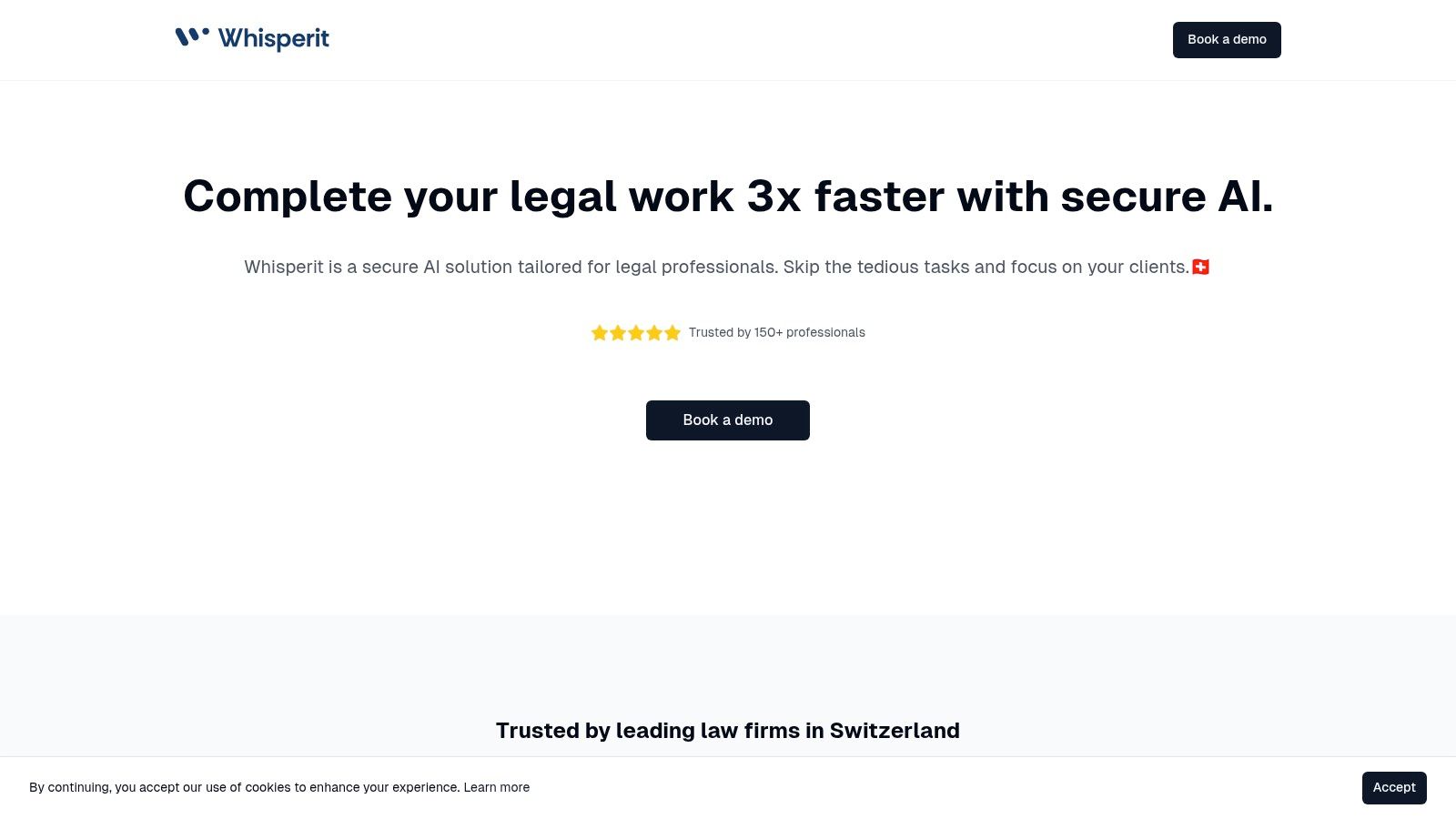
For physicians, the platform enables quick and accurate dictation of patient notes directly into their systems. With personalized templates for common medical documents and seamless workflow integration, doctors can adopt Whisperit without disrupting their routines. The platform includes ready-to-use templates for patient intake forms, discharge summaries, and referral letters.
Key Features and Benefits:
- Speed: Create documents 2x faster using AI dictation and editing
- Security: Swiss hosting with robust encryption and GDPR compliance
- Easy Integration: Pre-built templates and document importing for quick setup
- Proven Solution: Trusted by over 150 professionals including top Swiss law firms
Pros:
- Doubles document creation speed through advanced AI capabilities
- Provides maximum data protection with Swiss hosting and compliance standards
- Offers customized templates for seamless workflow integration
- Well-established with strong professional user base
Cons:
- Still working toward SOC 2 Type I certification
- Features focused mainly on legal/medical sectors
(Note: Pricing and technical requirements information not currently available)
Whisperit stands out from basic dictation tools by offering specialized features for medical and legal professionals. The platform provides industry-specific templates and insights rather than just basic transcription.
Tips for Getting Started:
- Review and customize available document templates
- Practice with the core dictation features
- Connect Whisperit to your existing document systems
Whisperit earns its spot on this list through its focus on security, efficiency and professional-grade features. For healthcare providers looking to reduce administrative work while maintaining compliance, it offers a proven solution. Learn more in their guide: Medical Transcription Training: A Complete Guide for Healthcare.
Website: https://whisperit.ai
2. Dragon Medical One
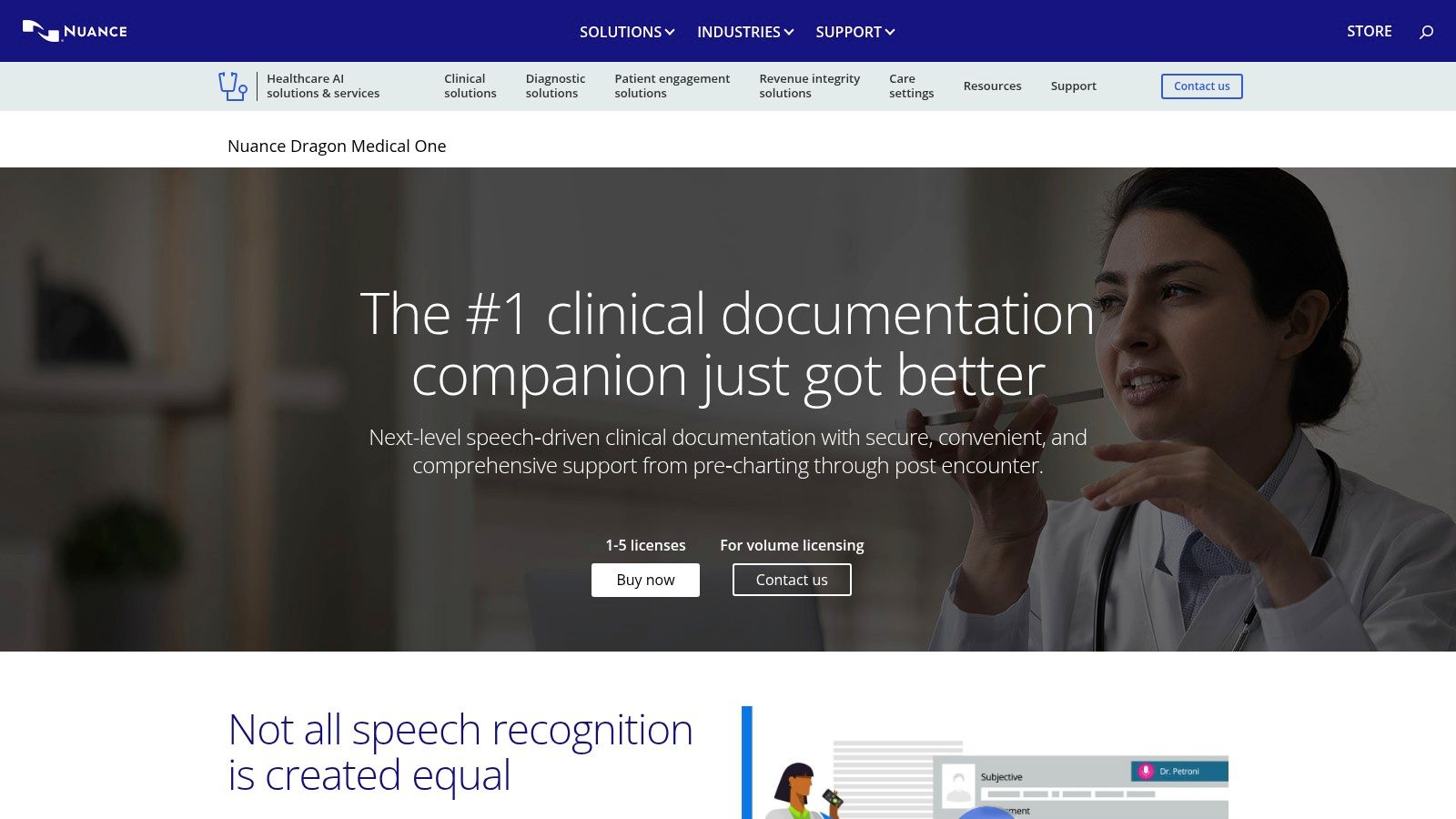
Dragon Medical One stands out as a top cloud-based medical dictation solution built specifically for healthcare providers. The software achieves an impressive 99% accuracy rate right from the start, thanks to its extensive medical vocabulary database. This high precision means medical professionals spend less time fixing errors and more time with patients. For legal teams working on medical cases, this accuracy is essential when dealing with complex medical terminology.
The cloud platform gives users excellent flexibility - healthcare providers can use the software anywhere with internet access, whether at a hospital, clinic, or home office. This mobility ensures consistent documentation no matter the location. The software is fully HIPAA compliant, giving security teams peace of mind that patient data remains protected.
A major advantage is how Dragon Medical One connects smoothly with most electronic health record (EHR) systems. Doctors can dictate notes directly into patient records during consultations, making documentation much more efficient while reducing transcription mistakes. For more background, check out the Essential Guide to Healthcare Documentation Standards.
Features:
- Real-time speech-to-text with 99% accuracy
- Cloud-based for anywhere access
- Complete medical vocabulary database
- EHR system integration
- HIPAA compliant
Pros:
- Excellent accuracy for medical terms
- Works on multiple devices
- Easy to learn and use
- Regular updates add new medical terms
Cons:
- Higher cost than alternatives (contact Nuance for pricing)
- Needs stable internet connection
- May require more powerful computer
Implementation Tips:
- Set up reliable internet to avoid disruptions
- Take time to create your voice profile for best results
- Use available training to learn all features
While the cost is higher than some options, the time saved through better accuracy and efficiency often makes it worthwhile, especially for busy healthcare providers and legal teams handling complex medical information. Visit the Dragon Medical One website to learn more about pricing and options.
3. M*Modal Fluency Direct
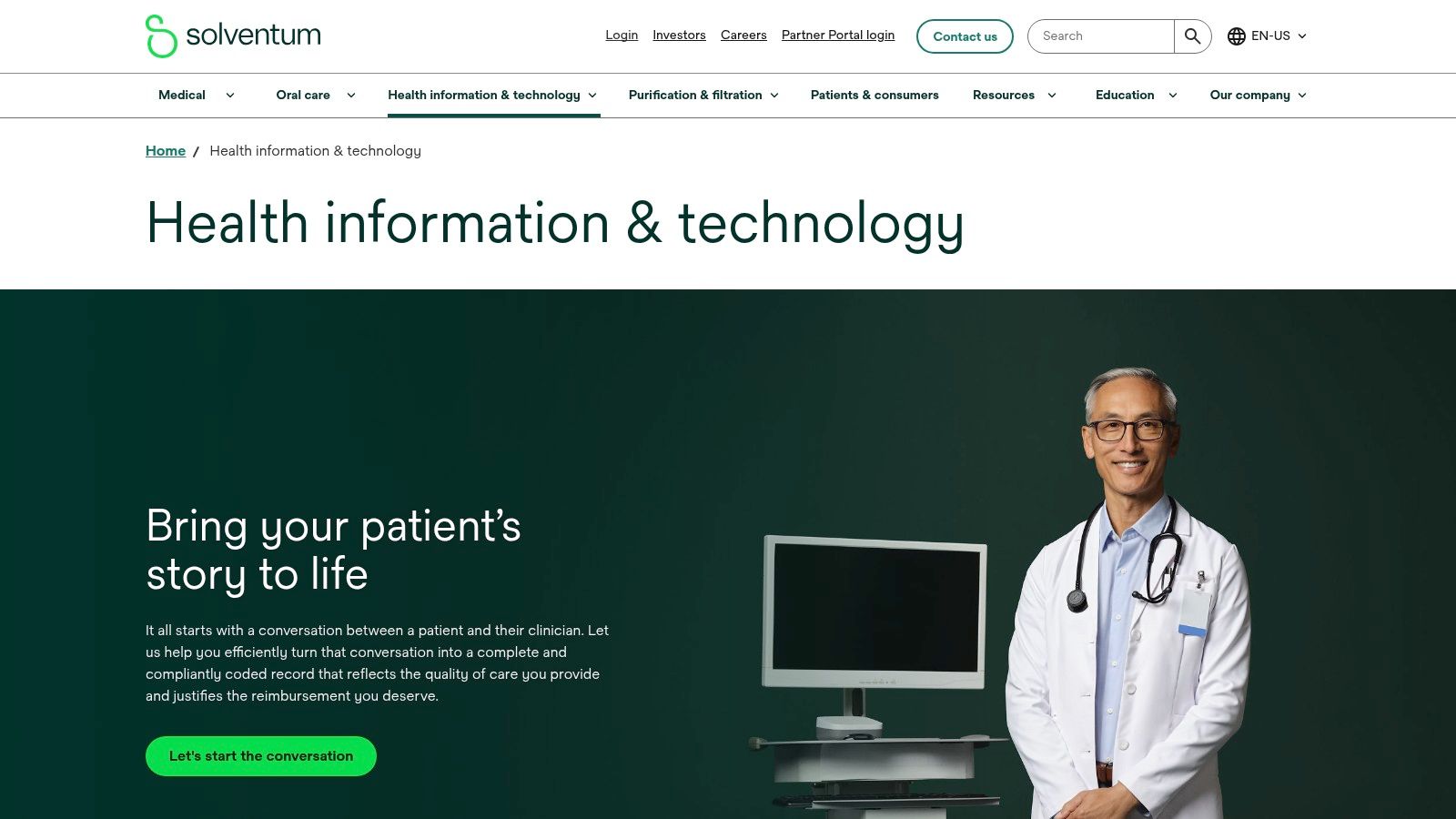
M*Modal Fluency Direct is a cloud-based speech recognition platform that helps healthcare providers document patient care more efficiently. It uses AI and natural language processing to understand medical terminology and integrate directly with electronic health record (EHR) systems. For legal and compliance professionals who review medical records, it offers tools to ensure accuracy and data integrity.
Key Features and Applications:
- Direct EHR Documentation: Doctors can speak notes directly into patient records during visits, reducing manual data entry time and improving accuracy
- Seamless Integration: Works smoothly with major EHR systems for fast and reliable data transfer
- Mobile Access: Lets providers document from anywhere using mobile devices
- Voice Commands: Hands-free control of EHR navigation and templates
- Medical Language Understanding: Smart system that recognizes complex medical terms and converts speech to properly structured data
Why It Stands Out:
This software earns its place among top medical dictation tools because it truly understands medical language and connects well with EHR systems. Unlike basic speech-to-text programs, it actively helps reduce documentation errors and improve clinical record quality. These capabilities make it especially valuable for healthcare providers and compliance teams.
Advantages:
- Works seamlessly with most EHR platforms
- Excellent grasp of medical terminology
- High accuracy from first use with minimal training needed
Limitations:
- Setup requires significant technical support
- Fewer customization options than some competitors
- No public pricing - must contact sales team
Setup Best Practices:
- Start with IT: Involve technical teams early due to complex EHR integration
- Focus on Training: Make sure all users learn the key features thoroughly
- Use Vendor Support: Work closely with M*Modal's team during implementation
Comparison to Alternatives:
While tools like Dragon Medical One offer similar capabilities, M*Modal Fluency Direct specializes in understanding medical language and healthcare documentation needs. This focused approach makes it particularly appealing for organizations that prioritize precise medical record-keeping.
Website: https://3m.com/3M/en_US/health-information-systems-us/3m-fluency-direct/
For specific pricing and system requirements, contact M*Modal directly to get details matched to your organization's needs.
4. Speechmatics
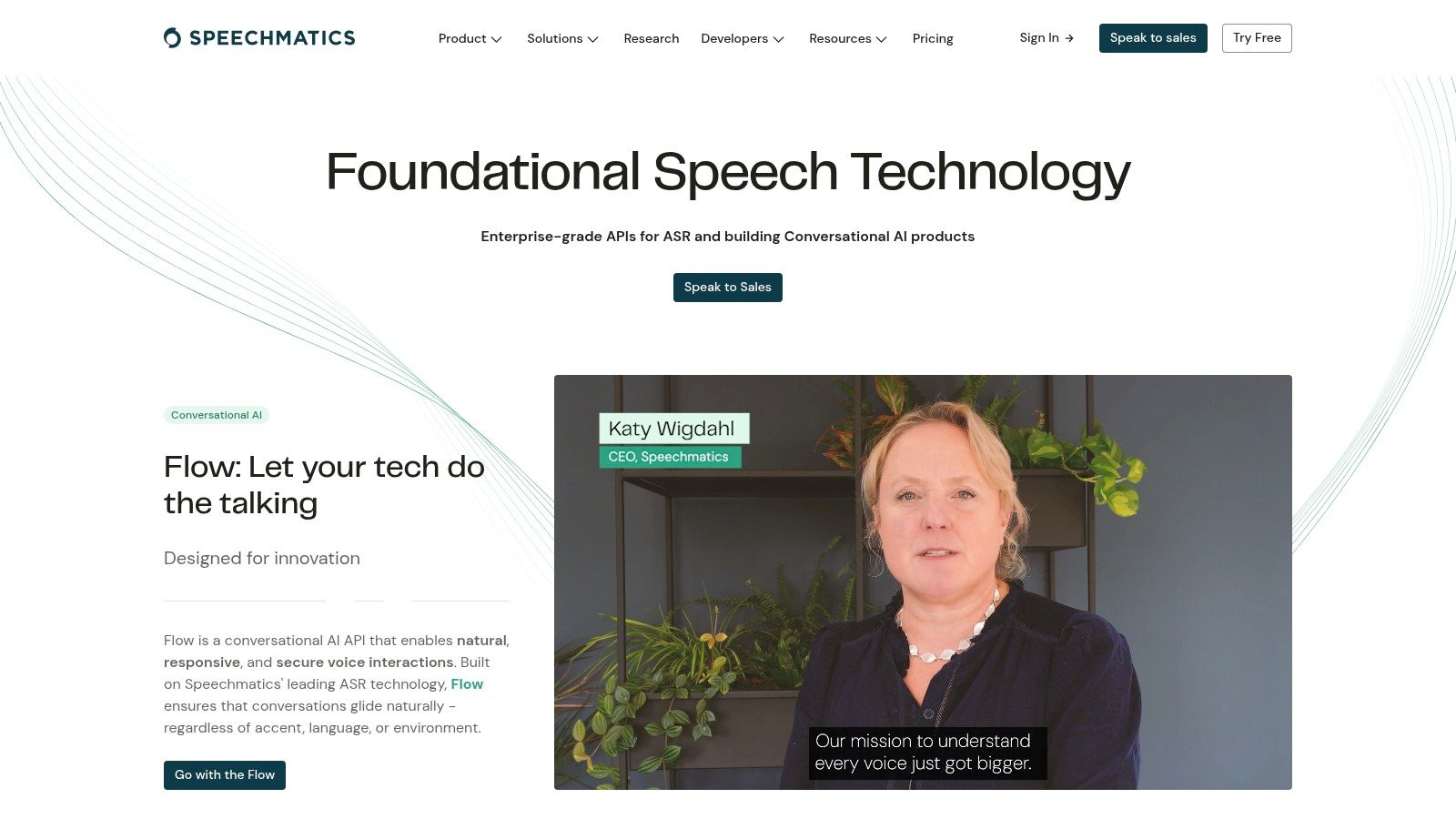
Speechmatics stands out for its powerful speech recognition engine and wide language support. While not exclusively built for medical use, it offers customizable vocabulary and high accuracy with accented speech, making it effective for healthcare, legal, and compliance teams working across multiple languages.
The platform excels at converting spoken words into text across many languages and accents. For healthcare providers, this means easier clinical documentation, though medical terminology support isn't as specialized as dedicated medical solutions. Legal teams can use it to transcribe depositions and court proceedings, while compliance teams can analyze audio recordings efficiently.
Key Features:
- Language Coverage: Supports an extensive range of languages, perfect for international organizations
- Medical Terms: Users can add custom medical vocabulary to improve accuracy for specific fields
- Live Transcription: Provides immediate text output during live sessions
- System Integration: Offers API options to connect with existing workflow and analytics tools
Pros:
- Strong Language Support: Handles multiple languages effectively for global teams
- Installation Options: Available as cloud-based, on-premise, or hybrid solutions
- Accent Recognition: Works well with various accents and speech patterns
Cons:
- Medical Specialization: Less focused on healthcare than purpose-built medical solutions
- Setup Time: Needs more initial configuration for medical terms
- EHR Connection: Limited direct integration with healthcare record systems
Pricing and Technical Requirements:
Contact Speechmatics directly for custom pricing based on your needs and usage plans. Requirements vary depending on whether you choose cloud, on-premise, or hybrid deployment.
Setup Tips:
- Define your specific needs clearly before implementation
- Take time to add relevant medical terms for better accuracy
- Review API documentation to plan system integrations
Website: Speechmatics.com
Speechmatics offers solid speech recognition with excellent language support. Though it requires more setup for medical use than specialized alternatives, its flexibility and broad language capabilities make it valuable for healthcare, legal, and compliance teams that need reliable transcription across languages.
5. Philips SpeechLive
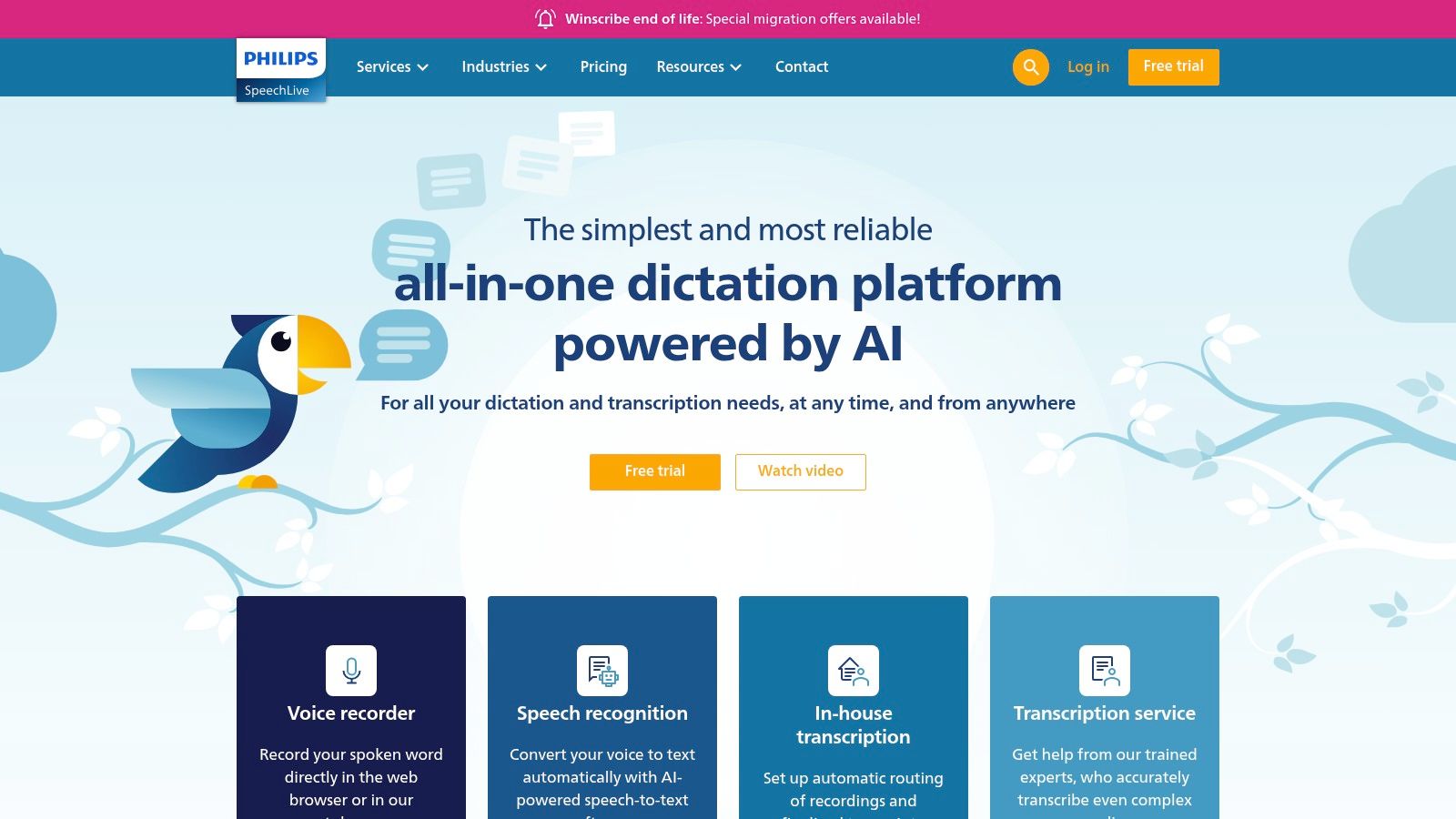
Philips SpeechLive is a cloud-based dictation and transcription tool well-suited for healthcare professionals' workflow needs. The system excels at workflow management, making it easier to handle clinical documentation efficiently. Healthcare providers can quickly record and manage voice notes, allowing more time for patient care. This solution also works well for legal teams and compliance officers who need reliable dictation services.
The practical benefits of SpeechLive are clear in real-world use. A doctor making rounds can speak patient notes directly into their phone through the mobile app, rather than writing notes or waiting to transcribe later. This leads to better patient interactions and faster documentation turnaround. Legal professionals use it to record client notes and documents while working remotely, ensuring accurate records. The secure cloud storage gives compliance teams confidence in data protection.
Key features of Philips SpeechLive include:
- Secure cloud storage: Maintains data privacy and meets HIPAA and other compliance needs
- Mobile app support (iOS and Android): Record and manage files from any location
- Advanced workflow management: Send recordings to transcriptionists, review documents, and monitor progress
- Multiple input device support: Works with smartphones, dedicated recorders, and computers
Pros:
- Simple interface: Quick to learn and start using
- Strong mobile experience: Reliable app for on-the-go dictation
- Various subscription plans: Options to fit different budgets and needs
Cons:
- Lower accuracy than premium options: May not match the precision of more specialized services
- Limited feature set: Missing some advanced capabilities found in competitors
- Basic EHR integration: Connection to medical records systems could be more complete
Pricing: Visit the Philips SpeechLive website for current subscription options and pricing tiers.
Technical Requirements: Requires stable internet access and a compatible computer, smartphone, or tablet.
Comparison with Similar Tools: While SpeechLive provides solid core features, tools like Dragon Medical One have more advanced capabilities like voice-controlled EHR navigation. However, SpeechLive often costs less, making it good for those wanting essential features at a better price.
Implementation/Setup Tips:
- Review your process: Map out your current dictation workflow to find improvement areas
- Train users: Make sure everyone knows how to use the software effectively
- Connect your systems: Look into linking with your EHR or document systems
Website: https://www.speechlive.com/
Philips SpeechLive works well for healthcare providers, legal teams, and compliance officers who want an accessible cloud dictation solution focused on workflow efficiency. Though it may lack some premium features, the easy-to-use interface, mobile access, and reasonable pricing make it a strong option to consider.
6. Dolbey Fusion Narrate
Dolbey Fusion Narrate combines front-end speech recognition and back-end transcription into one complete clinical documentation system. It's built for healthcare providers, legal teams, and compliance officers who need accurate and secure medical record-keeping.
Healthcare providers can speak directly into the system using real-time speech recognition. For more complex dictation needs, the back-end transcription service provides additional accuracy checks. This flexibility lets clinicians choose the dictation method that works best for their needs.
The quality analytics dashboard helps legal teams verify documentation accuracy and completeness. This oversight ensures medical records used in legal proceedings maintain their integrity and meet compliance standards.
While pricing details require contacting Dolbey directly, their focus on secure documentation and quality control demonstrates a commitment to protecting patient data. For more details on healthcare compliance, see: HIPAA Compliance Requirements Checklist.
Key Features:
- Speech recognition options: Choose between front-end or back-end dictation
- Quality analytics: Monitor documentation accuracy and compliance
- Custom vocabulary: Add specialty-specific medical terms
- Template system: Save time with pre-built documentation templates
Advantages:
- All-in-one platform: Complete documentation tools in one system
- Quality controls: Built-in accuracy and compliance checks
- Support team: Responsive customer service
Limitations:
- Learning period: Takes time to master the full feature set
- Initial costs: Higher upfront investment compared to basic dictation tools
- Integration options: May have limited connectivity with other systems - check compatibility with your EHR first
Implementation Tips:
- Use Dolbey's training resources to get your team up to speed
- Build custom medical term lists for your specialty
- Create templates for common documentation tasks
Dolbey Fusion Narrate stands out by combining speech recognition, transcription, and quality analytics in one platform. It gives healthcare providers, legal teams, and compliance officers the tools they need for accurate and secure documentation. Learn more and request a demo at the Dolbey Fusion Narrate website.
7. Entrada Capture
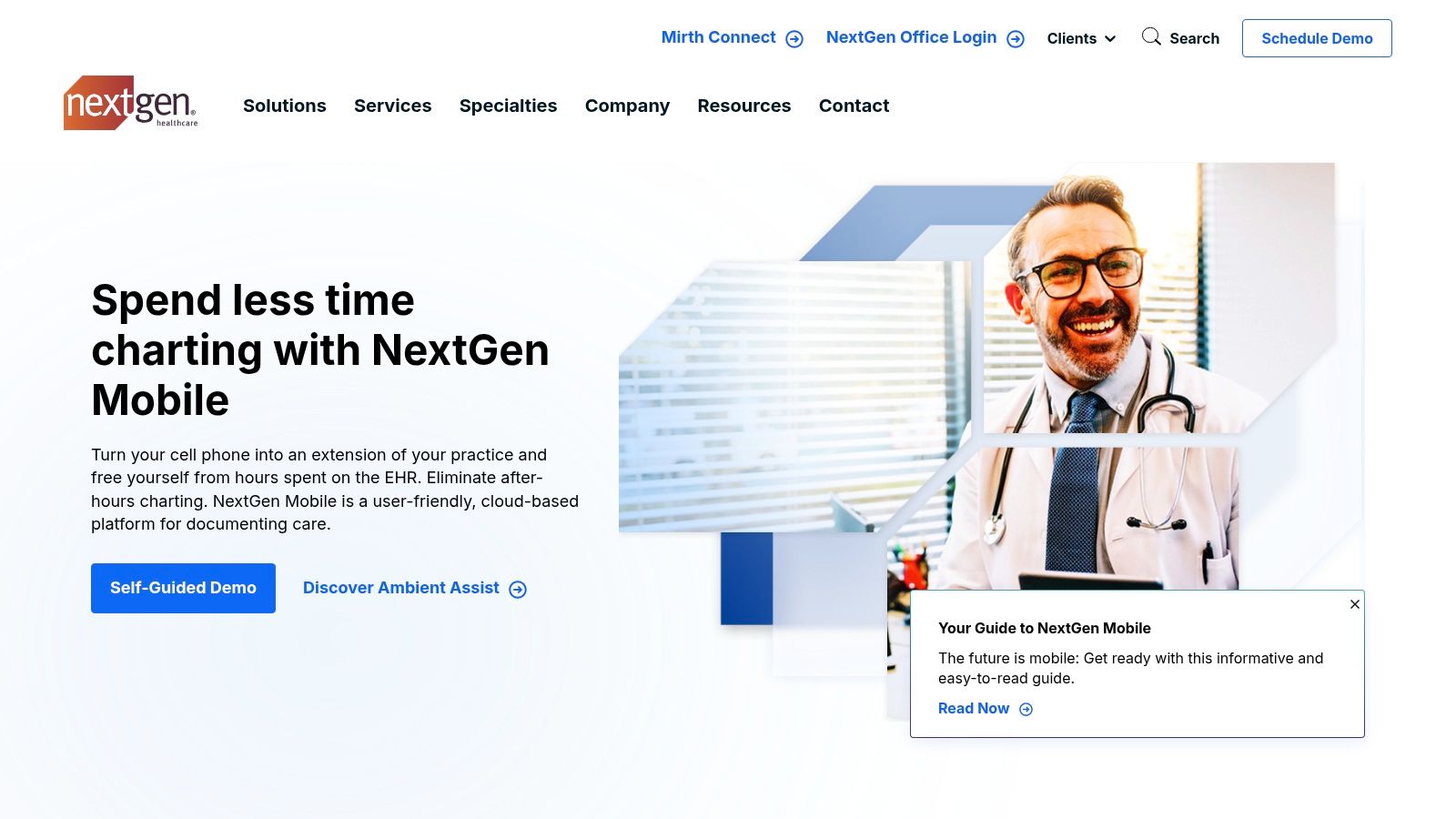
Entrada Capture stands out as a specialized mobile-first clinical documentation system designed to reduce administrative work for physicians. The platform uses advanced voice recognition to help healthcare providers document patient care efficiently while on the move.
For professionals in medical law or personal injury cases, the detailed documentation abilities provide valuable insights into physician care processes. The secure platform and error reduction capabilities make it appealing for compliance teams and security officers.
Key Features and Benefits:
- Mobile-First Design: The intuitive mobile interface lets physicians dictate notes, check patient data, and handle tasks from any location - perfect for specialists moving between facilities
- Smart Voice Recognition: Advanced voice technology acts as a virtual assistant by accurately transcribing dictations, giving physicians more time with patients
- Smart Note Generation: The system structures dictated information intelligently into clinical notes and adds relevant patient details automatically
- EHR Compatible: Works smoothly with Electronic Health Record systems to transfer notes without duplicate data entry
Pros:
- Strong mobile performance: Built specifically for mobile use with an efficient interface for phones and tablets
- Smart automation: Reduces administrative tasks and helps physicians work more efficiently
- Simple setup: Integrates easily with existing EHR systems with minimal workflow disruption
Cons:
- Basic desktop features: Desktop capabilities are limited compared to the mobile experience
- Internet dependent: Needs stable internet access as a cloud platform, with restricted offline capabilities
- Cost for small clinics: May be expensive for smaller practices compared to other options
Pricing and Requirements:
Contact Entrada Health directly for custom pricing details. Technical specs depend on your specific EHR integration needs.
Setup Tips:
- Work with support team: Take advantage of Entrada's implementation assistance and training
- Personalize templates: Adjust note templates to match your documentation preferences
- Train staff well: Ensure all users learn best practices for dictation and workflow
Comparison:
While Dragon Medical One excels at desktop dictation, Entrada Capture focuses on mobile use and clinical workflow automation. This makes it ideal for providers who need efficient documentation while moving between locations.
Top 7 Medical Dictation Solutions: Feature Comparison
| Platform | Core Features | User Experience | Value Proposition | Target Audience |
|---|---|---|---|---|
| 🏆 Whisperit | AI dictation, Swiss hosting, GDPR/SOC2, customizable templates | 2x faster document creation ★, highly trusted | Secure & efficient workflow 💰 | Legal, healthcare, compliance 👥 |
| Dragon Medical One | Cloud dictation, real-time transcription, 99% accuracy, extensive vocabulary | Reliable ★, minimal training | Highly accurate with EHR integration 💰 | Healthcare professionals 👥 |
| M*Modal Fluency Direct | Real-time docs, smart commands, mobile support | Strong integration & contextual understanding ★ | Optimized clinical documentation | Healthcare sector 👥 |
| Speechmatics | Multi-language support, real-time transcription, customizable vocab | Flexible deployment, good accented speech accuracy ★ | Versatile AI transcription 💰 | Global & medical professionals 👥 |
| Philips SpeechLive | Cloud dictation, workflow management, mobile app support | User-friendly interface ★, scalable | Easy and flexible dictation 💰 | Healthcare professionals 👥 |
| Dolbey Fusion Narrate | Front/back-end recognition, quality analytics, custom vocabulary | Comprehensive solution with a learning curve | End-to-end documentation ✨ | Heavy-use clinical teams 👥 |
| Entrada Capture | Mobile-first, virtual scribing, automated note creation | Excellent mobile experience & workflow automation ★ | Boosts productivity for modern practices 💰 | Physicians & small practices 👥 |
Making the Right Choice for Your Practice
Selecting the best medical dictation software requires careful evaluation of several key factors. While tools like Whisperit, Dragon Medical One, M*Modal Fluency Direct, Speechmatics, Philips SpeechLive, Dolbey Fusion Narrate, and Entrada Capture each have their merits, your choice should align with your practice's specific needs.
The size of your practice and daily dictation volume play important roles in the decision. A small clinic may do well with a straightforward, cost-effective solution, while larger healthcare organizations often need advanced capabilities like workflow automation and detailed analytics.
Financial planning is essential when choosing dictation software. Compare subscription versus one-time purchase models, and account for additional expenses like staff training, ongoing support, and specialized microphones. Consider how the software will work with your current technology - compatibility with your EHR system and other clinical applications is crucial for smooth operations.
Key Factors to Consider:
- Quality: Choose software with high accuracy to minimize correction time
- System Integration: Verify seamless connection with your EHR and workflow tools
- Mobile Access: Look for options that enable dictation from various devices
- Data Protection: Confirm HIPAA and GDPR compliance along with robust security measures
- Cost Analysis: Evaluate all expenses including subscriptions, licenses, and equipment
Whisperit offers modern dictation capabilities designed specifically for healthcare professionals. Our platform helps streamline clinical documentation while maintaining strict security standards through Swiss hosting, data encryption, and both GDPR and SOC 2 compliance. Learn how Whisperit can improve your clinical documentation workflow.