Top Digital Court Reporter Software for Legal Precision
At its core, digital court reporter software is a specialized tool that captures multi-channel audio, uses AI for transcription, and provides case management features to build an accurate and searchable legal record. Think of it as the modern successor to the stenographer's machine, supercharged with capabilities designed for today's fast-paced legal world. It's a system built to improve efficiency, slash turnaround times, and make legal proceedings more accessible.
The Modern Shift in Court Reporting
The way we create legal records is changing, much like how the word processor replaced the typewriter. For a long time, the stenotype machine was the gold standard in the courtroom. Now, digital court reporter software is making a similar impact, delivering huge improvements in speed, accuracy, and teamwork that are redefining the profession. This isn't just about swapping out old hardware for new; it's a complete rethinking of how the official record is captured and used.
Driving Forces Behind the Digital Evolution
So, what's pushing this change forward? A few key things. First, the sheer volume of legal proceedings—from depositions to sprawling multi-party litigation—is exploding, creating immense pressure to produce transcripts faster. At the same time, there's a widely acknowledged shortage of traditional stenographers, making it nearly impossible to keep up using the old methods. The introduction of powerful AI legal tools for courtroom use is creating a clear break from the past.
This infographic gives a great visual of how technology is finding its place in today's courtrooms.
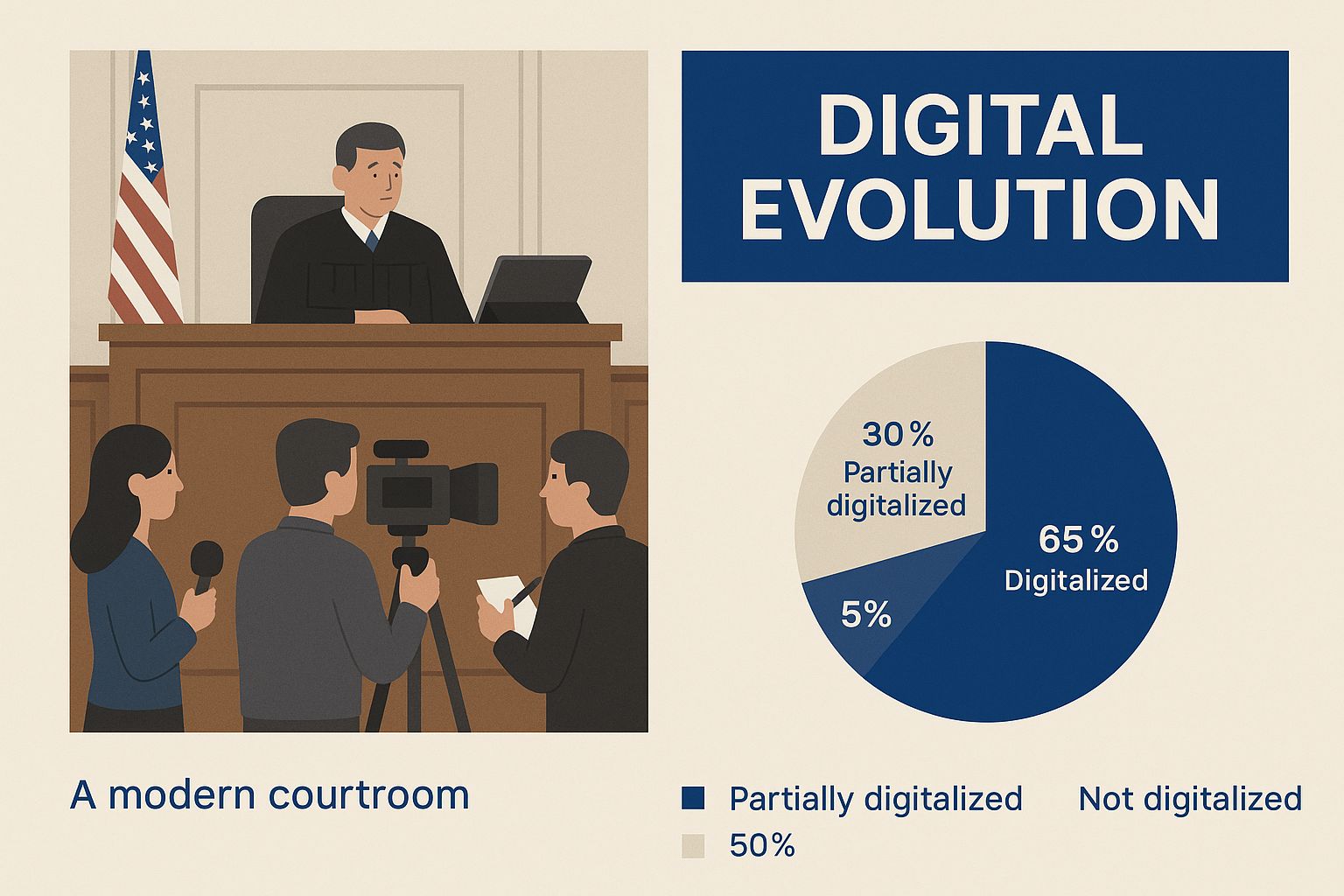
As the image shows, digital tools like tablets are becoming commonplace, a clear sign of the industry's shift toward more streamlined, tech-powered workflows.
The Economic and Practical Imperative
The numbers tell a compelling story. The U.S. legal transcription market is expected to jump from $2.62 billion in 2025 to $4.66 billion by 2034, and that growth is almost entirely fueled by new technology. This isn't happening in a vacuum—it's a direct response to a 42% drop in the number of stenography schools and a 74% decrease in student enrollment. Digital solutions are stepping in to fill a critical need.
For today's legal professionals, getting comfortable with digital court reporter software is no longer a "nice-to-have." It’s becoming essential for staying competitive and delivering the accurate, timely results the field demands.
This pivot to digital platforms is a key part of the larger digital transformation in the legal industry, which is all about using technology to make legal work smarter and more client-focused. In the end, this software gives legal teams the tools they need to manage the pressures of modern litigation with more flexibility and precision, protecting the integrity of the record while adapting to new realities.
Core Features That Power Modern Legal Workflows
At its core, digital court reporter software is a sophisticated toolkit designed to create a flawless, searchable, and secure record of legal proceedings. To truly appreciate how it changes the game, you need to look under the hood at the features that make it all possible. These aren't just separate bells and whistles; they work together to create a workflow that’s leagues ahead of traditional methods in both speed and precision.
It all starts with getting the sound right. The best platforms use multi-channel audio recording, strategically placing several microphones around the room. Think of it like a sound engineer recording a band—each speaker gets their own dedicated channel. This ensures every word is captured with crystal clarity, eliminating the frustration of crosstalk or muffled voices. This high-fidelity audio is the bedrock of an accurate transcript.

Annotations and Speaker Identification
As the audio is captured, the software gives reporters the ability to add timestamped annotations on the fly. This is like leaving digital sticky notes directly on the audio timeline, a lifesaver for later.
- A quick tag for a key attorney objection.
- A note marking when a specific exhibit is introduced.
- An identifier for who is speaking at any given moment.
Because these notes link directly to the audio, the final proofreading and editing process becomes incredibly efficient. No more hunting through hours of audio to find one specific moment. The reporter can just click the annotation and jump right there. This also fuels automatic speaker identification, a feature that saves a ton of manual labor by labeling who said what throughout the document.
The Power of AI-Driven Transcription
This is where things get really interesting. The integration of AI-powered transcription has been a massive leap forward. The software takes the clean audio and automatically converts it into text, producing a rough draft of the transcript almost instantly. This gives the human reporter a massive head start, allowing them to focus on refining and certifying the final document.
The technology behind this is fascinating. Features like voice-to-text technology are completely changing how transcription is done. Getting a draft transcript back in a matter of hours—not days or weeks—is a huge advantage for legal teams who need to move quickly on case strategy. If you want to dive deeper into how this works, our guide to speech-to-text software is a great resource.
With AI handling the initial heavy lifting, human court reporters can focus their expertise on what matters most: ensuring the final transcript is a perfect, certified reflection of the proceedings. This synergy between human skill and machine speed is central to modern reporting.
Secure Storage And Seamless Integration
In the legal world, data security isn't just a feature; it's a requirement. That's why top-tier digital court reporter software is built around secure cloud storage. All files—audio, transcripts, exhibits—are protected with serious encryption, both when they're being sent and when they're sitting in storage. This protects sensitive client data and gives authorized team members the ability to access case files from anywhere, securely.
Beyond just storage, these platforms often come with integrated case management tools. This brings everything related to a case—depositions, exhibits, schedules, and transcripts—into one organized digital hub.
Common Case Management Integrations:
- Centralized Document Repository: All case files, from initial filings to final transcripts, live in one place where they're easy to find and search.
- Exhibit Management: Allows for digitally stamping, sharing, and tracking exhibits during depositions or hearings.
- Scheduling and Calendaring: Syncs proceeding dates and deadlines with team calendars, keeping everyone on the same page.
Finally, a killer feature for active proceedings is the real-time text feed. This lets attorneys and paralegals—whether they're in the room or logged in remotely—see the transcript as it’s being created. This immediate feedback helps them clarify testimony on the spot, mark key passages for follow-up, and collaborate with their team more effectively.
The Tangible Benefits for Your Legal Practice
Bringing new technology into your practice isn't just about having the latest gadgets; it's about making real, measurable improvements to your workflow. Switching to digital court reporter software offers some serious upgrades that tackle the biggest headaches in today's legal world: speed, cost, accuracy, and access. These aren't just vague promises—they're advantages that can give you a real competitive edge and lead to better results for your clients.
The first thing you'll notice is a huge drop in how long it takes to get a transcript. In the old days, legal teams could be stuck waiting weeks for a certified transcript, a delay that could bring a case to a grinding halt. With digital software, you can often get an AI-generated rough draft back in just a few hours. That means attorneys can start working on their next steps—prepping for a deposition, drafting motions—almost right away.
That kind of speed isn't just a nice-to-have; it's a strategic weapon that lets you be more nimble and responsive.
Slashing Costs and Boosting Predictability
Getting a handle on costs is another massive win. Traditional court reporting can be a minefield of hidden fees: appearance fees, per-page rates, and extra charges for a rush job. It all adds up to a bill that's tough to predict and even harder to budget for.
Most digital court reporter software, on the other hand, works with a straightforward subscription or a simple per-event fee. This simple shift turns a wildly variable cost into a predictable operational expense. For any firm handling a steady stream of depositions and hearings, the savings can be enormous over a year.
By going digital, firms can free up money that was once locked into transcript fees and put it toward more strategic needs, like hiring expert witnesses or digging deeper into legal research.
The global court reporting market, which hit USD 1.27 billion in 2024, is shifting quickly toward digital tools to keep up with this demand for efficiency. This move is being pushed by a 21% drop in stenographers over the last ten years and the growth of digital tools in the legal world, including a 17% jump in courts adopting transcription software in new markets. You can dive deeper into the market trends and growth projections for court reporting services.
Enhancing Record Accuracy and Integrity
Speed and cost are great, but for any legal record, accuracy is king. Digital software actually improves accuracy in a few important ways. For starters, it uses high-quality, multi-channel audio to capture every single word clearly, even when people are talking over each other.
This crystal-clear audio is the perfect raw material for a highly accurate AI-generated transcript. While that first draft still needs a human to review and certify it, it gets rid of the guesswork that comes from muffled or messy recordings. This allows the court reporter or legal professional to apply their expertise to the tricky legal terms and context, ensuring the final transcript is a perfect mirror of what was said. If you're curious about the process of turning audio into precise legal documents, check out our guide on legal transcription services.
Improving Accessibility for a Modern World
Finally, digital software makes the entire legal process more accessible, which is a must in our hybrid, work-from-anywhere world. Proceedings are no longer tied to one physical location.
- Remote Depositions: Attorneys, witnesses, and reporters can join from anywhere on the globe. This cuts down on travel costs and makes scheduling a whole lot easier.
- Virtual Hearings: Courts can keep their dockets moving by holding hearings online, avoiding the logistical nightmares that cause delays.
- Instant Collaboration: With real-time text feeds, the entire legal team can follow testimony as it unfolds. They can share notes and build strategy on the fly, whether they're in the room or a thousand miles away.
This kind of flexibility means the work doesn't stop, no matter where people are. It makes the legal process more resilient and ready for whatever comes next. By embracing this technology, your firm isn't just updating a process—it's getting ready for the future of law.
Navigating Security and Compliance in Legal Tech
When you're dealing with sensitive legal information, security isn't just a nice-to-have feature—it’s the entire foundation of trust. Bringing digital court reporter software into your practice means handing over everything from privileged testimony to protected health information. That demands a serious focus on privacy, airtight security protocols, and strict adherence to the rules.
Think of end-to-end encryption as a digital lockbox. When you send an audio file or transcript, it’s sealed inside. Only the person with the unique key—your intended recipient—can open it. This simple but powerful method ensures that even if someone managed to intercept the file on its journey, all they’d get is unreadable gibberish.

Frankly, this level of protection is the bare minimum for any platform worth considering.
Adhering to Critical Regulations
In the legal world, compliance isn't optional. Different case types are governed by different data protection laws, and the software you use has to be ready for all of them.
- HIPAA (Health Insurance Portability and Accountability Act): Handling a medical malpractice or personal injury case? You're going to be dealing with protected health information (PHI). Your software must have HIPAA-compliant safeguards built-in to keep that data private.
- GDPR (General Data Protection Regulation): If your proceedings involve anyone from the European Union, GDPR’s tough rules on data handling come into play. Getting this wrong can result in massive fines.
A platform’s ability to meet these standards is a clear sign of its commitment to protecting your data.
Verifying Security with Certifications
So, how do you really know if a software provider is serious about security? You look for proof from independent, third-party auditors. These certifications aren't just marketing fluff; they validate that a company’s security practices actually hold up under scrutiny.
The gold standard here is the SOC 2 Type II certification. This isn’t a one-and-done checkup. It’s an in-depth audit that confirms a company's security controls are consistently effective over a long period—usually six months or more. It’s one of the strongest indicators of a trustworthy security posture.
Other essential security measures include strong access controls, which are critical for making sure only the right people can see or touch case files. This is usually handled with role-based permissions, so a paralegal might have different access rights than a senior partner or the client. Good platforms also have clear protocols for how data is stored, backed up, and eventually deleted, covering the entire information lifecycle. To dig deeper into this, our guide on data security for law firms offers some practical advice.
At the end of the day, choosing digital court reporter software is as much a security decision as it is a technology one. Doing your homework on a platform's encryption, compliance, and certifications is non-negotiable. It's how you embrace new tools to make your practice more efficient without ever risking the client confidentiality that your reputation is built on.
How to Choose the Right Software for Your Needs
Picking the right digital court reporter software feels like a big decision, and it is. But it doesn't have to be a stressful one. The secret is to look past the shiny feature lists and get honest about what your firm actually needs to work smarter.
A solo practitioner who handles a handful of depositions each month has completely different needs than a large firm juggling complex, multi-party litigation across the country. So, the first step is to get crystal clear on your main objective.
Are you trying to dramatically shorten transcript turnaround times for a high-volume practice? Or is your biggest pain point enabling smooth remote depositions for clients and witnesses scattered everywhere? Nailing this down first will be your compass, helping you navigate the options without getting sidetracked by expensive features you'll never touch.
Assess Your Core Operational Needs
Once you know why you need the software, you can start digging into the practical side of things. The most sophisticated tool in the world is worthless if it doesn't slot neatly into your daily workflow. Think of it like a blueprint: you have to see how this new piece will connect to everything else you already have in place.
Be sure to weigh these critical factors:
- Integration Capabilities: Does the software play nice with the other tools you rely on? You need it to connect seamlessly with your case management system, document storage, and calendars. Good integrations prevent you from having to do tedious double-data entry.
- Scalability: The firm you are today might not be the firm you are next year. Look for a platform that can grow with you, whether that means adding more users, handling a higher volume of proceedings, or supporting new types of cases.
- User Interface (UI) and Ease of Use: Let's be honest, if the software is clunky and confusing, your team won't use it. A clean, intuitive design is non-negotiable because it slashes the learning curve and gets everyone on board faster. Always, always ask for a live demo or a free trial to see how it actually feels to use.
Choosing software is a bit like hiring a new team member. You need to know they can communicate with your existing team (integration), handle a growing workload (scalability), and are generally easy to work with (user-friendliness).
Evaluate Support and Long-Term Viability
Even the best software has its moments. When you hit a snag, the quality of customer support can mean the difference between a five-minute fix and a full-blown operational headache. Before you sign anything, find out what their support looks like. Is it just an email black hole, or can you get a real person on the phone? A quick search for online reviews or asking for references can tell you a lot about how responsive they are.
Remember, you're not just buying a product; you're entering a partnership. The legal tech world is evolving fast, driven by the need for secure, on-demand access to case files. You can get a sense of where things are headed by looking into the future of the court reporting software market. You want to partner with a stable, forward-thinking company that will keep improving its product and adapt to what's next.
Create a Framework for Your Decision
With your needs clearly defined, you can go into demos and trials with a game plan. Don't just sit back and watch a sales presentation. Show up with specific questions and scenarios that mirror your daily work. This is especially true for smaller firms that need to get the most bang for their buck. If that sounds like you, our guide on the best legal software for small firms might be helpful.
Here's a simple checklist to keep you focused as you make your final choice:
- Define Must-Haves vs. Nice-to-Haves: Make a list. Be ruthless. What do you absolutely need versus what would just be cool to have?
- Conduct Hands-On Trials: Get the software into the hands of the people who will use it every day. Their feedback is invaluable.
- Ask Scenario-Based Questions: Don’t ask, "Do you have exhibit management?" Instead, say, "Show me exactly how our team would introduce, mark, and distribute a 50-page PDF exhibit during a remote deposition."
- Compare Pricing Models: Look beyond the monthly fee. Understand the total cost, including any setup charges, per-user fees, or data storage costs that might be hiding in the fine print.
By following a structured process like this, you can cut through all the marketing noise and confidently select a digital court reporter software that genuinely serves your practice—fitting your workflow, your budget, and your goals for the future.
Frequently Asked Questions
Switching to any new legal tech is a big decision, and it’s natural to have questions. Getting a clear picture of what digital court reporter software can (and can't) do is the first step. Let's tackle some of the most common questions legal professionals ask.
Can Software Replace a Human Reporter?
Absolutely not. It's better to think of this software as a powerful tool for the human reporter, not a replacement. It’s like a highly skilled assistant that handles the tedious parts—perfectly capturing the audio and creating a very accurate first-pass transcript almost instantly.
But the final, certified transcript? That still needs a human touch. A certified reporter brings irreplaceable judgment to the table. They understand complex legal jargon, note important non-verbal cues, and ensure the final record is legally sound. The software just helps them do their job faster and with greater precision.
How Accurate is the AI Transcription?
The accuracy has gotten incredibly good, often hitting 95% or higher when the conditions are right. What's the secret? Audio quality. Clean, multi-channel audio where everyone speaks clearly without talking over each other is the key to getting a near-perfect result.
But even at 95% accuracy, that AI-generated transcript is still just a draft. A human professional must review it to catch errors, confirm who said what, and certify that the final document is a true, verbatim account of what happened.
What is the Learning Curve for This Software?
While any new tool takes a little getting used to, the best digital court reporter platforms are built to be intuitive. The core functions—recording, making notes, and organizing files—are usually designed to be straightforward for anyone on the legal team.
Good software providers don't just hand you the keys and walk away; they offer solid training to get you comfortable. Most people feel confident with the main features after just a few training sessions. The real learning curve isn't about the tech itself, but about adjusting your team's workflow to make the most of all the time you're about to save.
At Whisperit, we've built a voice-first AI workspace designed for the nuances of legal work, unifying everything from dictation to final export. See how our platform can bring a calmer, more efficient workflow to your practice. Discover Whisperit today.