Top Legal Document Automation Software Picks
Tired of Tedious Paperwork? Automate Your Legal Documents!
Legal professionals, healthcare providers, and compliance officers all understand the burden of constant paperwork. Creating, reviewing, and managing legal documents can be time-consuming, error-prone, and tedious. In a fast-paced environment where efficiency is key, manual document creation isn't sustainable. Legal document automation software offers a powerful solution to streamline workflows, drastically reduce errors, and free up valuable time for more strategic work. Imagine generating complex, error-free documents in minutes, ensuring compliance with ease, and significantly boosting your team's productivity.
Choosing the right legal document automation software requires careful consideration. Factors like integration with existing systems (CRM, practice management software), document complexity, security features, and scalability play a crucial role. An effective tool should offer robust template creation, seamless data population, e-signature capabilities, and comprehensive reporting.
Pricing models also vary, from per-user subscriptions to usage-based fees. Understanding these nuances is essential for making an informed decision. Technical aspects, such as cloud-based vs. on-premise deployment and API access, might also influence your choice.
This article will explore seven leading legal document automation software solutions, examining their strengths, weaknesses, key features, and pricing. By the end, you'll have the insights to select the perfect tool to automate your document workflows, improve accuracy, and reclaim valuable time, ultimately boosting your organization's efficiency and bottom line.
1. Whisperit
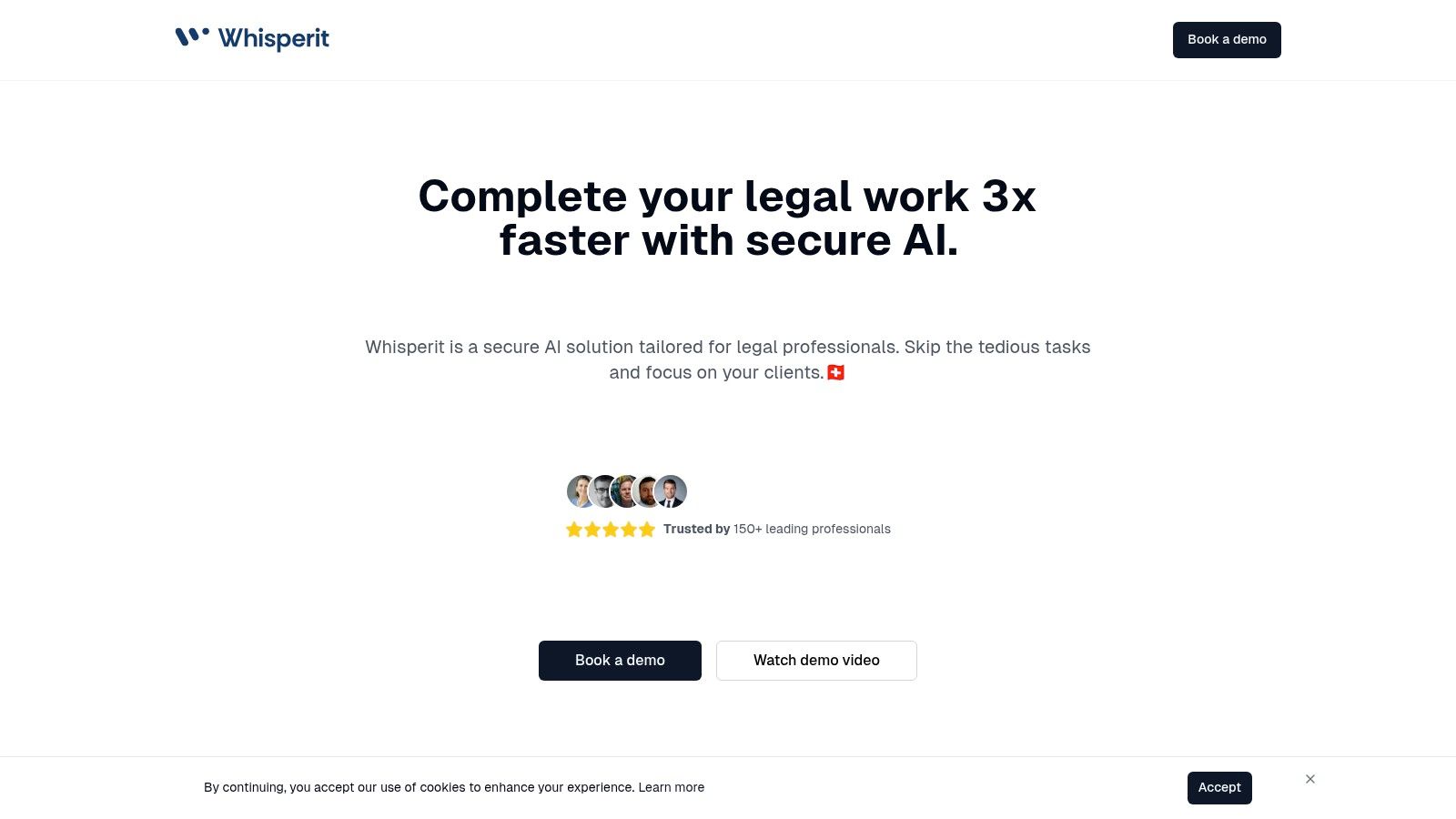
Whisperit is a powerful AI-driven solution designed for professionals in document-heavy and regulated sectors. It aims to reduce the burden of document creation for legal professionals, healthcare providers, and compliance officers. In these fields, time is a valuable resource, and Whisperit promises to accelerate document workflows by up to two times.
Consider the time spent by lawyers preparing legal briefs, healthcare providers documenting patient interactions, or compliance officers generating audit reports. These tasks often involve substantial text entry and formatting. Whisperit streamlines these processes with AI-powered dictation, transcription, and editing features. Users can dictate directly into the platform, have their speech accurately transcribed, and then edit and format the resulting text. This eliminates tedious typing and allows professionals to concentrate on content creation.
Customizable templates further improve efficiency. Pre-built templates for common legal documents, medical reports, and compliance forms offer a valuable starting point. This eliminates the need to recreate standard documents from scratch. The seamless document import feature allows users to bring existing documents into the platform for editing and modification.
Security and compliance are critical in these industries. Whisperit addresses these concerns with its robust data security infrastructure. Features like Swiss hosting, robust encryption, and adherence to GDPR and SOC 2 standards offer a high level of assurance for users handling sensitive data. This focus on data privacy makes Whisperit a suitable option for industries with strict regulatory requirements.
Key Features
- AI-powered dictation, transcription, and text editing
- Customizable templates for common legal, healthcare, and compliance documents
- Seamless document import functionality
- Robust data security: Swiss hosting, encryption, GDPR and SOC 2 compliance
- Dedicated GPU infrastructure for enhanced performance
Pros
- Significantly speeds up document creation
- Strong focus on data security and privacy
- Customizable templates and document import capabilities
- Trusted by professionals in high-stakes industries
Cons
- Primarily designed for document-intensive industries, potentially limiting its appeal to other sectors.
- Pricing details require a demo or direct inquiry.
Implementation/Setup
While specific technical requirements aren't publicly available, the platform aims for user-friendliness. Contacting Whisperit for a demo is recommended to understand the onboarding process and system requirements.
Pricing
Whisperit's pricing isn't readily available on their website. Contacting them directly for a demo or quote is necessary for pricing information. This lack of transparent pricing might be a disadvantage for some.
Website: https://whisperit.ai
Whisperit distinguishes itself in legal document automation by combining AI-powered features with a strong emphasis on data security and compliance. The lack of readily available pricing information is a minor drawback. However, its focus on efficiency and security makes it a strong choice for legal professionals, healthcare providers, and compliance officers aiming to streamline their document workflows. If you work in a document-heavy and regulated industry, Whisperit is worth considering.
2. Clio Automation
Clio Automation isn't simply a document automation tool. It's a complete legal practice management software with powerful built-in document automation features. This makes it an attractive choice for law firms aiming to streamline their entire workflow, from initial client intake all the way through to billing. Clio combines these functionalities to offer a single platform for legal professionals seeking greater efficiency and reduced administrative burden.
Clio enables firms to automate the creation of numerous legal documents, such as contracts, pleadings, and client communications. Using pre-built templates and customizable automation rules, lawyers can produce accurate, professional documents within minutes.
For example, consider automating the creation of a Non-Disclosure Agreement (NDA). Instead of manually entering client details and specific clauses every time, Clio can automatically populate these fields from existing client and matter data. This dramatically reduces manual data entry and minimizes the potential for errors. This automation goes beyond simple form filling; Clio supports complex conditional logic, ensuring the appropriate clauses are included based on the specific parameters of each case.
Clio’s integration with commonly used tools like Microsoft Office, Adobe, and various cloud storage services contributes to its adaptable nature. This smooth interoperability simplifies the adoption and integration of the software into existing legal team workflows. The integrated e-signature feature allows for fast and secure document execution, further streamlining the entire process. Features such as version control and document history tracking provide additional security and compliance benefits. A secure client portal facilitates easy document sharing and collaboration, improving client communication and transparency.
Pricing and Features
Pricing: Starts at $39/user/month for the EasyStart plan.
Features:
- Document template library with customization options
- Automated document generation from client and matter information
- E-signature integration for seamless document execution
- Version control and document history tracking
- Secure client portal for document sharing and collaboration
Pros and Cons
Pros:
- All-in-one solution combining practice management with document automation.
- User-friendly interface requiring minimal technical expertise.
- Robust security features, including bank-level encryption.
- Extensive integration ecosystem with over 200+ legal tech tools.
Cons:
- Higher cost compared to standalone document automation tools.
- May include more features than smaller firms require, potentially adding complexity.
- Template customization requires a learning curve for more advanced formatting.
- Occasional performance issues have been reported when processing large document batches.
Implementation Tip
Begin with a small number of key document templates. After becoming comfortable with the basic functionality, gradually extend automation to other document types. Utilize Clio's extensive online resources and support documentation during implementation.
For those interested in exploring broader AI applications in legal practice, consider reading: Our Guide on Legal AI Software.
Clio Automation earns its spot on this list because of its comprehensive approach. While potentially more involved than standalone tools, its integration with practice management features offers a powerful, centralized platform for law firms seeking to maximize efficiency and minimize errors in their document workflows. Learn more about Clio Automation.
3. HotDocs
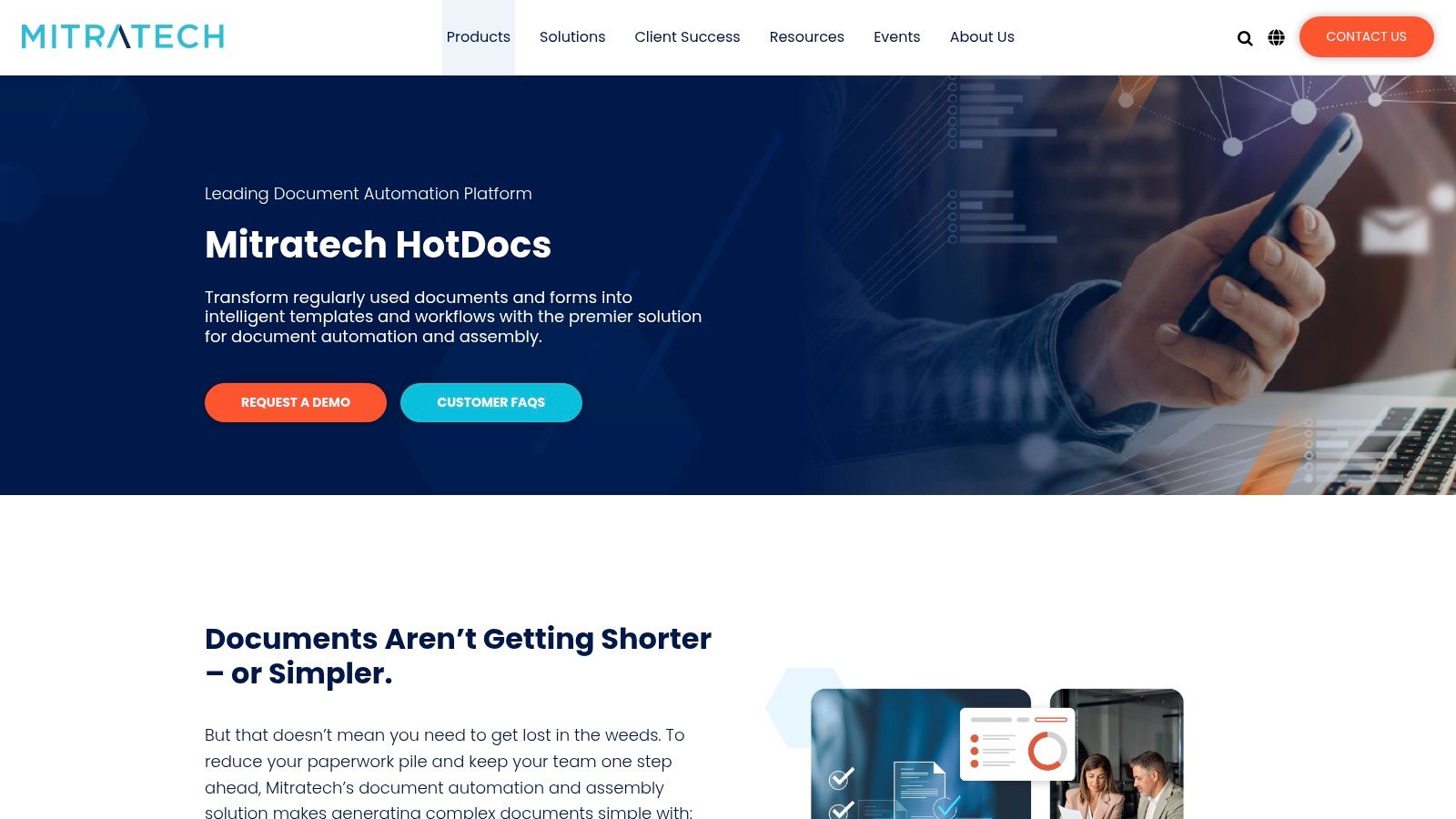
HotDocs is a veteran in the legal document automation field, with over 30 years of experience. This enterprise-grade platform is designed to handle the complexities of legal document creation. It’s a powerful tool for legal professionals, healthcare providers, and security and compliance officers. HotDocs stands out because of its robust logic engine and comprehensive features, perfect for organizations needing significant automation and customization.
HotDocs uses a template-based system. Legal professionals create document templates with embedded variables, conditional logic, and repeatable sections. When a document is needed, users answer questions through an interactive interview. HotDocs then populates the template with this information, automatically generating the final document. This removes manual data entry and ensures consistency.
This software excels at handling complex legal documents like wills, trusts, and corporate formations. Its advanced template creation features allow for intricate conditional logic and calculations, ensuring even the most specific legal requirements are met. Features like centralized template library management promote firm-wide consistency and simplify document updates. For more on using templates effectively, see: Templates for Legal Documents.
Features
- Advanced template creation with complex conditional logic and computation capabilities
- Centralized template library management
- Support for complex legal documents (wills, trusts, corporate formations)
- Multi-language support and global formatting options
- Integration with major practice management and document management systems
Pros
- Extremely powerful logic engine for complex automation
- Versatile deployment options (cloud, desktop, server)
- Robust template management for large organizations
- Mature and refined platform
Cons
- Steeper learning curve for template creation
- Higher implementation costs and time investment
- Dated user interface compared to newer competitors
- Template maintenance can become complex with large libraries
Pricing and Implementation
Pricing is custom-based; contact sales for a quote. HotDocs offers both cloud and on-premises deployment, providing flexibility based on your organization's needs and IT infrastructure.
Implementation Tips
- Invest time in thorough training to maximize the platform’s potential.
- Carefully plan your template library structure for easy navigation and maintenance.
- Leverage HotDocs' integration capabilities to streamline workflows with existing systems.
HotDocs’ power and flexibility come at a price. While it offers exceptional control and customization, it requires a significant initial investment in time and resources. However, for organizations handling high volumes of complex legal documents, HotDocs offers a robust solution to streamline processes, reduce errors, and improve productivity. Visit the HotDocs website for more information.
4. DocuSign CLM
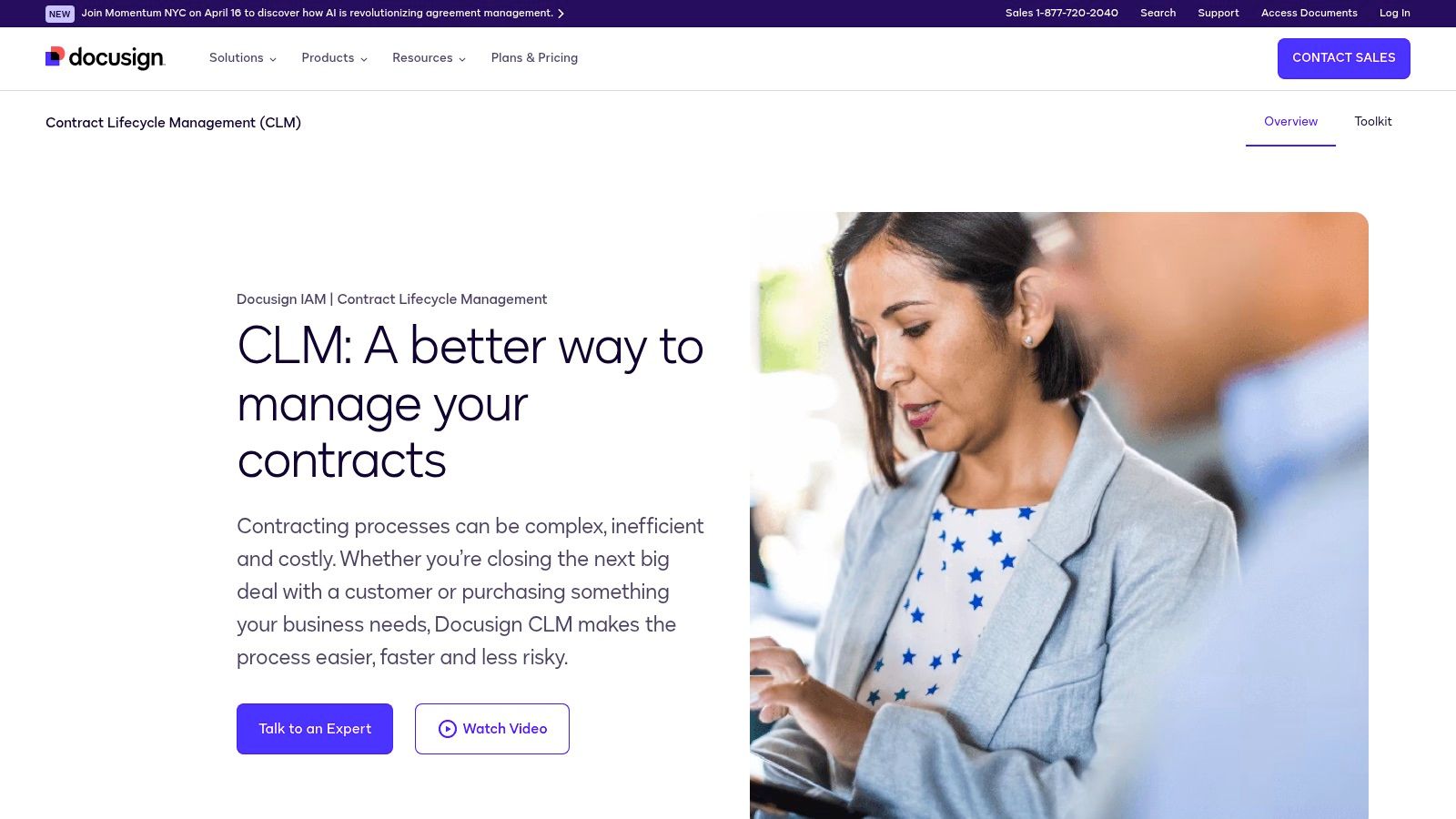
DocuSign CLM stands out as a powerful, end-to-end contract lifecycle management solution built for legal teams. It's more comprehensive than many standalone document automation tools. Its strength lies in streamlining the entire contract process, from initial creation to eventual renewal, within a secure and compliant environment. This feature makes it particularly useful for legal professionals, healthcare providers, and security/compliance officers who handle large volumes of vital contracts.
DocuSign CLM builds upon DocuSign's well-known e-signature platform, offering comprehensive document automation capabilities. Imagine automating the creation of complex legal agreements like Non-Disclosure Agreements (NDAs), Master Service Agreements (MSAs), or vendor contracts with pre-approved clauses and automated workflows. This automation eliminates tedious manual tasks, reduces errors, and speeds up contract completion.
Key Features and Benefits
- AI-powered Contract Analytics and Risk Assessment: Identify potential risks and compliance issues within contract language, allowing for proactive mitigation.
- Collaborative Redlining and Version Control: Simplify contract negotiations with integrated tools for tracking changes, managing versions, and keeping everyone aligned.
- Clause Library with Conditional Logic: Dynamically build contracts based on specific criteria, ensuring consistency and accuracy while minimizing manual input.
- Automated Workflow Routing for Approvals and Signatures: Define clear approval processes and automatically route contracts to the right people, accelerating the signing process.
- Contract Obligation Tracking and Renewal Management: Stay informed about important dates and obligations to avoid missed deadlines and ensure timely renewals.
Pros
- Seamless Integration with DocuSign eSignature: Enjoy a smooth transition from contract creation to execution.
- Strong Security and Compliance Features: Benefit from audit trails and robust security measures to maintain data integrity and comply with industry regulations.
- Intuitive User Interface: Requires minimal training, enabling teams to quickly adopt and use the platform.
- Scalable for Organizations of All Sizes: Meets the needs of both small businesses and large enterprises.
Cons
- Premium Pricing: DocuSign CLM's advanced features come at a higher cost than some standalone document automation tools. Pricing is generally customized based on specific organizational requirements and you'll need to contact DocuSign for a quote.
- Implementation Can Be Resource-Intensive: Configuring complex workflows and integrating with existing systems may require significant time and resources.
- Customizations May Require Professional Services: While the platform is quite flexible, highly specialized customizations could require professional help from DocuSign.
- Contract-Focused: Best suited for automating contract-related tasks rather than general legal document automation.
Implementation Tips
- Define your organization's specific contract management needs and goals before starting implementation.
- Begin with a pilot project to test and refine workflows before a full-scale rollout.
- Use DocuSign's resources and support team to get the most out of the platform.
Comparison With Similar Tools
Other tools like Ironclad and PandaDoc offer similar features. DocuSign CLM differentiates itself through its close integration with the widely-used DocuSign eSignature platform. This integration makes it a compelling option for organizations already using DocuSign for electronic signatures.
Website: https://www.docusign.com/products/clm
By automating repetitive tasks, improving collaboration, and ensuring compliance, DocuSign CLM helps legal teams manage contracts more efficiently. This efficiency frees up valuable time and resources for higher-value legal work.
5. Smokeball Automate
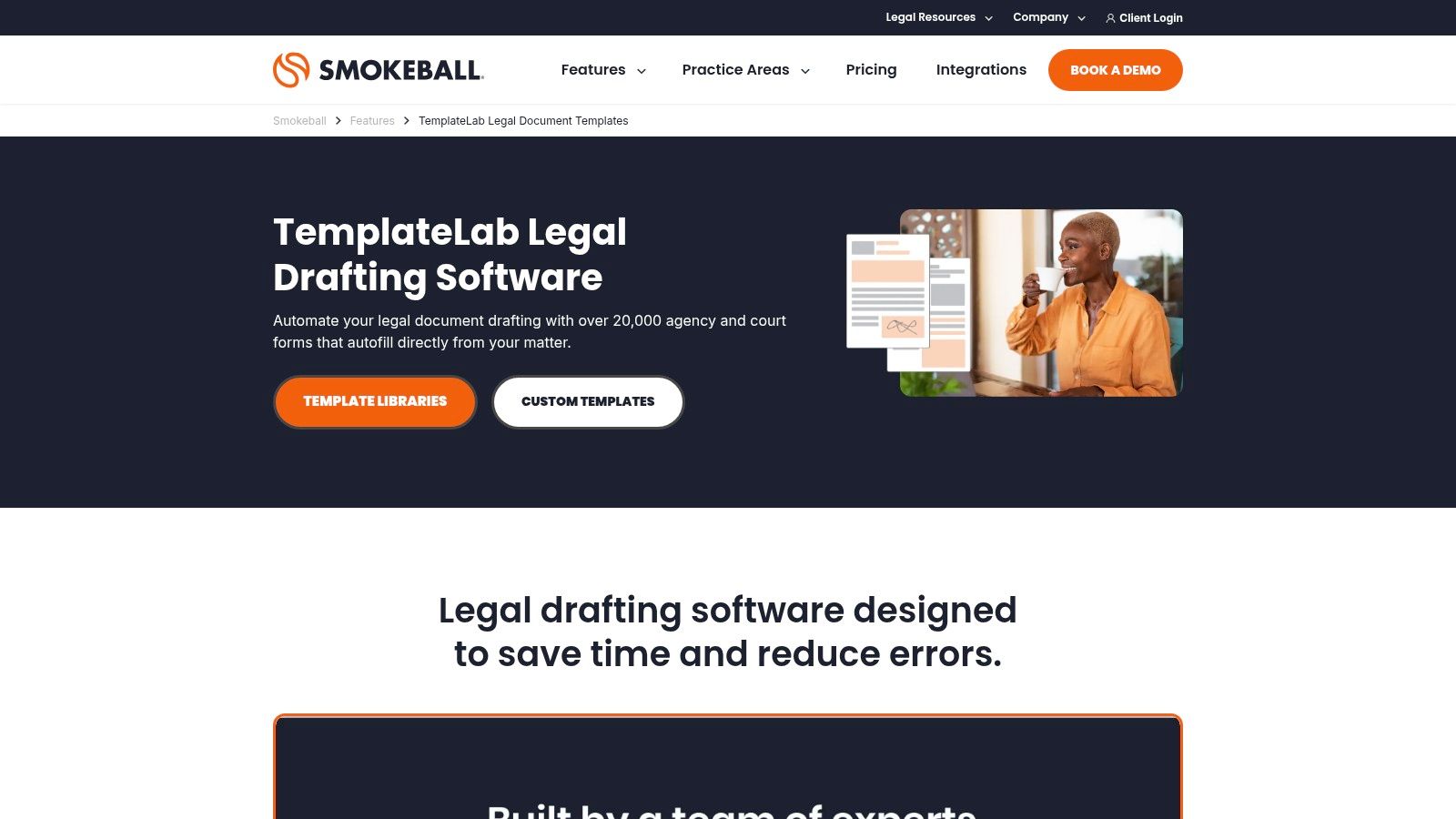
Smokeball Automate is a powerful document automation solution built for small to mid-sized law firms. Unlike generic automation tools, Smokeball Automate is designed with legal workflows in mind. It’s particularly useful for practices that frequently use standardized forms, such as family law, estate planning, and real estate. Imagine generating complex documents like property settlements, wills, or lease agreements in mere minutes, with client data pulled directly from your practice management system.
A key strength of Smokeball Automate lies in its integration with the Smokeball practice management suite. This integration enables automatic population of documents with existing client, matter, and case information, minimizing manual data entry and reducing errors. It creates a single source of truth for your entire document creation process. Additionally, Smokeball Automate tracks time spent creating documents, which helps streamline billing and ensures accurate compensation.
Beyond its core automation features, Smokeball Automate offers a library of over 20,000 pre-built legal forms and templates across various practice areas. This resource saves considerable time and effort compared to creating and managing templates manually. The software also integrates with Microsoft Word, offering a familiar editing environment for legal professionals. This reduces the learning curve and allows your team to prioritize legal work. Court-specific formatting ensures jurisdictional compliance, a critical aspect for any legal practice.
Features
- Over 20,000 pre-built legal forms and templates across diverse practice areas
- Automatic population of forms with client and matter information
- Microsoft Word integration for a user-friendly document editing experience
- Court-specific formatting for jurisdictional compliance
- Automated document storage and organization by matter
Pros
- Designed for small and mid-sized law firms with an intuitive interface
- Seamless integration with Smokeball practice management
- Extensive library of state-specific legal forms, reducing template creation time
- Automatic time tracking for document creation, simplifying billing
Cons
- Full Smokeball practice management adoption is recommended for optimal use
- Less flexible for complex document automation compared to enterprise solutions like HotDocs
- May not fully address the needs of firms with highly specialized document requirements
- Limited custom integration options with third-party tools
Pricing
Starting at approximately $29/user/month when bundled with Smokeball practice management.
Implementation Tip
Plan a comprehensive data migration from your existing systems to Smokeball to maximize automation benefits. Thorough team training on the software’s features and workflows is also recommended.
Website
https://www.smokeball.com/features/legal-document-automation/
In summary, Smokeball Automate is a valuable solution for small to mid-sized law firms aiming to streamline document creation, enhance accuracy, and improve efficiency, particularly for those working with standardized forms. While it might not suit firms needing highly complex or bespoke automation or those not ready to fully adopt the Smokeball practice management suite, its specialized features and seamless integration make it a worthwhile option for firms seeking practice-specific document automation.
6. Templafy
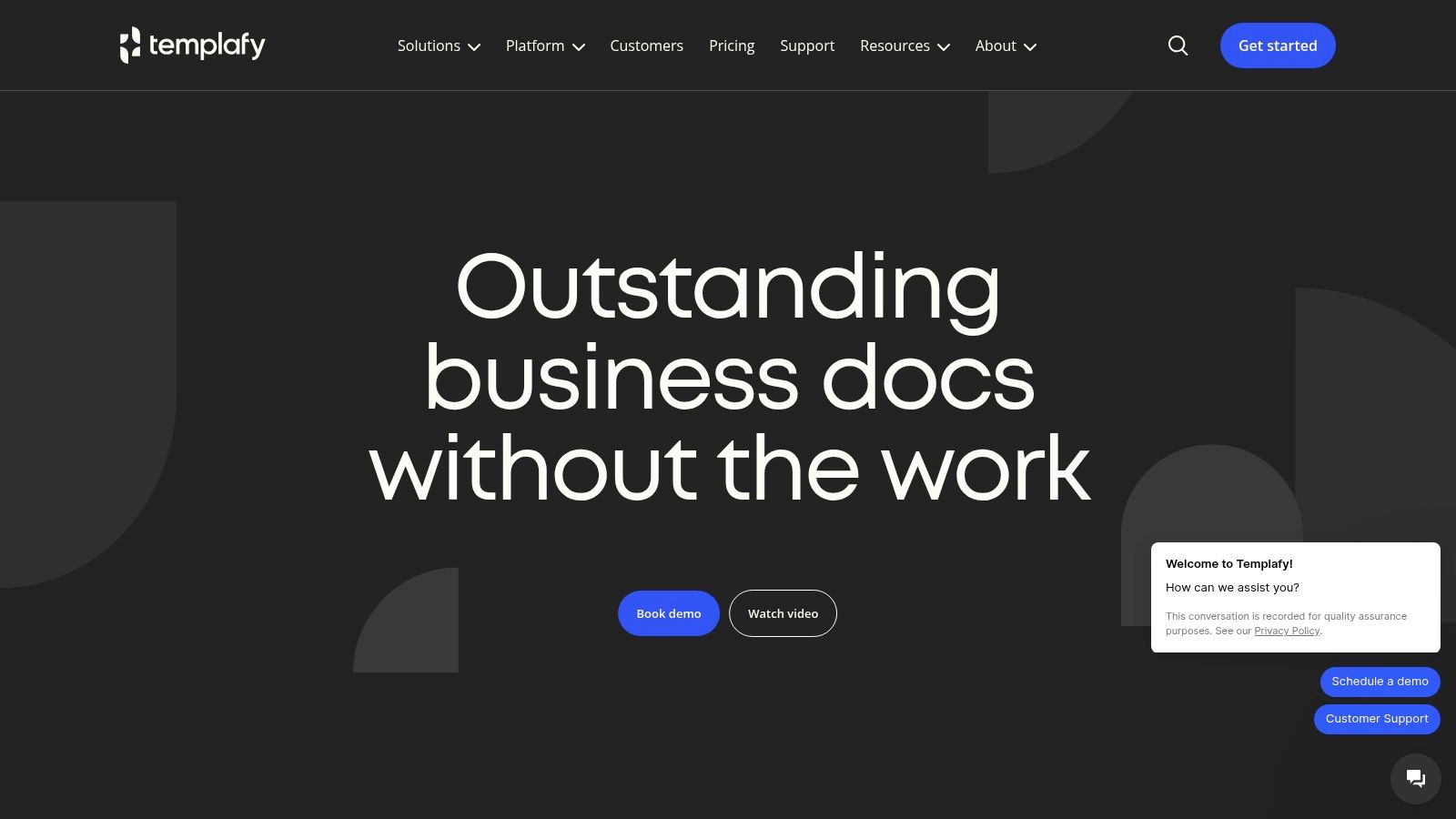
Templafy is a powerful document automation platform designed for enterprise-level organizations. It addresses the critical need for maintaining strict brand consistency and meeting complex compliance requirements. While not solely for legal teams, its robust content governance features are particularly appealing to legal departments and law firms. These organizations often need to streamline document creation and guarantee accuracy.
Templafy provides a central hub for all the essential components of document creation. This includes approved templates, digital assets (such as logos and images), and pre-approved text elements. By centralizing these resources and implementing role-based access controls, Templafy minimizes the risk of using outdated or incorrect information.
Consider a legal team tasked with creating hundreds of Non-Disclosure Agreements (NDAs). With Templafy, they can access the approved NDA template, pre-filled with standard clauses. This allows them to quickly customize only the client-specific details, saving valuable time and ensuring compliance. Healthcare providers can similarly leverage Templafy to automate patient consent forms, ensuring accuracy and adherence to regulatory standards.
Key Features and Benefits
Several key features contribute to Templafy’s strength in content governance. Dynamic document assembly with conditional content blocks allows for flexible and efficient document creation. Built-in brand compliance checking tools further enhance accuracy and minimize human error. For security and compliance officers, this means a reduced risk of breaches or regulatory penalties stemming from inconsistent documentation.
Features:
- Centralized template management with role-based access controls
- Dynamic document assembly with conditional content blocks
- Brand compliance checking and enforcement tools
- Integration with Microsoft Office 365 and Google Workspace
- Analytics on template usage and document creation
Pros:
- Enterprise-grade governance and compliance features
- Seamless integration with existing productivity tools like Office 365
- Ideal for organizations requiring strict brand and content compliance
- Strong collaboration features for team-based document creation
Cons:
- Less specialized for legal-specific workflows compared to dedicated legal solutions. This could include tools with built-in clause libraries for contract law.
- Higher price point targeted at enterprise organizations. Pricing is customized and requires contacting sales.
- Implementation requires significant planning and organizational buy-in for successful adoption.
- Some advanced features may necessitate technical expertise for configuration.
Implementation Best Practices
Successfully implementing Templafy requires careful planning and execution.
- Needs Assessment: Start with a thorough assessment of your organization's document creation workflows. Pinpoint key pain points and areas for improvement.
- Stakeholder Involvement: Involve stakeholders from different departments to gather requirements and ensure buy-in.
- Professional Services: Consider leveraging Templafy's professional services for assistance with implementation and configuration.
- End-User Training: Prioritize training for end-users to maximize adoption and ensure efficient usage.
Website: https://www.templafy.com/
Templafy distinguishes itself through its focus on enterprise-level governance and compliance. While other tools offer document automation, Templafy’s comprehensive approach to content control makes it an ideal choice for large organizations. It is particularly well-suited for those with stringent brand and compliance needs across various departments, including legal, healthcare, and compliance.
7. Leap Document Automation
Leap Document Automation stands out in legal technology by offering a comprehensive document creation solution within a broader practice management platform. This integration makes it attractive to small and mid-sized law firms seeking to improve their entire workflow, from client intake to billing. Instead of using multiple tools, Leap provides a central system where document automation is a core part of daily work.
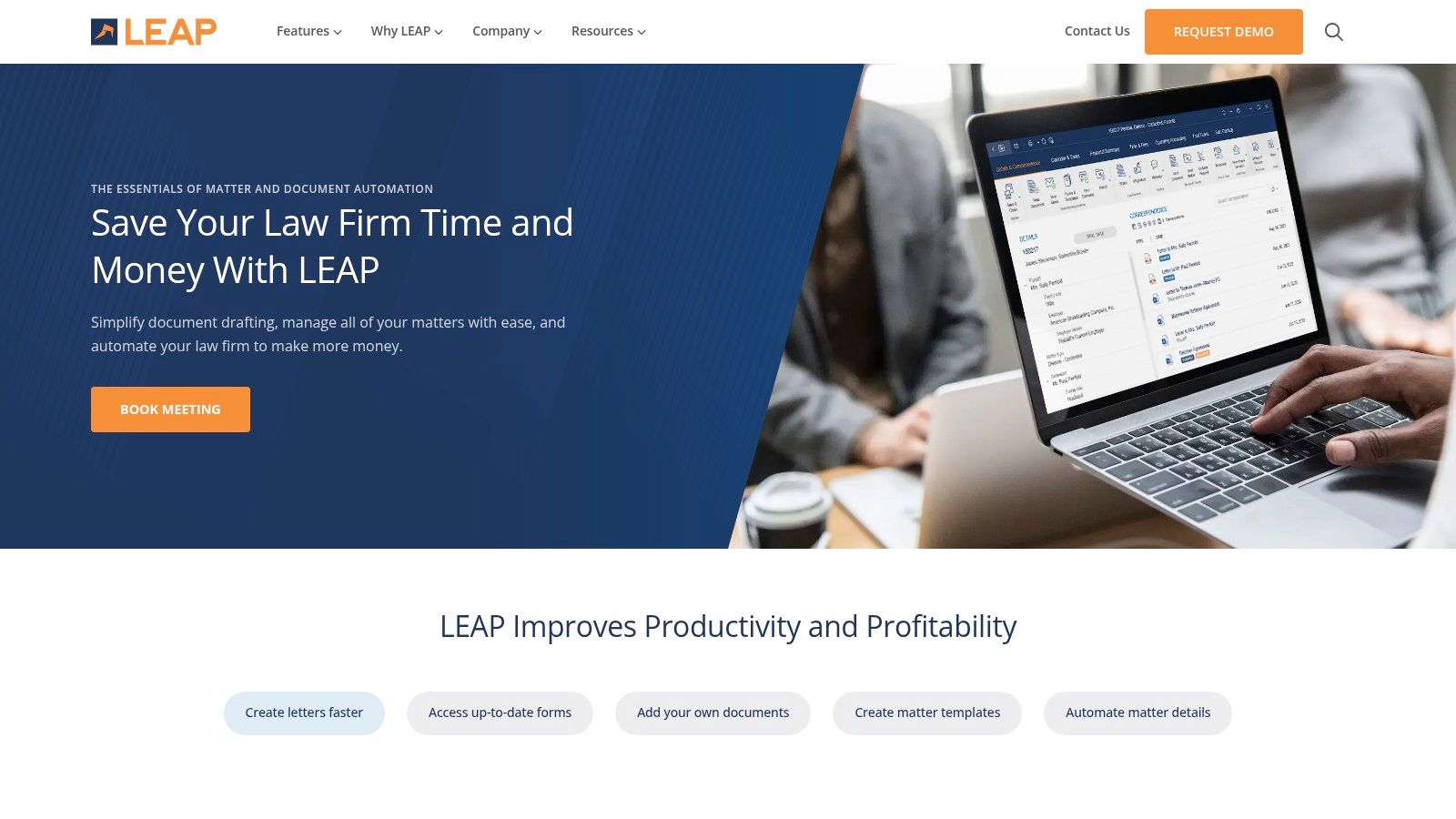
Consider a new client needing a real estate transaction. With Leap, the attorney enters the client's information once. This data then auto-populates various documents, from retainer agreements to closing documents. The system guides the user through a structured interview, ensuring accurate and complete information in the forms. This saves time and reduces errors and omissions. Leap also tracks time spent creating documents, which simplifies billing.
Leap offers thousands of current legal forms and precedents for different practice areas, removing the need to start from scratch or use outdated templates. Dynamic templates with conditional logic and calculations automatically adjust content based on case specifics. Built-in electronic signatures and secure client sharing streamline the completion process. For more on how technology impacts the legal field, see Our Guide on AI Legal Assistants for the Modern Law Practice.
Key Features and Benefits
- Thousands of up-to-date automated legal forms and precedents
- Matter-centric document generation and storage
- Dynamic templates with conditional logic and calculations
- Built-in electronic signatures and secure client sharing
- Automatic time recording for billing
Pros and Cons of Using Leap
Here's a breakdown of the advantages and disadvantages:
| Pros | Cons |
|---|---|
| Comprehensive legal form libraries | Requires adoption of the entire Leap practice management system |
| Integration with practice management workflows | Less customization than standalone document automation tools |
| Regular form updates | Higher monthly cost (typically starting around $120-150/user/month) |
| Cloud-based accessibility | Learning curve for users new to the system |
Implementation Advice
Dedicate enough time for staff training to fully utilize Leap's integrated system.
Website: Leap Document Automation
Leap's strength is its integrated approach, making document automation part of the workflow. While the cost and full platform adoption may be factors, the increased efficiency and reduced risk make Leap a valuable tool for firms modernizing their operations.
Head-to-Head Comparison: 7 Legal Document Automation Tools
| Product | Core Features ✨ | User Experience ★ | Target Audience 👥 | Pricing/Value 💰 |
|---|---|---|---|---|
| 🏆 Whisperit | Rapid dictation, transcription, customizable templates | 2x faster workflow, robust security (Swiss hosting, GDPR, SOC 2) | Legal, healthcare & compliance professionals | Demo pricing; high ROI |
| Clio Automation | Template library, document automation & integrations | User-friendly, bank-level encryption, extensive legal integrations | Law firms and legal professionals | From $39/user/month |
| HotDocs | Advanced templates, conditional logic, enterprise-grade | Powerful but dated UI, mature platform | Large law firms and corporations | Custom pricing |
| DocuSign CLM | Contract automation, clause libraries, workflow routing | Intuitive interface, strong security, seamless eSignature integration | Legal teams, corporate contracts | Custom pricing; premium segment |
| Smokeball Automate | Pre-built legal forms, Word integration, auto-population | Intuitive, integrated time tracking, optimized for legal workflows | Small to mid-sized law firms | Starts ~$29/user/month (bundled) |
| Templafy | Centralized template management, compliance enforcement | Enterprise-grade, collaborative, requires planning | Legal departments, enterprises | Custom pricing |
| LEAP Document Automation | Automated legal forms, guided interviews, secure sharing | Deep practice management integration, regularly updated | Small to mid-sized law firms | Starts ~$120-150/user/month |
Ready to Automate Your Legal Documents?
Choosing the right legal document automation software can significantly improve efficiency, reduce errors, and free up valuable time for more strategic tasks. From AI-powered dictation and transcription to robust template management and contract lifecycle automation, there's a solution for every organization's specific needs. The seven tools discussed in this article – Whisperit, Clio Manage, HotDocs, DocuSign CLM, Smokeball Automate, Templafy, and LEAP Document Automation – offer some of the best options on the market, catering to a range of business sizes and industries.
When evaluating a tool, consider factors such as your budget, team size, document complexity, and existing software infrastructure. Some tools focus on specific areas like contract lifecycle management (e.g., DocuSign CLM), while others provide broader document automation functionalities (e.g., Templafy). For organizations prioritizing AI-powered dictation and transcription with an emphasis on privacy and security, Whisperit may be an excellent choice.
Successful implementation begins with thoughtful planning. Identify your most frequently used documents and prioritize automating those first. Most platforms offer training and support to help your team quickly adapt. Remember to account for template creation and staff training when budgeting for your new software.
Integration with current systems is essential. Verify compatibility with your CRM (Customer Relationship Management software), document management system, and other key software. A well-integrated solution can streamline workflows and eliminate data silos. Resource considerations extend beyond the software's price. Consider the time saved through automation, reduced errors, and increased productivity when calculating the return on investment.
Key Takeaways
- Efficiency Gains: Automating document creation drastically reduces processing time.
- Error Reduction: Standardized templates minimize human error and improve accuracy.
- Cost Savings: Reduce overhead costs by automating repetitive manual tasks.
- Improved Compliance: Ensure consistent use of pre-approved document templates.
- Enhanced Client Experience: Provide faster turnaround times and improved accuracy.
Ready to transform your document workflows and experience the benefits of AI-driven automation? Whisperit provides a secure, efficient, and user-friendly platform for dictation, transcription, and document management, allowing you to create documents up to two times faster. From legal professionals and healthcare providers to security and compliance officers, Whisperit helps you save valuable time and focus on your core responsibilities. Learn more and begin your free trial at Whisperit.