paperless office solutions: Cut paper, boost productivity
At its core, a paperless office solution is about swapping physical documents for digital files. It's a system that uses software to scan, store, and manage all your information electronically. The result? Less clutter, faster workflows, and a major boost in data security.
Why Smart Businesses Go Paperless

Let's get past the "save the trees" cliché. While that's a nice bonus, the real driver for businesses going paperless is about getting rid of operational friction and winning back lost time. Paper-based systems are just plain slow, insecure, and surprisingly expensive. They create tiny, daily frustrations that quietly eat away at your resources and bring progress to a halt.
Think about a typical mid-sized marketing agency juggling dozens of client projects. Before they made the switch, their office was a sea of printed drafts, client feedback scrawled on sticky notes, and filing cabinets on the verge of collapse. Version control was a nightmare, and it wasn't uncommon for someone to use an outdated design brief by mistake—a costly error. Need to find a specific signed contract? That could easily turn into a 15-minute, all-hands-on-deck search party.
The Real Costs of Paper
The cost of paper goes way beyond the reams you order. You have to factor in ink, printers, maintenance contracts, and the square footage you dedicate to those bulky filing cabinets. But the hidden costs of inefficiency are what really hurt. I've seen a single misfiled document grind an entire project to a standstill, which can strain client relationships and delay payments.
The U.S. Environmental Protection Agency found that the average office worker goes through 10,000 sheets of paper a year. That number alone shows the sheer scale of this operational drag.
The true value of a paperless office isn't just in what you save on paper, but in what you gain in speed, security, and agility. It's about empowering your team to find what they need, when they need it, without friction.
From Chaos to Clarity
After that same marketing agency moved to a centralized digital system, the change was night and day. Client feedback was captured in shared documents where everyone could see it. Project timelines actually sped up. Version control problems simply disappeared. This shift is a huge piece of a wider digital workplace transformation that gives teams the tools they actually need to succeed.
To help put these advantages into perspective, here’s a quick breakdown of the core benefits.
Core Benefits of Going Paperless
| Benefit Area | Description | Impact on Business |
|---|---|---|
| Operational Efficiency | Replaces manual searches with instant, keyword-based retrieval. Automates routing and approvals. | Drastically reduces time spent on administrative tasks, allowing teams to focus on revenue-generating work. |
| Cost Reduction | Eliminates or significantly reduces spending on paper, ink, printers, and physical storage space. | Frees up budget for other strategic investments and directly improves the bottom line. |
| Enhanced Security | Digital files can be encrypted, access can be restricted by role, and audit trails track all activity. | Minimizes risk of data breaches, theft, or loss from physical damage (fire, flood) compared to paper files. |
| Improved Collaboration | Allows multiple team members to access and edit the same document simultaneously from any location. | Breaks down information silos, fosters real-time teamwork, and supports remote and hybrid work models. |
By adopting digital workflows, the agency didn't just tidy up its files; it built a more responsive, efficient, and ultimately more profitable business. These kinds of initiatives are central to effective digital transformation strategies and provide a real competitive edge.
Choosing Your Paperless Office Toolkit
Picking the right software for your paperless office is one of those foundational decisions that will echo through your business for years. It's incredibly easy to get lost in a sea of feature lists and slick sales pitches. The real trick is to take a step back and focus on what your business genuinely needs, not just the bells and whistles a platform offers.
A great paperless system isn't just one app—it's an ecosystem of tools designed to work in harmony. The goal is to build a setup that digitizes documents, organizes them intelligently, and gets them into the right hands, securely and on time. The market is exploding for a reason. Projections show the global paperless office system market could hit nearly $5 billion by 2033, a clear sign of how seriously businesses are taking this shift. You can dig into the numbers in this full market research on paperless systems.
The Core Components You Can't Skip
Before you start comparing brand names, let's nail down the non-negotiables. These are the absolute must-haves that form the backbone of any solid paperless system.
- Smart Document Scanning: This is way more than just snapping a photo. A good scanning app uses your phone to create clean, flat, shadow-free PDFs and should pipe them directly into your storage system without you having to manually upload anything.
- Optical Character Recognition (OCR): This is the secret sauce that makes your digital files searchable. OCR tech reads the text in a scanned document, turning a "picture" of a contract into a searchable file. Suddenly, you can find a specific clause in a 50-page agreement just by typing a keyword.
- Secure Cloud Storage: Your digital filing cabinet needs a vault. Look for storage with serious security credentials like end-to-end encryption, multi-factor authentication, and user-specific access controls. This keeps your sensitive data locked down.
- E-Signature Integration: To keep things moving without hitting the print button, you need to sign documents electronically. Your system should either have this built-in or play nicely with a trusted service to create a legally-binding audit trail.
For some fields, the list gets longer. Take legal and medical professionals—many live by audio dictation for capturing notes and drafting documents. For them, integrating powerful speech-to-text software isn't just a nice-to-have; it's a massive productivity booster.
Comparing Three Common Approaches
Instead of getting bogged down comparing dozens of individual apps, it’s more useful to think in terms of strategy. There are really three main ways to build your toolkit, each with its own pros and cons when it comes to cost, flexibility, and complexity.
The All-in-One Enterprise Suite
This is the "one-stop-shop" approach. You commit to a single, sprawling platform from a giant like Microsoft 365 or Google Workspace. Everything—document creation, storage (SharePoint, Google Drive), and collaboration—is all under one roof, designed to work together from the ground up.
Best for: Larger companies that crave centralized IT control, need standardized tools across departments, and want predictable subscription costs. The deep integration is a huge win, but you give up the freedom to pick best-in-class tools for specific jobs.
The Modular 'Build-Your-Own' System
Here, you act as the architect, hand-picking the best possible tool for each individual task. Maybe you use a dedicated mobile scanner, store files in Dropbox, manage projects in Asana, and sign contracts with DocuSign. This is the "best-of-breed" philosophy.
- Pros: You get unparalleled flexibility and can use the absolute best tool for every single function.
- Cons: It can get complicated. You’re responsible for making sure all the pieces talk to each other, often with a connector service like Zapier. And all those separate subscriptions can add up fast.
This route is perfect for tech-forward teams who want to fine-tune every part of their workflow and don't mind managing a few moving parts.
The Streamlined Small Business Solution
This strategy is all about simplicity and efficiency, usually centered around one core application built for small teams. Think of systems built around a hub like Evernote or Notion, which elegantly combine note-taking, document storage, and light project management.
It prioritizes a gentle learning curve over a massive feature set. For a small creative agency or a solo consultant, a simple, focused solution can handle 95% of their paperless needs without the cost and complexity of a giant enterprise suite.
To make the choice clearer, this table lays out how these three approaches stack up against each other.
Paperless Solution Feature Comparison
| Feature | All-in-One Enterprise Platform | Modular Best-of-Breed System | Small Business Solution |
|---|---|---|---|
| Integration | Deeply integrated by design; seamless workflow between apps. | Relies on third-party connectors (APIs, Zapier); can be complex. | Often integrated within a single app; simple but limited externally. |
| Flexibility | Limited to the vendor's ecosystem; less choice for specific tools. | Maximum flexibility; choose the best tool for every function. | Moderate flexibility within the chosen platform's capabilities. |
| Cost Structure | Typically a single, per-user monthly subscription. | Multiple subscriptions from different vendors; can be unpredictable. | Often a lower, predictable per-user cost; many offer free tiers. |
| Complexity | High initial setup but easier long-term management. | Requires ongoing management of integrations and vendors. | Very low complexity; designed for quick setup and ease of use. |
In the end, the right toolkit comes down to your team's size, your budget, and how your people actually work. A clear-eyed look at these factors will point you toward the paperless office solutions that will truly help your business, not hold it back.
Building Your Implementation Roadmap
Going paperless is a journey, not a flip of a switch. I’ve seen too many companies get excited about the idea, buy some software, and then just throw it at their teams. That approach almost always backfires, leading to frustrated employees and a system nobody uses. The key is a well-thought-out, phased rollout that brings everyone along.
It all starts with something surprisingly low-tech: a paper audit. Before you can even think about software, you have to get a handle on the paper you actually have.
Conducting Your Paper Audit
Grab a few boxes and start sorting. Your mission is to put every piece of paper into one of three piles. This simple exercise is critical because it stops you from wasting time and money scanning documents that have no business being in your new digital system.
- Scan and Digitize: This is your "must-have" pile. It contains active client files, recent financial statements, employee records—anything you need at your fingertips.
- Archive As-Is: These are the documents you're legally required to keep but rarely, if ever, look at. Think seven-year-old tax forms or files from long-closed projects. They don't need to be scanned, just boxed up and stored somewhere safe (and cheap).
- Securely Shred: Get ready, because this will probably be your biggest pile. It's full of drafts, duplicates, and outdated junk. It's a staggering statistic, but research shows as much as 80% of the paper we file away is never seen again.
Once you know what you’re working with, you can start mapping out a realistic plan. This isn't a race; it's a strategic migration.
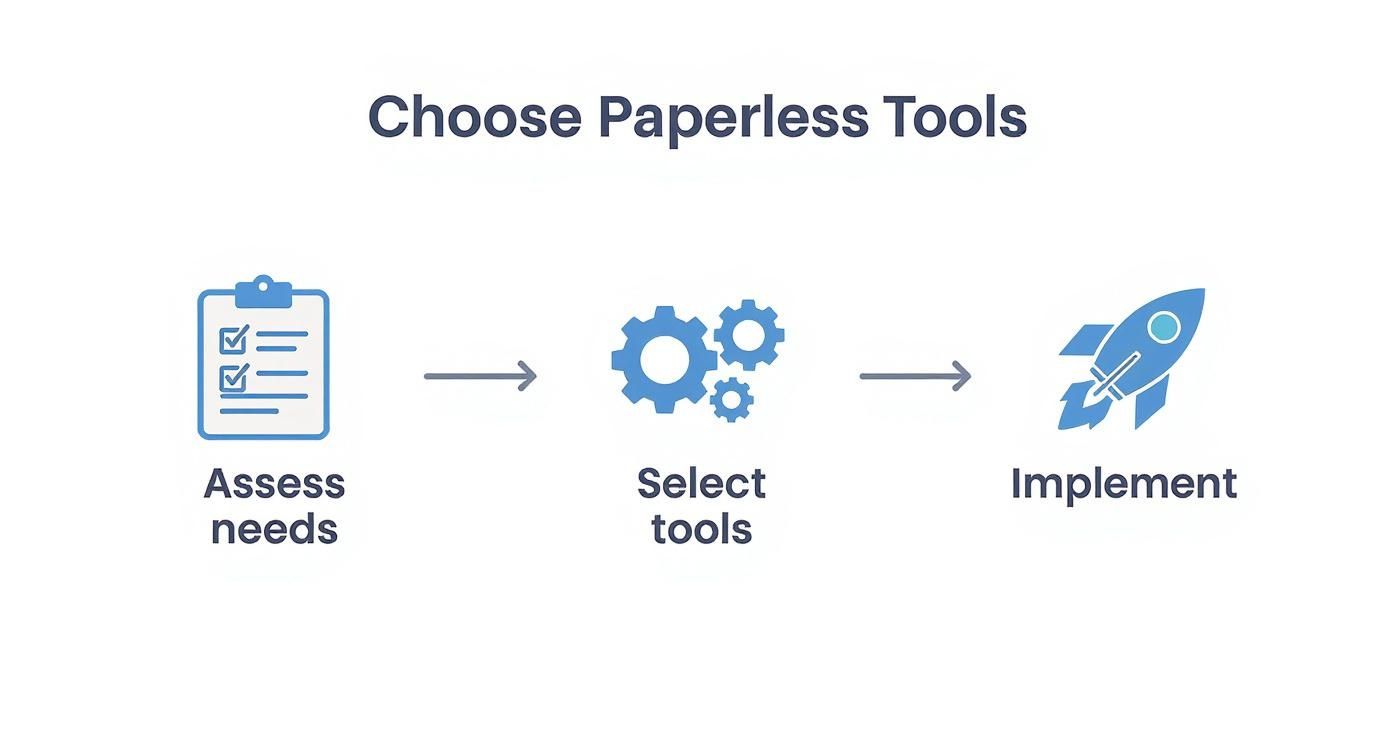
This visual gives you a high-level look at the path from assessment to a fully functioning paperless environment, highlighting how each step builds on the last.
Forget the Big-Bang Launch
Seriously, don't try to switch everyone over at once. A "big-bang" launch is a recipe for chaos. Every tiny glitch becomes a major fire, and you'll spend all your time putting them out instead of moving forward.
The smarter move? A pilot program.
Pick one department to be your guinea pig. Finance and HR are often great candidates because they're drowning in paper and stand to gain the most. Let them test the new system in a controlled environment. You'll work out the kinks, get honest feedback, and, most importantly, create a group of internal champions who can later say, "This is amazing, you're going to love it."
By starting small with a pilot group, you turn a high-stakes corporate initiative into a manageable, low-risk project. You get to learn, adapt, and build a success story that paves the way for a company-wide rollout.
This strategy proves the concept on a small scale, making it infinitely easier to get buy-in from other teams when it's their turn.
Setting Clear Goals and Communicating the Vision
Your team has to know why this is happening. A vague promise to "be more efficient" means nothing. You need to set tangible, measurable goals that connect directly to their daily work.
Think in specifics:
- For Finance: "We're going to cut invoice processing time from 10 days down to 3."
- For Sales: "All new client contracts will be signed, sealed, and delivered digitally within 24 hours."
- For HR: "Onboarding paperwork will be 100% digital, reducing the time it takes to get a new hire set up by 40%."
When you frame it like this, you’re not taking something away (paper); you’re giving them something back (time). Regular updates, Q&A sessions, and hands-on training are non-negotiable. Remember, you're not just installing software—you're changing habits that have been ingrained for years.
A huge part of this roadmap is also redesigning your processes. This is your chance to fix the broken workflows that have slowed you down for years. For a deeper dive, check out our guide on how to map out a modern digital document workflow that actually works.
In the end, a thoughtful plan turns a daunting project into a series of small, achievable wins. By auditing first, piloting the solution, and communicating the real-world benefits, you create a clear path to a workplace that’s faster, more secure, and ready for whatever comes next.
Securing Your Digital Documents and Data
Shifting your business online brings new security considerations to the table, but let's get one thing straight: a well-managed digital office is almost always more secure than its physical counterpart. A locked filing cabinet is no match for modern cyber threats, and it certainly won't protect you from a fire, flood, or simple theft. The right paperless solutions don't just replace the lock and key; they upgrade it to a multi-layered defense system.
This isn't just about putting up a digital wall. It's about building a robust framework of control, compliance, and accountability around your company's most valuable asset—its information.
The Ground Rules for Digital Security
Once your files are digitized, you gain an incredible amount of control over who sees them and what they can do with them. This is where a thoughtful system really proves its worth. A few core security principles aren't just "nice-to-haves"; they're the foundation for protecting your business and earning client trust.
Think of these three as your non-negotiables for digital document security:
- Role-Based Access Control (RBAC): This is a simple but powerful idea: people should only be able to access the information they absolutely need to do their jobs. An HR coordinator needs payroll files, but a graphic designer doesn't. This single principle dramatically reduces your risk from internal threats or compromised accounts.
- End-to-End Data Encryption: Your data needs to be unreadable to unauthorized eyes at all times. Encryption scrambles it, whether it's sitting on a server (at rest) or being sent across the internet (in transit). Without the right key, it’s just gibberish.
- Smart Document Retention Policies: Just because digital storage is cheap doesn't mean you should keep everything forever. A formal retention policy defines how long documents are kept before being securely destroyed. This isn't just good housekeeping; it’s a legal necessity for regulations like GDPR or HIPAA and limits your long-term liability.
We cover this in much greater detail in our complete guide to document management security.
A Real-World Example: A Law Firm Goes Digital
Imagine a law firm with decades of highly sensitive client files. The challenge is huge: give lawyers instant access to what they need while locking down everything else to protect client confidentiality. Throwing everything onto a basic cloud drive would be a compliance nightmare waiting to happen.
Instead, they deploy a system with strict RBAC. Each attorney is granted access only to the specific case files they're working on. Paralegals get read-only access to certain documents, while the billing department can only see financial records. Crucially, every single action—viewing a file, making an edit, sharing a link—is logged in an unchangeable audit trail. This gives them a crystal-clear record of who did what, and when.
By taking these steps, the firm completely overhauls its security. A room full of vulnerable paper files becomes a secure, controlled, and fully auditable digital archive. They actually increase both accessibility and protection at the same time.
How to Vet a Vendor’s Security Claims
When you choose a software partner, you’re making a critical security decision. You're trusting them with your data, so you have to look past the marketing slogans and dig into their actual security practices.
Here are the tough questions you need to ask any potential vendor:
- Do you have compliance certifications? Look for independent audits like SOC 2 Type II or ISO 27001. For healthcare, a HIPAA attestation is a must. These aren't just badges; they are proof that a third party has verified their security controls.
- What are your specific encryption standards? Don't settle for a vague answer. They should be using industry-standard protocols like AES-256 for data at rest and TLS 1.2+ for data in transit.
- Can I control where my data is stored? For regulations like GDPR, you might be required to keep your data within a specific geographic area (like the EU). This is often called data residency, and it's a critical compliance feature.
- What's your breach notification policy? In a worst-case scenario, how will they inform you? A transparent, well-documented, and rapid response plan shows that they take security seriously.
In any paperless system, knowing the right strategies to prevent data breaches is the key to protecting your business. Asking these questions upfront ensures the partner you choose is truly an ally in keeping your digital assets safe.
Training Your Team and Optimizing Workflows

Here’s a common—and costly—mistake I see all the time: a company scans its old paper forms, uploads them to a server, and calls it a day. That’s like buying a sports car and only ever driving it in first gear.
The real power of going paperless isn't just about where you store information; it's about completely rethinking how work gets done. You have to move past simple digitization and embrace genuine process automation. The goal is to finally break the manual bottlenecks that have been slowing you down for years.
Redesigning a Workflow From Scratch
Let’s get practical and look at a classic example: the accounts payable (AP) process. The old way involves an invoice arriving, someone keying it in, and then that piece of paper getting passed from desk to desk for signatures before being stuffed in a filing cabinet. Simply scanning it and emailing it around is barely an improvement.
A truly modern, paperless workflow looks completely different.
- Automated Invoice Capture: An invoice hits an email inbox and is automatically pulled into the system. Smart OCR technology reads it and extracts the important data—vendor name, amount, due date—with zero manual entry.
- Intelligent Routing: The system uses preset rules to route the invoice for approval. Maybe anything over $5,000 automatically goes to the department head.
- One-Click Approval: The manager gets a notification, pulls up the digital invoice on their phone, and approves it with a single click.
- Seamless Integration: Once approved, the data flows directly into your accounting software. The payment is scheduled, and the loop is closed. No one ever touched a piece of paper.
This isn’t just about saving trees. It’s about slashing processing times, cutting down on human error, and freeing up your AP team to do more valuable financial analysis.
The ultimate measure of a successful paperless transition is not how many filing cabinets you eliminate, but how many inefficient steps you remove from your core business processes.
Driving Adoption Through Smart Training
Even the most brilliant system is useless if your team doesn't buy into it. Proper training is less about showing people which buttons to click and more about building their confidence and demonstrating real value.
And it’s not a one-and-done event. The global shift to paperless is always evolving. Some markets are diving deep into AI-driven automation, while others are leapfrogging straight to mobile-first solutions, a trend highlighted in research on the diverse global paperless landscape. You need to build a supportive learning culture to keep up.
Here are a few strategies I’ve seen work wonders:
- Create a 'Super-User' Program: In every department, find those tech-savvy employees who are genuinely excited about the new system. Give them advanced training and turn them into "super-users." They'll become the go-to person for their colleagues, which takes a huge load off your IT department.
- Develop a Video Tutorial Library: No one wants to read a 100-page manual. Instead, record short, two-minute videos showing how to do common tasks like applying an e-signature or creating a shared folder. It’s an on-demand resource that people will actually use.
- Host "Workflow Workshops": Forget generic software training. Run sessions focused on a specific business process. Walk the sales team through exactly how the new system handles contracts from start to finish. Show HR how the digital onboarding workflow saves them hours.
The final, most important step is building a culture where the paperless system is seen as a tool for empowerment, not a burden. For more on keeping the momentum going, our guide on paperless office best practices offers some great advice. By focusing on both the technology and the people, you ensure your investment pays off for years to come.
Frequently Asked Questions About Going Paperless
Making the jump to a paperless office is a big move, and it's totally normal to have questions. In fact, thinking through these potential roadblocks is one of the best ways to ensure your transition goes off without a hitch.
Let's walk through some of the most common concerns I hear from businesses as they get ready to ditch the filing cabinets.
What Do We Do With All Our Existing Paper?
That mountain of paper sitting in filing cabinets is often the biggest mental hurdle. The good news? You don't have to scan every last page. The secret is to stop thinking of it as one massive project and instead break it down into manageable chunks.
Start with a simple document audit. It's a low-tech but incredibly effective first step. Just go through your files and sort everything into three piles:
- Digitize & Keep: These are your VIP documents—the ones you access regularly. We're talking active client contracts, recent financial statements, and essential HR files. Getting these into your new system first will deliver immediate value.
- Archive As-Is: This bucket is for documents you have to keep for legal or compliance reasons but almost never look at. Think seven-year-old tax records. Box them, label them clearly, and send them to a cheap off-site storage facility.
- Shred Securely: You'll be surprised how big this pile gets. It’s for all the drafts, duplicates, old marketing flyers, and other non-essential paper. Be ruthless. Research shows that up to 80% of what we file is never referenced again.
When it comes to the actual scanning, you've got a couple of options. If you only have a few boxes, a good in-house high-speed scanner might do the trick. But for large archives, it's almost always smarter and more cost-effective to hire a professional scanning service. They'll get it done fast and make sure everything is properly indexed, freeing up your team to focus on their real jobs.
Are E-Signatures Actually Legally Binding?
Yes, absolutely. In most parts of the world, electronic signatures have the same legal standing as a traditional handwritten signature. In the United States, the ESIGN Act provides the legal backbone, while the eIDAS regulation does the same in the European Union.
The real key, however, isn't just the signature itself but the proof that comes with it. A trustworthy e-signature platform provides a rock-solid, verifiable audit trail for every document.
The legal power of an e-signature comes from its comprehensive audit trail. This log records every single step of the signing process, creating the undeniable evidence you need to prove an agreement was made.
This trail captures everything: the signer's IP address, the exact timestamps of when they viewed and signed the document, and a final certificate of completion. That detailed log is what makes the signature defensible in court.
What’s the Biggest Mistake We Should Avoid?
The single most common and expensive mistake I see is when a company simply recreates a broken paper process in a digital format. For example, scanning an invoice and then emailing it from person to person for approval is just a digital version of passing a piece of paper around the office. It doesn't solve the underlying inefficiency.
A successful transition is about re-imagining how work gets done. Don't just swap paper for PDFs. Use this as a chance to build automated approval workflows, set up automatic payment reminders, and integrate your document management system with your accounting software. The real win isn't just digitizing—it's optimizing.
For legal teams looking to optimize workflows beyond just paper, Whisperit offers a voice-first AI workspace that unifies dictation, drafting, and collaboration. Move from intake to final document in fewer steps. Discover a calmer, more efficient way to work at https://whisperit.ai.