Elevate Your Workflow: Professional Document Templates
Elevating Your Documents With Professional Templates
In the fast-paced professional world, efficiency and accuracy are essential, especially for legal professionals, healthcare providers, and those working in security and compliance. How you present information, whether in client communications, medical reports, or security audits, directly impacts your credibility. Creating polished, consistent documents is no longer a time-consuming, manual process thanks to professional document templates.
These templates have come a long way from basic boilerplate text. Today’s versions offer advanced formatting, automation, and dynamic features. They represent a significant upgrade from the days of painstakingly formatting each document and struggling with consistent fonts, margins, and branding.
What makes a template truly effective? It’s the balance of form and function. A good template provides a professional structure while allowing for customization. This streamlines workflows, minimizing errors and ensuring consistent branding across all communications, ultimately building trust and professionalism. This is particularly important in fields like law, healthcare, and security, where precision and compliance are paramount.
This article explores the world of professional document templates, showcasing ten exceptional resources designed to transform your document creation process. Discover a wide range of templates designed for various software platforms and professional needs.
Microsoft Office Templates
Microsoft Office Templates offer a robust, easily accessible solution for professionals seeking pre-designed, high-quality document templates. This extensive library covers Microsoft Word, Excel, PowerPoint, and other Office applications. It’s a valuable tool for legal professionals, healthcare providers, and security and compliance officers aiming to create polished, effective documents. From business documents and reports to presentations, invoices, and more, Microsoft provides a starting point that simplifies document creation.
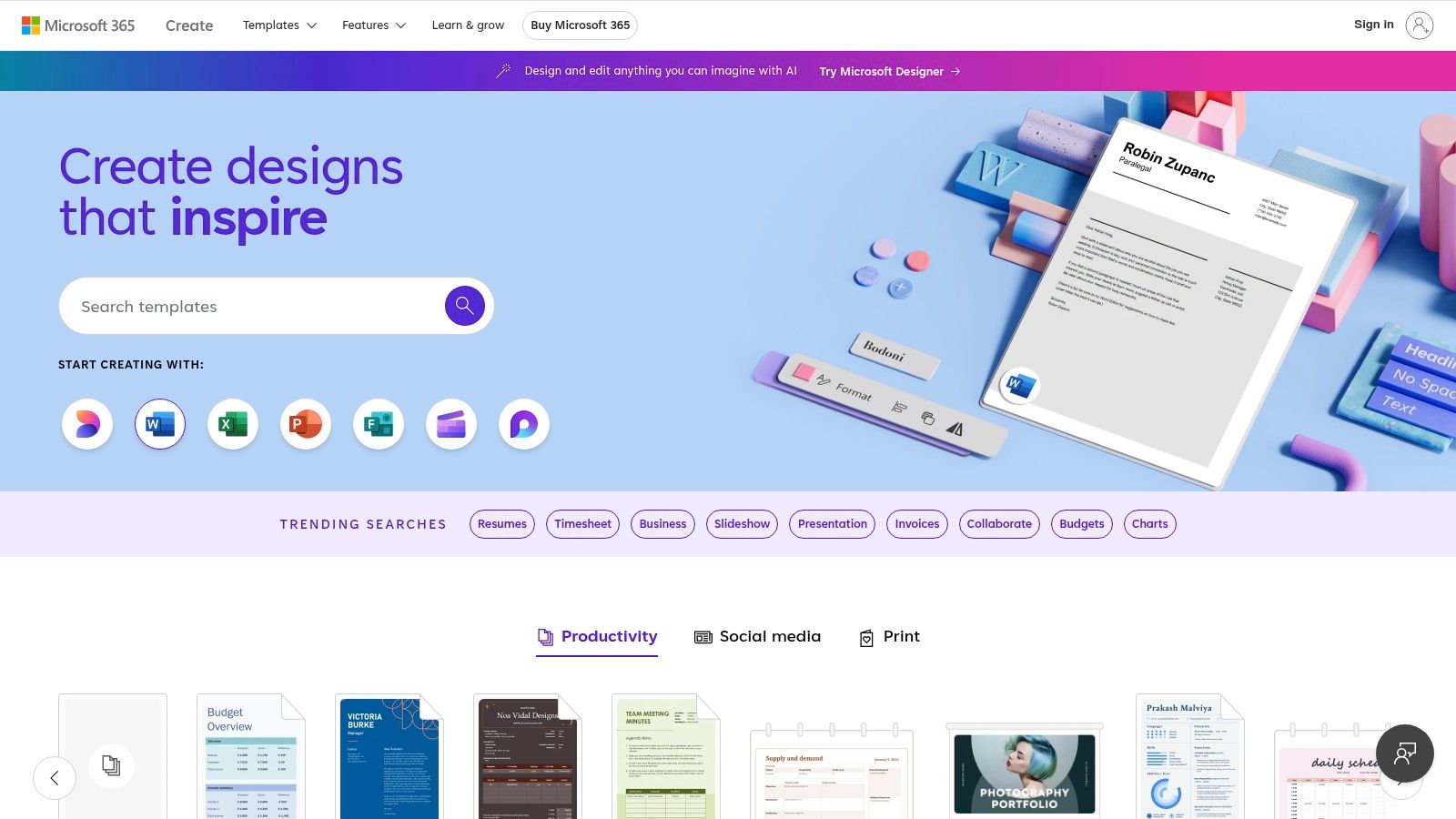
Why it's on our list: The sheer variety of available templates, combined with seamless integration with the familiar Microsoft Office suite, makes this a powerful resource. The time saved using these templates lets you concentrate on content, not formatting.
Features and Benefits
- Thousands of Pre-Designed Templates: Explore a vast library organized by document type, industry, and purpose. Whether it's a legal contract, a patient intake form, or a security audit checklist, you'll likely find a suitable option.
- Seamless Office Integration: Templates open directly within your chosen Office application. This allows content, style, and layout customization within the familiar Office environment.
- Customizable Designs: Pre-designed templates provide a solid foundation you can tailor to your branding. Adjust fonts, colors, and layouts for a consistent look across your documents.
- Regular Updates: Microsoft consistently updates its template library with new designs, ensuring access to current and relevant options.
- Availability: Templates are available for personal and commercial use, suitable for both individual professionals and organizations.
Pros
- High-Quality Design: Templates are created by professional designers for a polished, professional look.
- Ease of Use: The familiar Microsoft Office interface simplifies customization, even for those with limited design skills.
- Cross-Version Compatibility: Templates typically work across different Microsoft Office versions, facilitating collaborative workflows.
- Inclusion With Office Subscription: Many templates are included with Microsoft 365 subscriptions, offering immediate value.
Cons
- Subscription Requirements: Some specialized templates may require a Microsoft 365 subscription.
- Limited Customization: While customization is possible, options may be less extensive than dedicated design tools.
- Generic Appearance: Without customization, documents can appear generic.
Implementation Tip
When selecting a template, consider your needs and branding. Customize the template's elements to create a unique, representative document. For more on using business document templates effectively, see: Business Documentation Templates.
Website
Canva For Professionals
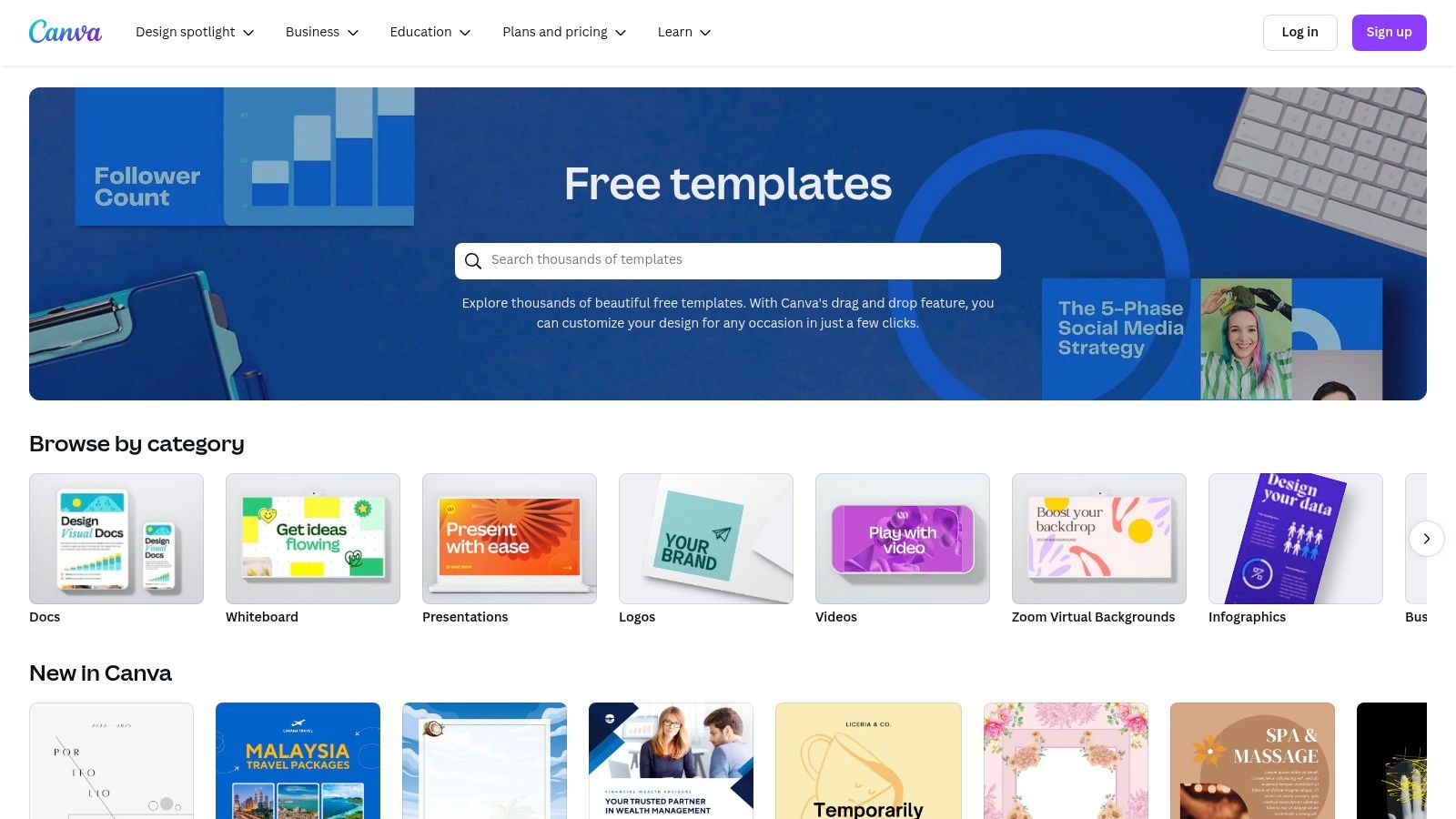
Canva has become a popular design tool, thanks to its extensive library of professional templates and an intuitive drag-and-drop interface. Even without advanced design skills, professionals in various fields can create visually appealing and consistent documents. This makes Canva a particularly useful tool for legal professionals, healthcare providers, and security/compliance officers.
Canva provides a wide selection of templates that cater to a variety of needs. Whether you're creating social media graphics or complex reports, Canva offers a starting point for various projects.
Tailored Templates For Different Industries
Canva offers templates specifically designed for different professions, ensuring relevant and effective designs. Here are a few examples:
- Legal Professionals: Create client intake forms, visually engaging proposals, or presentations for court. Canva helps maintain a consistent brand identity across all legal communications.
- Healthcare Providers: Design informative patient brochures, presentations for medical conferences, or internal reports. Even create visually appealing social media graphics to promote health initiatives.
- Security and Compliance Officers: Develop engaging training materials, incident reports, or comprehensive policy documents. Canva's Brand Kit feature ensures consistent branding across all security and compliance materials.
Key Features and Benefits
Canva offers a variety of features to simplify the design process:
- Drag-and-Drop Editor: Easily customize templates without design expertise. Modify text, images, colors, and layouts with intuitive clicks and drags.
- Template Library: Access thousands of templates for resumes, letterheads, proposals, reports, presentations, and much more.
- Media Library: Incorporate high-quality stock photos, illustrations, and graphics to elevate your documents.
- Brand Kit: Maintain consistent branding with preset logos, fonts, and color palettes. This feature is especially beneficial for professionals who need to adhere to strict brand guidelines.
- Collaboration: Work efficiently with team members on shared projects, streamlining document creation and review processes.
Pros and Cons of Canva
Pros:
- Intuitive Interface: Canva is incredibly easy to use, even for beginners.
- Updated Templates: New designs are frequently added to the library.
- Cross-Platform Access: Canva is available on both web and mobile platforms.
- Free Version: A free version offers basic functionality, allowing users to explore the platform before committing to a paid subscription.
Cons:
- Limited Free Version: Full access to the template library and premium features requires a Canva Pro subscription.
- Formatting Limitations: Canva offers fewer advanced formatting options compared to dedicated word processors like Microsoft Word.
- Template Similarity: Some templates may require significant customization to achieve unique branding.
Pricing and Technical Requirements
Canva offers a free version with limited features. Canva Pro provides access to the full template library, Brand Kit, and other premium features. Visit the Canva website for current pricing details. Canva is web-based and accessible through most modern browsers. Mobile apps are also available for iOS and Android devices.
Comparison With Other Tools
While Microsoft Word and similar tools offer robust formatting capabilities, Canva prioritizes ease of use and design accessibility. For users who value visual appeal and quick creation, Canva provides a distinct advantage.
Tips For Using Canva
- Brand Kit First: Start by uploading your logo, fonts, and colors to ensure consistent branding.
- Explore Templates: Browse the template library to find the best fit for your needs.
- Customize: While templates are a great starting point, customize them to reflect your specific content and brand.
- Collaborate: Leverage Canva's collaboration tools for efficient workflow on team projects.
Website
https://www.canva.com/templates/
Canva empowers professionals to create visually compelling documents efficiently. While it may not replace dedicated word processors for complex formatting, its user-friendly interface and vast template library make it a valuable asset for enhancing professional communication.
Adobe Stock Templates
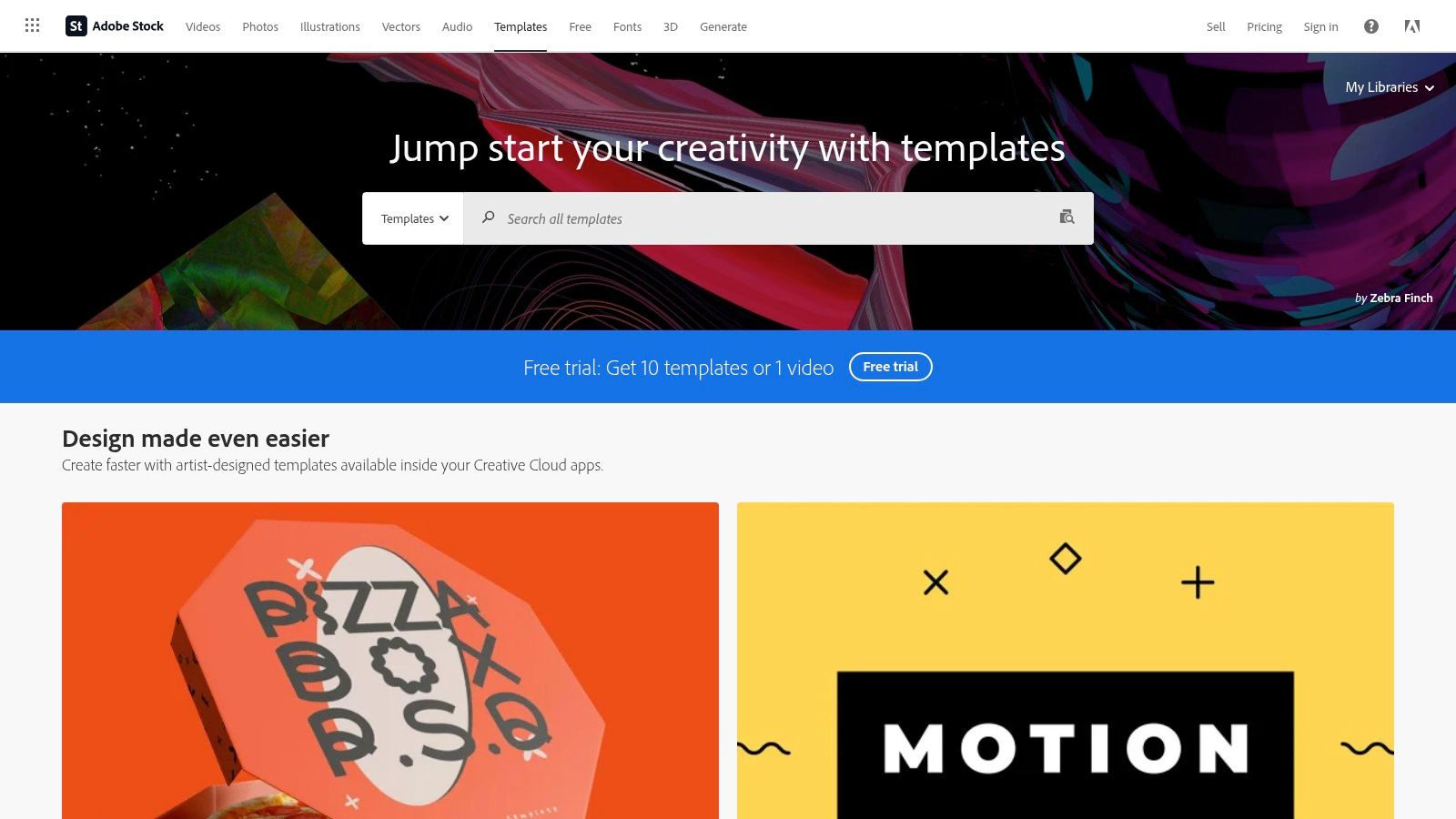
Adobe Stock provides a substantial collection of premium document templates. Designed by professionals, these templates are specifically formatted for Adobe Creative Cloud applications like InDesign, Illustrator, and Photoshop. This allows for the creation of visually striking, high-quality documents, especially for professionals needing precise branding and detailed design control.
While Adobe Stock caters to various creative needs, specific professions benefit significantly from its advanced features. These include Legal Professionals, Healthcare Providers, and Security and Compliance Officers, all of whom require polished, professional documentation.
Benefits for Specific Professions
For Legal Professionals, creating visually appealing and consistently branded documents is essential. Whether it's legal briefs, proposals, or client communications, Adobe Stock templates offer a framework for complex layouts, ensuring a professional image.
For Healthcare Providers, clear communication is crucial. Patient brochures, pamphlets, and internal presentations can benefit from these templates, enhancing patient understanding and engagement with important information.
For Security and Compliance Officers, maintaining a structured and professional format for policy documents, incident reports, and training materials is key. Adobe Stock streamlines the creation of these documents, ensuring consistency and clarity.
Features and Benefits
- High-Quality Professional Designs: Crafted by experienced designers for a polished and professional appearance.
- Seamless Creative Cloud Integration: Direct integration with Adobe applications allows for efficient customization and a streamlined workflow.
- Advanced Customization Options: Users have granular control over typography, layout, and imagery, tailoring templates to exact specifications.
- Variety of Document Types: Templates are available for print, digital, and multi-purpose use, covering a wide range of document needs.
- Regularly Updated Library: New designs are continually added, providing access to current and contemporary templates.
Pros and Cons
Here’s a quick overview of the advantages and disadvantages:
| Pros | Cons |
|---|---|
| Industry-standard professional quality | Requires Adobe Creative Cloud Subscription |
| Extensive customization options | Steeper learning curve |
| Optimized for Adobe software | Higher cost than simpler template solutions |
Implementation and Setup Tips
- Identify Document Needs: Determine the required document type (brochure, presentation, report, etc.).
- Browse the Adobe Stock Library: Use keywords within your chosen Adobe application (InDesign, Illustrator, or Photoshop) to find relevant templates.
- Download and Open: Download your chosen template and open it within the corresponding Adobe application.
- Customize: Replace placeholder content with your own and adjust layout, typography, and colors to match brand guidelines.
- Export and Share: Export the finished document in the desired format (PDF, print-ready file, etc.).
Pricing and Website
Adobe Stock templates are available through various subscription plans or individual credit purchases. For detailed pricing information, visit the Adobe Stock website.
Adobe Stock templates are a valuable asset for those prioritizing high-end document design. Their exceptional quality, design flexibility, and seamless Creative Cloud integration earn them a spot on this list. While the cost and learning curve might be higher than simpler options, the professional results and extensive customization possibilities make them ideal for professionals using Adobe Creative Cloud applications and requiring a high degree of control over their documents’ visual presentation.
Google Workspace Templates: Streamlining Document Creation
Google Workspace (formerly G Suite) offers a comprehensive suite of online applications. Its integrated template gallery simplifies creating professional documents, a valuable asset for legal professionals, healthcare providers, and security and compliance officers. These professionals often need to generate consistent, high-quality documents efficiently, and Google Workspace templates provide a strong foundation for various document types, from client intake forms to incident reports.
Google Workspace offers templates for Google Docs (word processing), Google Sheets (spreadsheets), Google Slides (presentations), and Google Forms (surveys and data collection). These cloud-based templates are designed for seamless collaboration and accessibility, vital for teams handling sensitive information. Imagine a legal team drafting a contract or a healthcare team collaborating on a patient care plan. Real-time co-editing eliminates version control issues and streamlines the entire process.
Features and Benefits of Using Google Workspace Templates
- Cloud-Based and Accessible: Access and edit templates from any internet-connected device. This benefits professionals on the go, allowing them to maintain productivity regardless of location.
- Real-Time Collaboration: Multiple users can work on a document simultaneously, viewing changes in real time. This fosters efficient teamwork and eliminates cumbersome email chains with multiple versions.
- Versatile Templates: Templates are available for various business documents, presentations, spreadsheets, and forms, including meeting agendas, project proposals, invoices, and more. Security and compliance officers can use templates for incident reports, risk assessments, and policy documents.
- Integration with the Google Workspace Ecosystem: Seamless integration with other Google services, such as Google Drive for storage and Google Calendar for scheduling.
- Community Contributions: The Templates Gallery includes a growing library of user-created templates, expanding options beyond the standard offerings.
Pros and Cons of Google Workspace Templates
Here's a quick overview of the advantages and disadvantages:
| Pros | Cons |
|---|---|
| Free with a Google Account | Fewer advanced formatting options than Microsoft Office |
| Excellent collaborative editing capabilities | Limited offline functionality |
| Automatic saving and version history | Smaller template library than some competitors |
| Accessible on any device |
Implementation Tips for Getting Started
Start by browsing the Templates Gallery to find one that closely matches your needs. Customize the template with your information, branding, and formatting preferences. Create your own templates for frequently used documents to further optimize your workflow. For effective document management, consider resources like this article on how to organize digital files.
Google Workspace Templates is a valuable resource due to its accessibility, collaborative features, and integration with the Google ecosystem. It's a particularly advantageous platform for those already within the Google Workspace environment. For professionals prioritizing seamless collaboration and cloud-based access, Google Workspace Templates provides an efficient solution for professional document creation. For more in-depth guidance, also consider researching how to choose the right document template for your needs.
Envato Elements Templates for Professionals
Envato Elements offers a subscription service with a vast library of professional document templates. This makes it a valuable asset for various professionals, including legal professionals, healthcare providers, and security/compliance officers. Whether crafting a polished proposal, a compelling legal brief, or a comprehensive security policy, Envato Elements likely has a template to suit your needs.
The platform emphasizes premium design quality and offers a diverse array of templates suitable for numerous applications. From resumes and proposals to complete business document sets, Envato Elements offers a comprehensive solution for anyone seeking professionally designed, visually appealing documents.
Features and Benefits
- Unlimited Downloads: Subscribe once and unlock unlimited access to their entire template library. Experiment with different styles and formats without extra costs. This is especially beneficial for professionals who frequently create various documents.
- Software Compatibility: Templates are designed for various software applications, including Microsoft Word, Adobe InDesign, and Adobe Photoshop. Choose the platform that best fits your workflow and skills.
- Professional Design: Templates are crafted by professional designers, ensuring a high-quality, modern aesthetic. This elevates your documents and projects a professional image.
- Regular Updates: New templates are added frequently, keeping your options current with design trends.
- Commercial License: Your subscription includes a commercial license, allowing you to use the templates for business purposes.
Practical Applications
- Legal Professionals: Create persuasive legal briefs, contracts, presentations, and proposals using pre-designed templates. Save time and maintain a consistent brand image.
- Healthcare Providers: Develop professional patient forms, informative brochures, engaging presentations, and proposals. Improve communication and maintain a consistent brand identity.
- Security & Compliance Officers: Create easy-to-understand and visually appealing security policy documents, incident reports, training materials, and risk assessment templates. Enhance credibility and reinforce importance.
Pricing and Technical Requirements
Envato Elements uses a subscription model with monthly and annual options. Visit their website for the latest pricing details. Required software depends on the specific template. Ensure you have the necessary programs installed (e.g., Word, InDesign) before downloading and customizing templates.
Comparison with Similar Tools
While platforms like Canva offer free templates, Envato Elements distinguishes itself through its premium designs and significantly larger library. This makes it a worthwhile investment for professionals who prioritize high-quality aesthetics and require a wide selection.
Implementation Tips
- Browse and Filter: Use the search and filter tools on the Envato Elements website to find templates based on software compatibility, style, and purpose.
- Preview: Carefully preview the template to ensure it meets your needs and branding.
- Customize: Once downloaded, customize the template with your content, ensuring brand consistency and accuracy.
Pros and Cons
Pros:
- Extensive library of premium templates
- Unlimited downloads with a single subscription
- Unique, high-quality designs
- Cross-software platform compatibility
Cons:
- Recurring subscription cost
- Potentially overwhelming template library
- Some templates require specific software knowledge
- No free version available
Website
https://elements.envato.com/templates
Envato Elements offers an impressive library of premium templates for various professional needs. While the subscription model has a recurring cost, the quantity and quality of the templates, combined with unlimited downloads, makes it a worthwhile investment for professionals who value time and high-quality design.
Template.Net: A Deep Dive into Document Templates
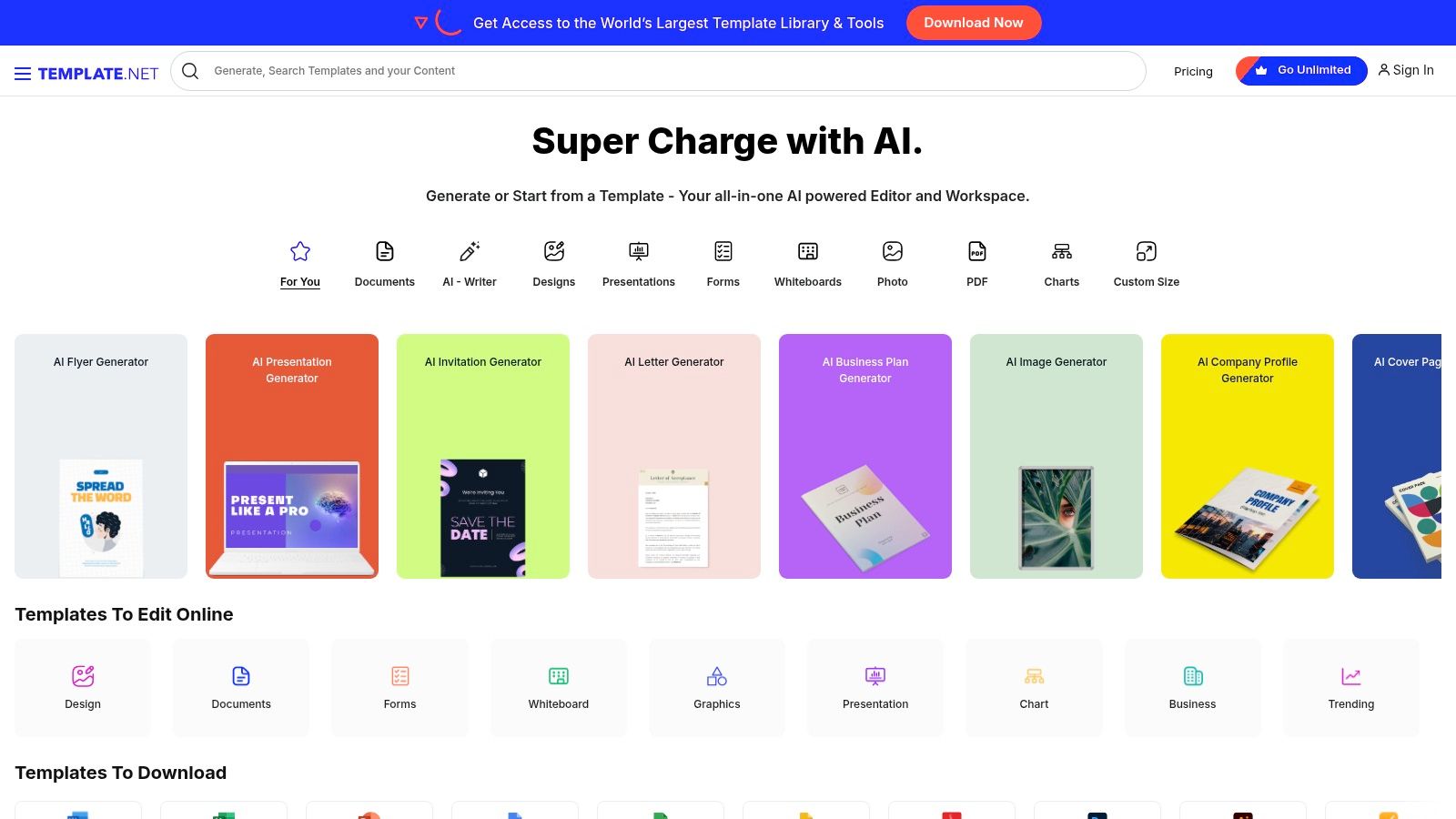
Template.net stands out for its vast collection of over 50,000 professional document templates. These templates are specifically designed for business and legal professionals. Legal professionals frequently work with contracts, non-disclosure agreements, and other critical legal paperwork. Template.net offers a centralized resource for readily available, professionally-reviewed templates.
Healthcare providers can also utilize the platform for various documents. These include patient intake forms, informed consent forms, and other important documentation. Security and compliance officers can access templates for incident reports, risk assessments, and essential policy documents.
This platform excels in its specialized focus on legal and business documents. It offers pre-written content developed by experienced professionals. Consider the time saved by using a strong foundation for commonly used documents like service agreements or privacy policies. You can modify the content to your specific needs, rather than starting from scratch. This is especially useful for legal professionals who need to ensure accuracy and compliance. You might be interested in reading more about Templates for Legal Documents.
Key Features and Benefits of Template.net
Template.net offers various download formats, including Word, Google Docs, Pages, and PDF, ensuring compatibility with your preferred software. This flexibility supports diverse workflows and ensures accessibility across platforms.
Features:
- 50,000+ professional document templates
- Multiple file formats (Word, Google Docs, Pages, PDF)
- Pre-written professional content
- Legal documents reviewed by professionals
- Easily editable and customizable designs
Pros:
- Specialized focus on business and legal documents
- Templates include professional wording and content
- Multiple download format options for each template
- Subscription offers unlimited downloads
Cons:
- Many templates require a premium subscription
- Quality can vary between template categories
- Limited free offerings
- Some templates have minimal design elements
Pricing and Implementation Advice
While a subscription unlocks Template.net's full potential, the limited free options and variable quality can be downsides. Some templates might require significant customization due to minimal design features. Explore the free templates and assess their quality before subscribing. Pricing information is available on the Template.net website, generally involving monthly or annual subscriptions for unlimited access.
Implementation Tips:
- Start by browsing the free templates to familiarize yourself with the platform.
- Use the search function to locate templates for your industry or document type.
- Carefully review the selected template to ensure it meets your specific needs.
- Adapt the pre-written content to reflect your unique circumstances.
Template.net is a helpful resource for professionals needing high-quality, ready-to-use templates. A premium subscription offers the best value, but carefully consider your needs and the quality of individual templates. Visit the Template.net website to explore their extensive library.
Hloom: Professional Templates For Polished Documents
Hloom provides a valuable resource for professionals seeking clean and effective resume and cover letter templates. While their primary focus is job applications, they also offer templates for various business documents, calendars, and other workplace essentials. This makes Hloom a helpful tool for those in fields like law, healthcare, or security/compliance who are changing roles or need to create strong professional documents.
Hloom's strength lies in its straightforward, readable designs. These designs prioritize a professional look over flashy visuals, which is especially important in fields like law, healthcare, and compliance, where clarity and conciseness are key. By avoiding unnecessary design elements, Hloom templates ensure your qualifications and experience stand out.
Features and Benefits
- Specialized Resume and Cover Letter Templates: Hloom offers a range of resume and cover letter templates designed for various industries and experience levels. This is particularly useful for legal professionals and healthcare providers who need to highlight specialized skills and certifications.
- ATS-Friendly Document Designs: Applicant Tracking Systems (ATS) are commonly used to screen resumes. Hloom's ATS-friendly templates are designed to help your resume get noticed by these systems. This feature is crucial for any professional, especially in competitive fields.
- Industry-Specific Template Variations: While not explicitly stated for all professions, the existing industry-specific templates can often be adapted. For instance, templates designed for "business" or "management" can be modified to showcase legal experience or compliance expertise.
- Optimized for Printing and Digital Sharing: Hloom templates are designed to look professional both printed and shared digitally, offering flexibility in your job search.
- Regular Updates: Hloom keeps its templates up-to-date with current resume trends to help ensure your documents remain modern and effective.
Pros and Cons of Using Hloom
Here's a quick overview of the advantages and disadvantages of using Hloom:
| Pros | Cons |
|---|---|
| HR-Informed Design | Limited Scope |
| ATS Compatibility | Premium Templates Require Purchase |
| Free Templates | Less Design Variety |
| Simple, Professional Designs | Fewer Advanced Design Elements |
Pricing and Technical Requirements
Hloom offers both free and premium templates. Premium template pricing varies; check their website for current pricing. No specific technical requirements are listed beyond standard internet access and the ability to download and edit document files.
Hloom vs. Other Template Platforms
Platforms like Canva offer a broader range of templates and design options. However, Hloom specializes in professional resumes and cover letters optimized for ATS compatibility, a feature often lacking in more general design platforms.
Tips for Using Hloom
- Start by browsing the free templates to familiarize yourself with Hloom's style.
- Consider your needs and choose a template that highlights your qualifications.
- Tailor the template to your industry and experience. Don't just fill in the blanks – personalize it!
Website: Hloom
Hloom provides a focused and effective solution for creating professional resumes and cover letters, a critical need for any professional. Its focus on ATS compatibility and HR-informed design makes it a valuable tool for anyone looking to advance their career.
Creative Market Templates
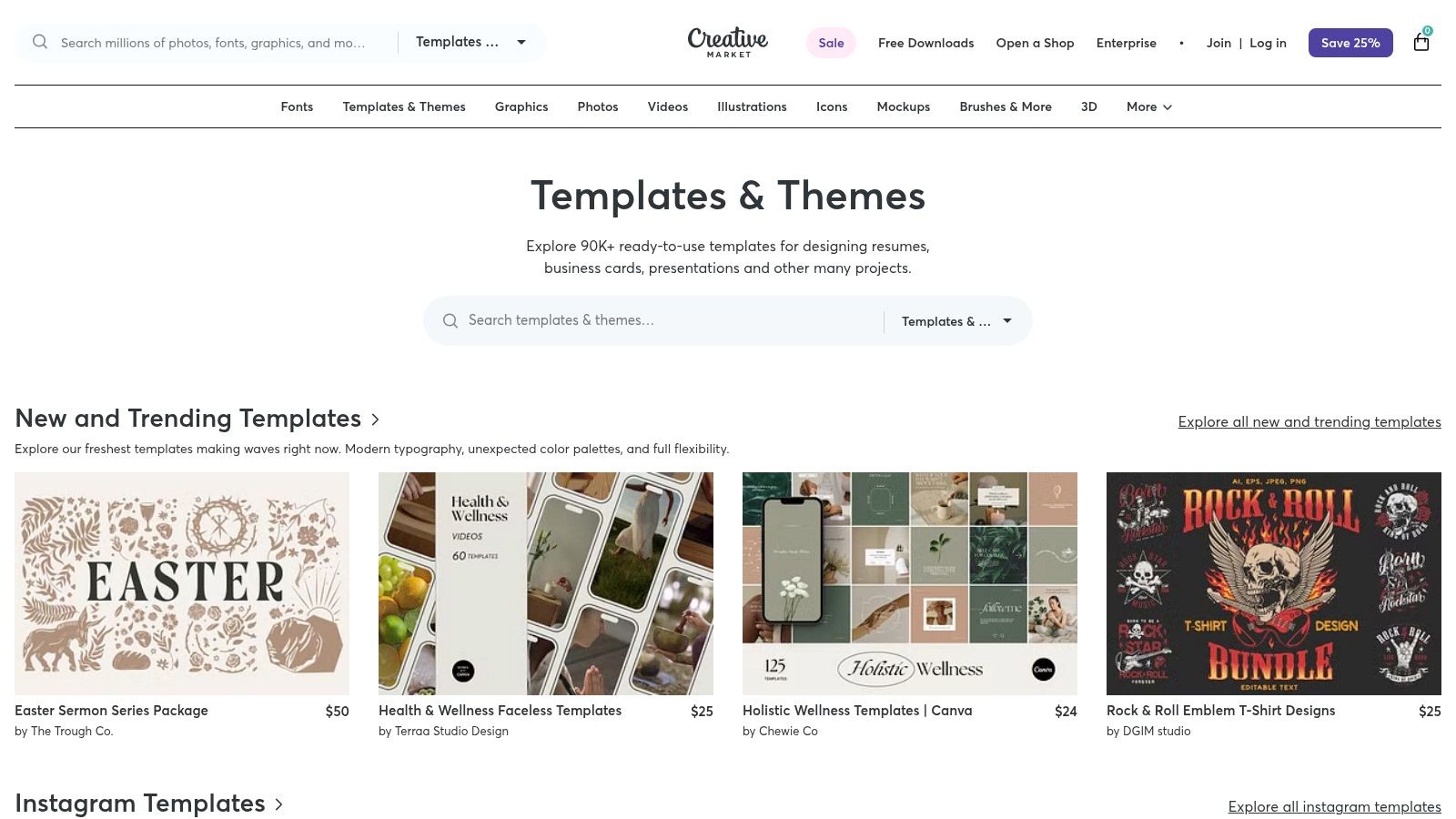
Creative Market offers a compelling alternative to traditional stock template websites. It provides access to a diverse collection of document templates created by independent designers. The platform is known for its unique and design-focused options. This makes it a valuable resource for professionals looking to enhance their brand and create impactful materials.
Whether you're a legal professional, healthcare provider, or security and compliance officer, you can find customizable templates for various documents. These include proposals, reports, presentations, and even branding guidelines. This ensures a polished and professional image for your business.
Creative Market goes beyond basic, generic templates. Imagine needing an engaging presentation for a legal case or a modern patient brochure. Instead of settling for standard options, you can choose from Creative Market's curated selection of designs. This helps your documents stand out and effectively communicate your message.
Features and Benefits
- Unique Templates from Independent Designers: This ensures a broad spectrum of styles, unlike typical template platforms. You can find a design that truly reflects your brand.
- Variety of Styles: From minimalist and classic to bold and contemporary, Creative Market caters to diverse aesthetic preferences.
- Software Compatibility: Templates are compatible with various software like Microsoft Word, Adobe InDesign, and Microsoft PowerPoint. This ensures seamless integration with your existing tools.
- One-Time Purchase: Purchase templates individually, avoiding recurring subscription fees. This is cost-effective for one-off projects.
- Direct Designer Support: Accessing designers directly allows for personalized support and potential customization.
Pros
- Unique Designs: This allows for distinct branding and a memorable impression.
- Designer Community: The platform fosters a community where creatives can connect and collaborate.
- One-Time Purchase: Offers flexibility and potentially lower long-term costs.
- High-Quality Templates: Ensures a polished and professional final product.
Cons
- Individual Pricing: Can be expensive if you need many templates regularly.
- Variable Quality: Requires careful selection of reputable designers.
- No Free Tier: Testing templates before purchase isn't possible.
- Software Requirements: Some templates may require specific design software.
Implementation Tips
- Browse Thoroughly: Use the search and filtering options to find suitable templates.
- Review Specifications: Pay attention to file formats, software compatibility, and documentation.
- Factor in Customization Time: Plan for time to adapt templates to your specific content.
Comparison
Unlike subscription services like Canva or Envato Elements, Creative Market focuses on individual purchases. This suits professionals who prioritize unique designs and don't need a vast, constantly updated library. While Canva offers a free tier and more tools, Creative Market emphasizes premium templates.
Why Choose Creative Market?
Creative Market is a valuable resource for professionals seeking unique, high-quality templates without a subscription. Its distinct designs and direct designer support make it a great option for those prioritizing individuality and a polished brand image.
Visit Creative Market Templates
Zety Document Templates
Zety focuses exclusively on career documents, making it a valuable resource for professionals like legal professionals, healthcare providers, and security/compliance officers. Unlike more general template platforms, Zety prioritizes job application success with ATS-optimized resumes and cover letters.
Zety simplifies creating effective application materials. Its templates are designed with Applicant Tracking Systems (ATS) in mind, essential for navigating the modern hiring process. This is particularly important for professionals in competitive fields like law, healthcare, and security, where applications often undergo automated screening.
Features and Benefits
- ATS-Optimized Templates: Zety's templates are designed to bypass ATS software, ensuring your application is seen by recruiters. This is invaluable for legal professionals and compliance officers, where precise formatting is critical.
- Built-in Content Suggestions: Zety offers content suggestions and writing assistance within the template editor. This is especially helpful for healthcare providers transitioning between roles and needing help describing their varied experience.
- Real-Time Preview and Formatting: See your changes instantly with Zety's real-time preview, ensuring your documents look polished and professional.
- Industry-Specific Designs: Zety offers templates tailored to specific industries and positions, allowing you to present your qualifications effectively.
- Multiple Export Formats: Download your documents in various formats, including PDF and Word, for maximum compatibility.
Pros
- Job Search Focus: Zety's specialization in job application documents makes it a powerful tool for career growth.
- Integrated Content Guidance: The built-in writing assistance helps professionals effectively communicate their skills and experience.
- User-Friendly Editor: The intuitive interface makes creating and customizing documents straightforward.
- Research-Backed Designs: Zety's templates are based on research into effective resume and cover letter strategies.
Cons
- Subscription Model: Full access to Zety requires a paid subscription. Consider the ongoing cost, although a free trial may be available.
- Limited Scope: Zety focuses primarily on job application documents. It may not be suitable for other document needs.
- Premium Features: Some advanced features require a premium subscription.
Pricing
Zety is subscription-based. See their website for current plans.
Technical Requirements
Zety is web-based and accessible through any modern web browser. No software installation is needed.
Implementation Tips
- Start with a Template: Choose a template that fits your target industry and position.
- Use the Content Suggestions: Take advantage of Zety's built-in writing assistance.
- Customize for Each Application: Tailor your resume and cover letter to each job's specific requirements.
Why Zety Stands Out
For legal professionals, healthcare providers, and security/compliance officers, a strong resume and cover letter are essential. Zety provides the tools to create compelling application materials that stand out. Its focus on ATS optimization, combined with content guidance and professional designs, makes it a valuable resource for career advancement.
Visit Zety
GraphicRiver: High-Quality Templates On Demand
GraphicRiver, part of the Envato Market, offers a diverse collection of premium document templates. Using a pay-per-item model, it's a solid choice for professionals needing top-tier customizable templates without a subscription. This makes it ideal for occasional use.
Practical Applications and Use Cases
- Legal Professionals: Create impactful proposals, contracts, legal briefs, and presentations. Need a compelling template for a client presentation? GraphicRiver offers numerous options to elevate your work.
- Healthcare Providers: Design informative patient brochures, medical reports, and internal communication documents. Creating clear patient guides? Find templates optimized for easy understanding and visual appeal.
- Security & Compliance Officers: Produce professional security protocols, incident reports, and training manuals. GraphicRiver makes maintaining consistent branding and formatting across your documents easy.
Features and Benefits
- Extensive Template Library: GraphicRiver offers thousands of templates spanning various industries and document types.
- Pay-Per-Template Model: Pay only for what you use, making it a cost-effective solution for occasional needs.
- Software Compatibility: Templates are available for various platforms like Adobe InDesign, Illustrator, Photoshop, and Microsoft Office.
- Author Support: Many template authors offer support, assisting with implementation and customization.
Pros
- Professional Design: Elevate your brand image with high-quality templates.
- No Subscription Fees: Avoid recurring costs by paying only for individual templates.
- Style Variety: Choose from a wide range of design styles to suit your needs.
- Software Flexibility: Find templates compatible with your preferred design software.
Cons
- No Unlimited Downloads: A subscription service might be more cost-effective for frequent template users.
- Potentially Higher Individual Costs: Individual template prices can be higher compared to subscription models.
- Software Proficiency: Some templates require design software skills.
- No Free Options: GraphicRiver focuses exclusively on premium, paid templates.
Pricing and Technical Requirements
Pricing varies per template, typically ranging from $10 to $100+ depending on complexity. Technical requirements are template-specific. Always check the template description for software compatibility before purchasing.
Implementation Tips
- Preview Carefully: Examine previews and specifications to ensure the template meets your requirements.
- Verify Compatibility: Confirm your software version is compatible.
- Check Author Reviews: Choose authors with positive reviews and high ratings.
- Consider Customization Time: Account for the time required to customize the template to your brand.
Website
GraphicRiver Templates
Conclusion
GraphicRiver provides a valuable resource for professionals needing high-quality templates without a subscription. Its pay-per-template model offers flexibility, making it a practical choice for individual projects. While individual costs can be higher, the absence of recurring fees and the range of professional designs make GraphicRiver a worthwhile consideration.
Top 10 Professional Document Templates: Quick Comparison
| Template | 🔄 Implementation Complexity | ⚡ Resource Requirements | 📊 Expected Outcomes | 💡 Ideal Use Cases | ⭐ Key Advantages |
|---|---|---|---|---|---|
| Microsoft Office Templates | Low; familiar interface and seamless integration | Requires Microsoft Office; some features need 365 | Reliable, professional documents | Business reports, presentations, invoices | Extensive library and consistent quality |
| Canva Professional Templates | Very easy; drag-and-drop editor simplifies the process | Free basic version; Canva Pro for full access | Modern, visually appealing designs | Marketing materials, social media graphics, resumes | Intuitive interface and broad accessibility |
| Adobe Stock Templates | Advanced; steeper learning curve with Adobe applications | Adobe Creative Cloud subscription required | Premium, industry-standard designs | High-end print/digital projects, design professionals | Extensive customization and high-quality layouts |
| Google Workspace Templates | Simple; cloud-based with minimal setup | Free with Google account; requires internet connectivity | Collaborative and accessible outputs | Real-time collaboration, business documents | Seamless team collaboration and auto-save functionality |
| Envato Elements Templates | Moderate; requires navigating an extensive library | Subscription-based with unlimited downloads | High-quality, diverse design options | Creative projects needing varied, modern templates | Vast collection of premium designs |
| Template.net | Moderate; focused on business/legal formats | Premium subscription needed for most features | Professionally crafted legal and business documents | Contracts, proposals, legal and business documentation | Specialized templates with pre-written content |
| Hloom Professional Templates | Low; specialized for resumes and simple documents | Mixed free and paid options | ATS-friendly, clear professional formats | Job applications and HR document needs | HR-driven design with plenty of free options |
| Creative Market Templates | Moderate; varies by independent designer quality | One-time purchase per template | Unique, creative document designs | Branding, creative portfolios, marketing materials | Unique design-forward options and direct designer support |
| Zety Document Templates | User-friendly; guided editing process | Subscription-based service | Optimized resumes and cover letters with tips | Job search and career documentation | Integrated content guidance and ATS optimization |
| GraphicRiver Templates | Variable; pay-per-item model without subscription | Individual template purchases required | Professional designs with flexibility in pricing | Multi-platform projects needing flexible, on-demand design | High-quality designs with pay-as-you-go flexibility |
Choosing the Right Professional Document Templates
Finding the perfect professional document templates hinges on several factors: your specific needs, budget, and comfort level with different software. When evaluating the various tools available, consider these key points:
- Customization: How easily can you tailor the template to reflect your brand and meet your particular requirements? Some tools offer greater flexibility than others.
- Design: Does the template's design project a professional image that aligns with your industry's standards? Think about the visual impact and overall clarity.
- File Formats: Make sure the template is offered in a file format compatible with your software. Popular formats include .docx, .odt, .pages, and .pdf.
- Cost: Templates range from free to premium options. Weigh the features against the price to determine which offers the best value.
- Ease of Use: How simple is it to implement the templates? Look for tools with user-friendly interfaces and accessible support resources.
- Software Integration: If you frequently use programs like Microsoft Office or Google Workspace, opt for templates that integrate smoothly into your workflow.
Key Takeaways
- Professional document templates can significantly reduce the time spent on formatting and ensure consistency across your documents.
- Prioritize templates that are customizable, visually appealing, and compatible with the software you regularly use.
- Factor in your budget and the level of support provided by the template source.
While pre-built templates offer a solid foundation, you might consider a solution that elevates document creation. Instead of wrestling with formatting and repetitive tasks, explore more efficient alternatives. Whisperit, an AI-powered dictation and text editing platform, allows you to create, edit, and manage professional documents up to two times faster. With robust security features like Swiss hosting, encryption, and compliance with GDPR and SOC 2 standards, Whisperit suits professionals in legal, healthcare, and security/compliance roles who require both efficiency and confidentiality. Import and customize templates, dictate content directly into the platform, and simplify your document workflow. Visit Whisperit to learn more.