Essential Quality Assurance Metrics Examples for Success
Unlocking Software Excellence with Quality Metrics
In regulated industries like legal, healthcare, and security sectors, software handles crucial sensitive data and core business operations. Building high-quality software is essential for success and compliance. But measuring software quality requires careful tracking of the right metrics and data points.
Quality Assurance (QA) has advanced significantly from basic manual testing to data-driven approaches influenced by methodologies like Total Quality Management and Agile development. Modern QA focuses on using metrics to spot potential issues early, drive continuous improvement, and ensure software meets strict industry requirements.
The key is selecting meaningful metrics that connect to your business goals and provide clear insights for action. Good metrics help teams identify weak points, predict problems before they occur, and steadily enhance the development process while maintaining compliance.
This guide explores 10 essential QA metrics specifically chosen for professionals working in legal, healthcare, and security/compliance fields. You'll learn how to use these metrics to gain full visibility into your software development lifecycle and ensure your applications meet industry standards. By the end, you'll be able to identify the key performance indicators that truly matter for delivering excellent software in highly regulated environments.
1. Defect Density
Defect density is a key metric that measures how many defects exist within a piece of software. It calculates the number of confirmed defects per unit of software size, typically expressed as defects per thousand lines of code (KLOC) or per function point. For professionals working in legal, healthcare, security and compliance roles, this metric offers vital insight into software quality and potential risks.
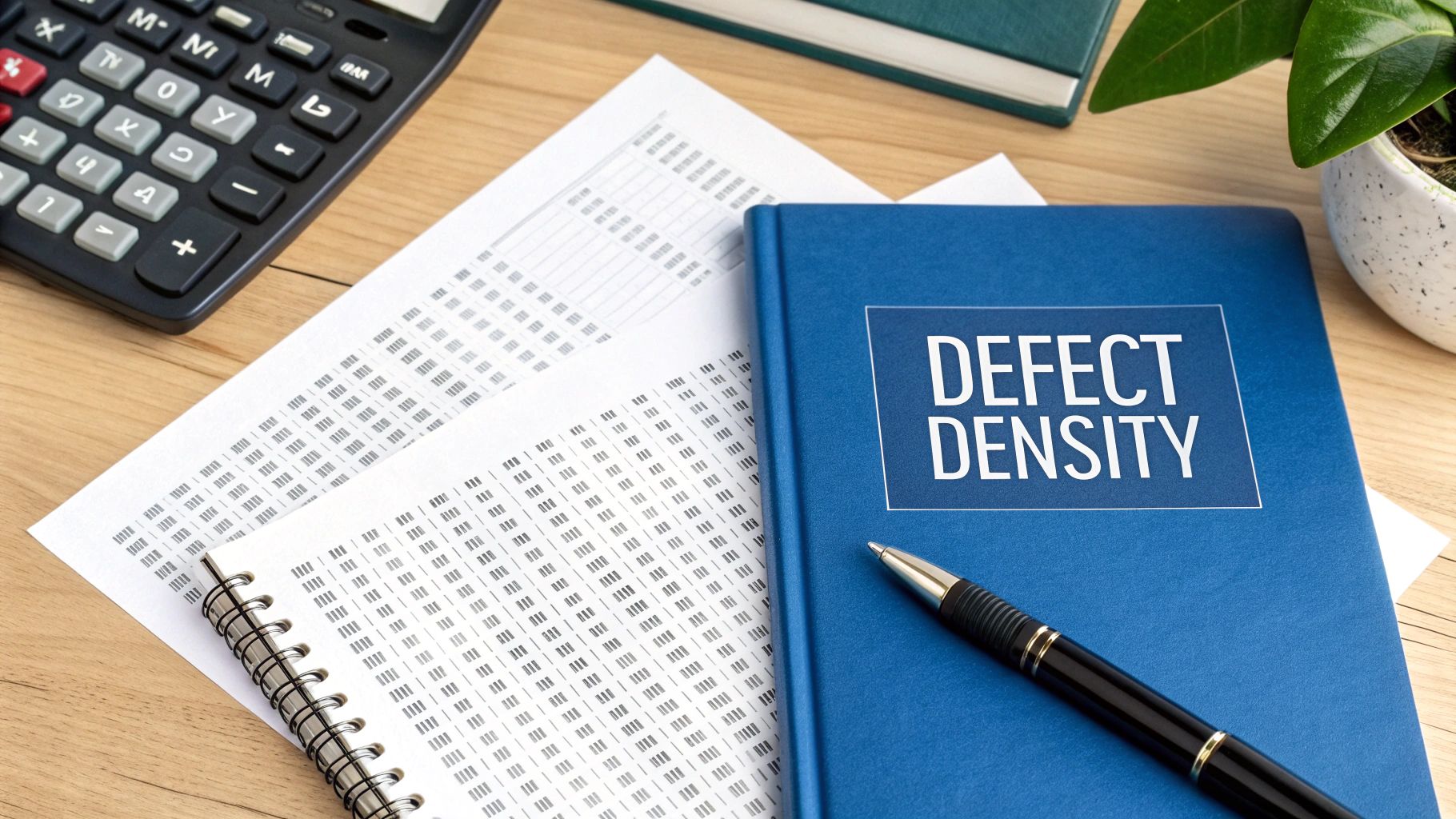
How is it calculated? The formula is straightforward:
Defect Density = (Total Number of Confirmed Defects) / (Size of Software Component)
The software size can be measured in KLOC, function points, or other relevant metrics.
Why Does Defect Density Matter?
This metric provides clear insights into software quality because it:
- Offers objective measurement: Rather than relying on subjective assessments, it provides concrete data for evaluation
- Enables benchmarking: Teams can compare quality across different components, projects and development groups
- Highlights problem areas: High defect density in specific modules can reveal design issues needing attention
- Shows quality trends: Regular monitoring helps assess if quality initiatives are working
Real Examples and History:
Quality-focused organizations have long used defect density as a key measure. NASA's Space Shuttle program achieved remarkably low rates of < 0.1 defects per KLOC. In the commercial sector, Microsoft aims for < 0.5 defects per KLOC in released software. As software becomes more critical across industries, tracking defect density has become essential for ensuring reliability.
Key Benefits and Limitations:
Benefits:
- Simple to calculate and understand
- Provides clear quality metrics
- Allows meaningful comparisons
Limitations:
- Doesn't account for defect severity levels
- Code size doesn't always reflect complexity
- Different programming languages have varying typical defect rates
Tips for Using Defect Density:
- Monitor trends: Focus on whether defect density is improving over time rather than absolute numbers
- Use with other metrics: Combine with measures like defect severity and fix time for fuller quality picture
- Adjust for language differences: When comparing projects in different languages, factor in typical defect rates for each
By tracking and analyzing defect density alongside other quality metrics, organizations can better assess their software reliability and make informed decisions about quality improvement efforts. This helps reduce risks and maintain high standards across critical systems and applications.
2. Test Coverage
Test coverage measures how much of your application's code is verified by your test suite. This metric helps software teams understand testing effectiveness and find areas needing more attention. It's especially important for industries like healthcare, legal services, and security where software reliability directly impacts compliance and safety.
Test coverage became essential as software teams adopted automated testing and continuous integration practices. Manual testing alone couldn't keep up with faster development cycles, making automated tests and coverage metrics necessary for quality assurance.
The main types of test coverage include:
- Statement Coverage: Tracks which lines of code are executed during tests. While useful as a baseline, it doesn't verify the logic within each line.
- Branch Coverage: Measures which code paths (if/else statements, loops) are tested. This shows how thoroughly decision points are verified.
- Function Coverage: Shows which functions or methods are called during testing. Confirms basic functionality but not all possible inputs/outputs.
- Condition Coverage: Checks if boolean expressions are tested for both true and false cases. More detailed than branch coverage for complex logic.
For regulated industries, test coverage helps demonstrate quality standards. Healthcare software must meet HIPAA requirements, while legal software needs to protect client confidentiality. Strong test coverage provides evidence of thorough quality checks.
Pros:
- Finds Untested Code: Shows which parts of the codebase need more testing focus
- Measures Completeness: Provides clear data on testing progress
- Tracks Progress: Helps teams monitor improvements in test coverage over time
Cons:
- Not a Guarantee: High coverage doesn't mean code is bug-free
- Resource Intensive: Getting and maintaining high coverage takes significant effort
- Metric Obsession: Teams may focus too much on coverage numbers versus test quality
Examples:
- Google maintains 60-75% coverage for many projects, focusing on key features rather than 100% coverage
- Many banks require 80%+ coverage for core financial systems
Tips for Implementation:
- Focus on Key Features: Prioritize thorough testing of critical user workflows
- Use Coverage Tools: Add code coverage tracking to your testing pipeline
- Set Smart Goals: Choose coverage targets based on project needs and risks
Test coverage provides valuable insights for software quality, especially in regulated industries. Used strategically, it helps teams build more reliable software while meeting compliance requirements.
3. Mean Time Between Failures (MTBF)
System reliability matters immensely when hundreds of users rely on your platform. Mean Time Between Failures (MTBF) helps measure exactly how reliable your system is by tracking the average time between system failures. This vital metric provides clear data about real-world performance - especially critical for industries like healthcare, legal services, and security where system stability directly impacts people's lives.
Originally used in manufacturing and hardware maintenance, MTBF has become increasingly important as organizations grow more dependent on complex software systems and network infrastructure. The push for maximum uptime has made MTBF a key benchmark across industries.
How MTBF Works:
The calculation is straightforward - take the total operational time during a period and divide it by the number of failures in that timeframe. For example, if a system operates for 1000 hours with 2 failures, the MTBF is 500 hours.
Core Benefits:
- Provides clear data on system reliability
- Easy for non-technical stakeholders to understand
- Helps with capacity planning and resource decisions
Advantages:
- Direct measurement of reliability
- Clear communication with stakeholders
- Better resource planning
Challenges:
- Needs long-term monitoring
- May miss brief, self-correcting issues
- Results can be skewed if failures aren't properly categorized
Industry Examples:
- Legal: Document management platforms need high MTBF to ensure constant access to critical case files and records.
- Healthcare: Patient monitoring systems and electronic health records require exceptional reliability - failures can risk patient safety.
- Security & Compliance: Security monitoring and intrusion detection systems must maintain constant protection with minimal downtime.
For example, Amazon AWS targets 99.999% uptime, meaning just 5 minutes of downtime yearly. Banking systems similarly aim for MTBF values measured in months or years.
Implementation Tips:
- Define Failures Clearly: Set specific, measurable criteria for what counts as a failure versus a minor issue.
- Categorize Issues: Track major and minor failures separately to better understand system health.
- Assess User Impact: Analyze how different types of failures affect various user groups.
Understanding and tracking MTBF helps organizations build more reliable systems, reduce disruptions, and deliver better service. When implemented thoughtfully, it's an essential metric for any quality assurance program.
4. Bug Fix Response Time

Bug Fix Response Time (BFRT) measures how long it takes to fix a reported bug from when it's discovered until the solution is implemented. This key performance metric matters across industries like legal, healthcare, and compliance since it directly affects how well systems work and how satisfied customers are.
BFRT gives clear insights into how efficiently development and QA teams work together. By tracking key aspects like resolution time, bug severity levels, and workflow progress, teams can spot where delays happen and make targeted improvements. These measurements help ensure critical issues get fixed quickly while maintaining high quality standards.
For legal teams using case management systems, slow bug fixes can delay access to important case information. In healthcare settings, system bugs could affect patient care timing. Security teams need especially quick responses to protect data and maintain compliance requirements.
Key benefits of tracking BFRT include:
- Better Team Performance: Teams can work more effectively by identifying and removing process bottlenecks
- Clear Customer Communication: Setting fix time expectations based on bug severity helps build client trust
- Process Improvement: Finding weak points in the workflow leads to better QA processes
Common challenges to consider:
- Outside Dependencies: Third-party software issues or technical hurdles can extend fix times
- Short-term vs Long-term Fixes: Rushing to meet BFRT goals might lead to temporary patches instead of proper solutions
- Bug Complexity: Different issues need different fix times, requiring smart prioritization
Industry Standards and Evolution:
As agile development and continuous delivery became standard practice, BFRT emerged as a vital metric. Leading tech companies set high standards - Mozilla aims to fix critical security bugs within 30 days, while Google typically resolves their most urgent issues within 24 hours.
Implementation Best Practices:
- Create Clear Bug Categories: Use a simple system to rank issues by their impact
- Match Response Times to Priority: Set appropriate fix time goals for each severity level
- Track Progress Over Time: Review BFRT patterns regularly to spot recurring problems
Want to learn how automation can help fix bugs faster? Check out: Game-Changing Workflow Automation Benefits for Business Success. The right automation tools can speed up bug resolution while reducing errors and freeing up team resources.
5. Customer Reported Defects
A Customer Reported Defect (CRD) metric helps track defects users find after software release. This critical quality indicator shows how products perform in real-world conditions - essential insight for organizations where software reliability directly impacts outcomes.
CRD data provides unfiltered user feedback about actual issues affecting functionality and satisfaction. Unlike controlled testing environments, it reveals how diverse users interact with software in varied real-world scenarios, uncovering issues that internal testing may miss.
Key Features for Tracking CRDs:
- Impact Assessment: Measure how defects affect users - from small annoyances to major workflow disruptions. Understanding impact helps teams set fix priorities.
- Severity Levels: Group defects into critical, major, minor and cosmetic categories. Clear classification helps developers address the most important issues first.
- Pattern Analysis: Track defects over time to spot recurring problems, identify process gaps, and gauge improvement efforts.
Benefits:
- Real User Insights: Get direct input from actual users about their needs and pain points
- Smart Resource Use: Focus development efforts on fixing the most impactful issues
- Quality Validation: See how your software really performs in production environments
Challenges:
- Incomplete Picture: Some users work around issues or leave without reporting problems
- Reporting Barriers: Success depends on users actively submitting clear defect reports
- Scale Effects: Larger user bases naturally generate more reports, requiring context
Real-World Examples:
- Apple targets less than one critical iOS bug per million users to maintain quality
- Microsoft uses Windows update feedback to improve future releases
Implementation Tips:
- Easy Reporting: Create simple ways for users to submit defect reports
- Clear Categories: Group defects by impact and frequency to prioritize fixes
- Follow Up: Check if users are satisfied with defect resolutions
Despite limitations, CRD feedback is invaluable for improving software quality. For industries like healthcare and legal services, where reliability is crucial, CRD metrics help ensure safer, more effective systems. Active CRD monitoring builds user trust while reducing risks.
When organizations combine CRD insights with internal testing, they gain a complete view of software quality. This balanced approach helps deliver products that work well both in controlled tests and real-world use.
6. Test Case Effectiveness
Test Case Effectiveness measures how well your test cases detect software bugs and issues. It's calculated by dividing defects found by total test cases run. For professionals working in legal, healthcare and compliance fields, this metric helps ensure software reliability and quality.
How It Works:
The concept is straightforward - a higher ratio of defects per test case shows your testing is more effective. For example, if you run 100 test cases and find 20 defects, your effectiveness is 20%. Low percentages may indicate redundant tests, while very high percentages could mean you're only finding simple bugs rather than critical issues.
Features and Benefits:
- Defect Detection Rate: Provides clear data on how effectively your tests find bugs
- Test Quality Assessment: Helps identify which test cases are most valuable and which can be removed
- Resource Optimization: Improves efficiency by focusing testing efforts where they matter most
Real-world Example:
Consider a healthcare company building medical records software. Their UI test suite (100 cases) finds 10 defects, while their security test suite (50 cases) uncovers 15 vulnerabilities. The security tests show higher effectiveness (30% vs 10%), highlighting the importance of focusing on critical areas.
Growth and Adoption:
As development teams adopted Agile and DevOps practices, they needed faster, more efficient testing approaches. Test Case Effectiveness became key for optimizing test efforts and getting maximum value from limited testing time. Its data-driven nature fits well with modern software development.
Pros:
- Helps remove unnecessary and duplicate test cases
- Identifies which tests consistently find important defects
- Makes testing more efficient and focused
Cons:
- Doesn't measure defect prevention efforts
- May discourage important negative testing scenarios
- Doesn't factor in the severity of bugs found
Implementation Tips:
- Regular Test Case Reviews: Keep test cases aligned with current functionality and risks
- Focus on Key Areas: Prioritize tests for critical features, security issues and common workflows
- Balance Testing Types: Include both positive and negative test scenarios
Why This Matters:
For legal, healthcare and compliance professionals, software reliability is essential. Test Case Effectiveness provides concrete data to assess testing quality and ensure your software is secure and compliant. This helps minimize risks that could impact legal standing, patient safety or regulatory compliance.
7. Test Automation Coverage
Test Automation Coverage measures what percentage of test cases are automated versus manually executed. For Legal Professionals, Healthcare Providers, and Security and Compliance Officers, this metric is essential since it directly impacts accuracy and reliability in highly regulated environments.
The core calculation is simple:
(Number of Automated Test Cases) / (Total Number of Test Cases) * 100%
Monitoring this ratio helps track automation progress and identify areas needing attention. A lower percentage often signals the need to invest more in automation tools or staff training.
Key Benefits:
- Progress Tracking: Provides clear data on automation adoption and helps teams set realistic goals
- Cost Analysis: Compares time/resource savings against investment costs to show automation's value
- Speed Gains: Automated tests run much faster than manual ones, enabling quick feedback and faster releases - vital for regulated industries needing rapid responses to changes
Advantages:
- Reduces Manual Work: Frees testers to focus on complex scenarios and strategic test design
- Enables Regular Testing: Tests can run repeatedly within CI/CD pipelines, maintaining consistent quality
- Improves Accuracy: Removes human error and bias by executing tests the same way each time
Limitations:
- Upfront Costs: Requires significant initial investment in tools and training
- Ongoing Updates: Test scripts need regular maintenance as software changes
- Manual Testing Still Needed: Some tests like usability require human judgment
Real Examples:
Major tech companies demonstrate the value of high automation coverage. Google maintains over 85% automation coverage for core services, enabling rapid updates while preserving reliability. Facebook uses comprehensive automated testing to ensure consistent user experiences across platforms.
Implementation Tips:
- Start With Stable Tests: Focus first on automating reliable, frequently-run regression tests
- Plan for Maintenance: Budget time and resources for keeping automated tests current
- Choose Appropriate Tools: Select frameworks matching your tech stack and testing needs
Test Automation Coverage earns its place as a key metric by providing clear data on testing efficiency. Strategic increases in automation coverage lead to better quality, faster delivery, and lower costs - essential outcomes for organizations in regulated industries requiring high reliability and compliance.
8. Requirements Coverage
Requirements coverage measures how well your testing efforts validate your product's specified functionality and requirements. For teams working in law, healthcare, and security/compliance fields, it's particularly important to verify that testing addresses all required features and protocols.
The basic concept is straightforward - each requirement needs test cases to confirm it works as intended. By creating clear links between requirements and tests, teams can track exactly what percentage of functionality has been verified through testing.
Here are the key elements of effective requirements coverage:
- Requirement Traceability: Creating direct connections between requirements and test cases helps track progress and find gaps in testing coverage. While specialized tools exist, even basic spreadsheets can work if properly maintained.
- Functional Coverage Analysis: This examines how thoroughly each requirement's functions are tested. For example, when testing data encryption, it verifies that different algorithms and key lengths are checked.
- Gap Analysis: Comparing requirements against completed tests reveals untested areas. This helps teams prioritize new test development and ensure critical requirements aren't missed.
Real Examples:
- Healthcare: For patient record software, a requirement might be "Securely store patient data following HIPAA rules." Tests must verify encryption, access controls, and audit trails.
- Legal: E-discovery software needs to accurately find and preserve documents. Tests should validate search accuracy, metadata extraction, and chain-of-custody tracking.
- Security: A bank's requirement of "Two-factor authentication for all logins" needs tests for different authentication methods, account recovery, and security measures.
History and Growth:
Requirements coverage became essential as software projects grew more complex. Organizations needed systematic ways to confirm all requirements were properly tested. For more on this evolution, see: Knowledge Management Best Practices.
Benefits:
- Complete Testing: Reduces risk of missing key functionality
- Business Alignment: Links testing directly to business requirements
- Compliance Support: Shows regulatory requirements were thoroughly tested
Challenges:
- Changing Requirements: Project changes require updates to requirement-test mapping
- Hidden Requirements: May miss unstated needs or assumptions
- Documentation Effort: Needs ongoing maintenance and updates
Implementation Tips:
- Track Requirements and Tests: Use dedicated tools or well-organized spreadsheets to map requirements to test cases
- Review Coverage Regularly: Check for gaps and adapt to requirement changes
- Include All Requirements: Test functional and non-functional needs like performance and security. Read also: [Best Practices for Security Testing]. (This link is placeholder, replace with actual link if available).
Requirements coverage helps teams ensure their testing addresses all key product requirements. For legal, healthcare and security/compliance professionals, following these practices helps build reliable, high-quality systems that meet all specified needs.
9. Code Review Efficiency

A strong code review process is essential for building secure, reliable software - especially for teams working with sensitive data in legal, healthcare, and compliance fields. Code review efficiency measures how well your team evaluates and improves code quality before it goes into production.
Getting code reviews right directly impacts your software's security and reliability. Poor review practices can lead to vulnerabilities, compliance issues, and costly errors. Well-executed reviews catch problems early and maintain high code standards.
Key aspects of code review efficiency include:
- Review timing metrics: Monitor how long reviews take to identify bottlenecks. Long review cycles may indicate you need clearer guidelines or more reviewers.
- Bug detection rates: Track how many issues reviewers find. Higher detection shows the process is working effectively to catch potential security and reliability problems.
- Team participation: Measure reviewer engagement to ensure consistent code quality standards and knowledge sharing.
Benefits of effective code reviews:
- Better code quality: Careful reviews catch bugs early, critical for legal and healthcare applications handling sensitive data
- Shared expertise: Reviews spread best practices across the team, improving overall code consistency
- Early problem detection: Finding issues during review is much cheaper than fixing production bugs, especially for security-critical code
Key challenges to consider:
- Development speed: Reviews take time and can slow down releases, though the quality benefits usually justify this tradeoff
- Reviewer availability: Success depends on having qualified reviewers with enough bandwidth
- Big picture issues: While reviews catch specific bugs well, broader architectural problems may need different approaches
Real-world examples:
Major tech companies demonstrate effective review practices. Google focuses on collaborative reviews with clear standards and tooling. Microsoft uses pull requests to track and review all code changes before merging.
Implementation tips:
- Create detailed review guidelines covering code quality, style and security requirements
- Use automated analysis tools to handle basic checks
- Track reviewer workloads to prevent burnout and maintain review quality
Want to learn more about improving operations like code review? Read our guide: Strategic Guide to Operational Efficiency Improvement. With solid code review practices, teams can build more reliable and secure software for handling sensitive data.
"User Satisfaction Score", removing any AI cliches and maintaining an informative, professional style:
10. User Satisfaction Score
User Satisfaction Score (USS) measures how satisfied end-users are with a software application's overall quality. It connects technical performance metrics with real user experiences, showing how effectively the software meets actual user needs. This metric is essential for legal teams, healthcare providers, and compliance officers who rely on software for sensitive operations. Good satisfaction scores often indicate well-designed systems that boost productivity and reduce errors.
To gather USS data, organizations use multiple feedback channels including surveys, in-app forms, interviews, and public platform reviews. Modern tools can analyze user sentiment from comments and track satisfaction trends over time, helping teams spot areas needing improvement.
Examples of User Satisfaction Score Metrics:
- App Store Ratings: These public ratings offer quick insights into how users view an app's quality. While ratings don't always reflect specific quality issues, they highlight major problems affecting user satisfaction.
- Net Promoter Score (NPS): This common metric asks users if they would recommend the software to others. For example, law firms use NPS to evaluate their client portal effectiveness and identify improvements needed to keep clients happy.
Pros:
- Direct User Perspective: USS reveals issues that internal testing might miss by collecting feedback from daily users.
- Identifies Perception Issues: Sometimes software works perfectly but feels difficult to use. USS helps find these gaps between technical function and user experience.
- Helps Prioritize Improvements: Understanding which features frustrate or delight users helps teams focus resources effectively. For healthcare systems, this means better EHR interfaces that support quality patient care.
Cons:
- Subjective Measurements: Personal preferences can make feedback hard to analyze objectively.
- Low Response Rates: Getting enough responses for meaningful data can be challenging.
- External Influences: Factors like training quality or IT problems can affect satisfaction scores, requiring careful analysis of feedback context.
Tips for Implementing User Satisfaction Score Measurement:
- Regular Feedback Collection: Set up consistent feedback schedules to track trends and catch problems early.
- Multiple Feedback Channels: Use various methods like surveys, forums, and social monitoring to gather diverse perspectives.
- Quick Response to Feedback: Show users their input matters by addressing issues promptly. This matters especially for security teams who need to fix potential vulnerabilities quickly.
User Satisfaction Score plays a key role in software quality assessment because it shows how real users experience the product. By measuring and improving user satisfaction, organizations create better software that truly serves their users' needs, especially in demanding fields like healthcare, law, and security.
10-Point Quality Assurance Metrics Comparison
| Quality Metric | 🔄 Complexity | ⚡ Resource & Efficiency | 📊 Expected Outcomes | 💡 Ideal Use Cases | ⭐ Key Advantages |
|---|---|---|---|---|---|
| Defect Density | Low – Simple calculation | Minimal – Requires basic code metrics | Identify problematic code areas | Early-stage code quality assessment | Simple, objective, and comparable |
| Test Coverage | Moderate – Multiple coverage criteria | Moderate – Involves automated tools and ongoing measurement | Reveal untested code segments | Comprehensive software testing | Quantifiable and highlights testing thoroughness |
| Mean Time Between Failures | Moderate – Needs long-term monitoring | Moderate – Requires production tracking and historical data | Measure system reliability and uptime | Mission-critical production systems | Direct reliability indicator |
| Bug Fix Response Time | Moderate – Workflow dependent | Moderate – Needs tracking systems and SLA monitoring | Gauge team efficiency and process bottlenecks | Support and operational environments | Highlights process improvements and customer impact |
| Customer Reported Defects | Low – Direct via user feedback | Low – Utilizes established feedback channels | Reflect real-world quality issues | Consumer-facing applications | Direct customer insights for prioritization |
| Test Case Effectiveness | Moderate – Ratio and outcome analysis | Moderate – Requires detailed test case tracking | Optimize test suite and defect detection | Quality assurance enhancements | Identifies high-value test cases and testing ROI |
| Test Automation Coverage | High – High initial setup and maintenance | High – Significant investment in automation frameworks | Speed up testing cycles and improve consistency | Frequent, repetitive testing scenarios | Reduces manual effort and boosts testing efficiency |
| Requirements Coverage | High – Involves detailed traceability mapping | Moderate-High – Demands robust documentation and continuous review | Ensure comprehensive functional testing | Compliance-critical systems | Aligns testing with business objectives and compliance |
| Code Review Efficiency | Moderate – Process and workload dependent | Moderate – Involves team coordination and automated review tools | Early defect detection and enhanced code quality | Collaborative development environments | Promotes knowledge sharing and improves code quality |
| User Satisfaction Score | Low – Simple survey-based measurement | Low – Utilizes surveys and feedback mechanisms | Capture end-user quality perception | Post-release product evaluation | Provides direct insight into user sentiment |
Elevating Your QA Strategy with Data-Driven Decisions
A comprehensive quality assurance program built on measurable metrics - from defect density to test coverage and user satisfaction - provides clear visibility into your software's performance. By methodically tracking and analyzing these metrics, teams can identify improvement areas, refine QA processes, and consistently deliver high-quality software that meets strict legal, healthcare and security requirements. Success requires an ongoing commitment to measuring, learning and adapting.
Effective implementation starts with setting clear baseline metrics, conducting regular progress reviews, and building a team culture focused on data-backed decisions. For instance, measuring Mean Time Between Failures (MTBF) lets you tackle potential system issues proactively, while monitoring user-reported defects reveals how your software performs in real-world conditions. Regular analysis of test case effectiveness and code review efficiency helps prevent defects early in development.
The QA field continues to advance rapidly with developments in artificial intelligence testing, analytics that predict issues before they occur, and enhanced security validation approaches. Staying current with proven methodologies ensures your quality processes remain effective over time.
Key Takeaways:
- Data is King: Base QA decisions on concrete metrics and insights
- Continuous Improvement: Monitor key indicators and evolve processes regularly
- Proactive Approach: Identify and address potential issues before users are impacted
- Stay Current: Keep up with emerging QA methods and technologies
For organizations in legal, healthcare and security sectors, reliable software is essential for maintaining workflows, protecting data integrity and driving productivity. Whisperit provides secure AI-powered dictation and text editing capabilities to help professionals create documents twice as fast. With Swiss hosting, encryption, and compliance with GDPR and SOC 2 standards, Whisperit delivers the security and efficiency modern businesses require. Visit Whisperit.ai to learn how our platform can enhance your document workflows.