Top Workload Management Strategies for Peak Performance
Taming Your Workload and Boosting Your Productivity
Feeling overwhelmed by your workload? Many professionals in demanding fields, such as law, healthcare, and security & compliance, face this challenge. Juggling complex tasks and tight deadlines can lead to burnout and reduced efficiency. This is where workload management strategies become essential.
These strategies are more than just quick fixes. They represent a fundamental change in how we approach work, based on research in time management, organizational behavior, and cognitive psychology. From the early days of scientific management, which focused on efficiency, to modern agile methodologies that prioritize flexibility and collaboration, the goal remains the same: maximizing impact with optimized effort.
Effective workload management goes beyond simply prioritizing tasks. It involves understanding your personal work style, identifying your peak performance times, and implementing systems to minimize distractions and enhance focus.
Eight Powerful Techniques for Workload Management
- Prioritize ruthlessly: Focus on high-impact tasks and delegate or eliminate less important ones.
- Time Blocking: Schedule specific blocks of time for different types of work. This helps create structure and dedicate focus to individual projects. Consider using a calendar app like Google Calendar to manage your time blocks effectively.
- Break Down Large Tasks: Divide overwhelming projects into smaller, more manageable steps. This makes progress feel more attainable and less daunting.
- Minimize Distractions: Identify and eliminate common interruptions, such as social media notifications or unnecessary meetings. Tools like Freedom can help block distracting websites and apps.
- Batch Similar Tasks: Group similar activities together to streamline your workflow and reduce context switching. For example, respond to all emails at a designated time rather than sporadically throughout the day.
- Regular Breaks: Short breaks throughout the day can improve focus and prevent burnout. The Pomodoro Technique is a popular method that involves working in 25-minute intervals with short breaks in between.
- Reflect and Adjust: Regularly evaluate your workload management system and make adjustments as needed. What works for one person may not work for another, so find a system that suits your individual needs.
- Utilize Project Management Software: For complex projects, consider using project management software like Asana or Trello to track progress, collaborate with team members, and manage deadlines.
By implementing these techniques, you can gain control of your workload, increase your productivity, and thrive in a demanding work environment. This is about more than just surviving; it's about achieving your professional goals while maintaining a healthy work-life balance.
The Pomodoro Technique: A Productivity Powerhouse
The Pomodoro Technique is a well-known time management method that can significantly improve productivity. Developed by Francesco Cirillo in the late 1980s, this technique uses a timer to break down work into 25-minute intervals, called "pomodoros" (Italian for "tomatoes"). These focused work periods are separated by short, 5-minute breaks. After completing four pomodoros, a longer break of 15-30 minutes is taken. This cyclical pattern helps combat procrastination and maintain focus through short bursts of activity followed by brief periods of rest.
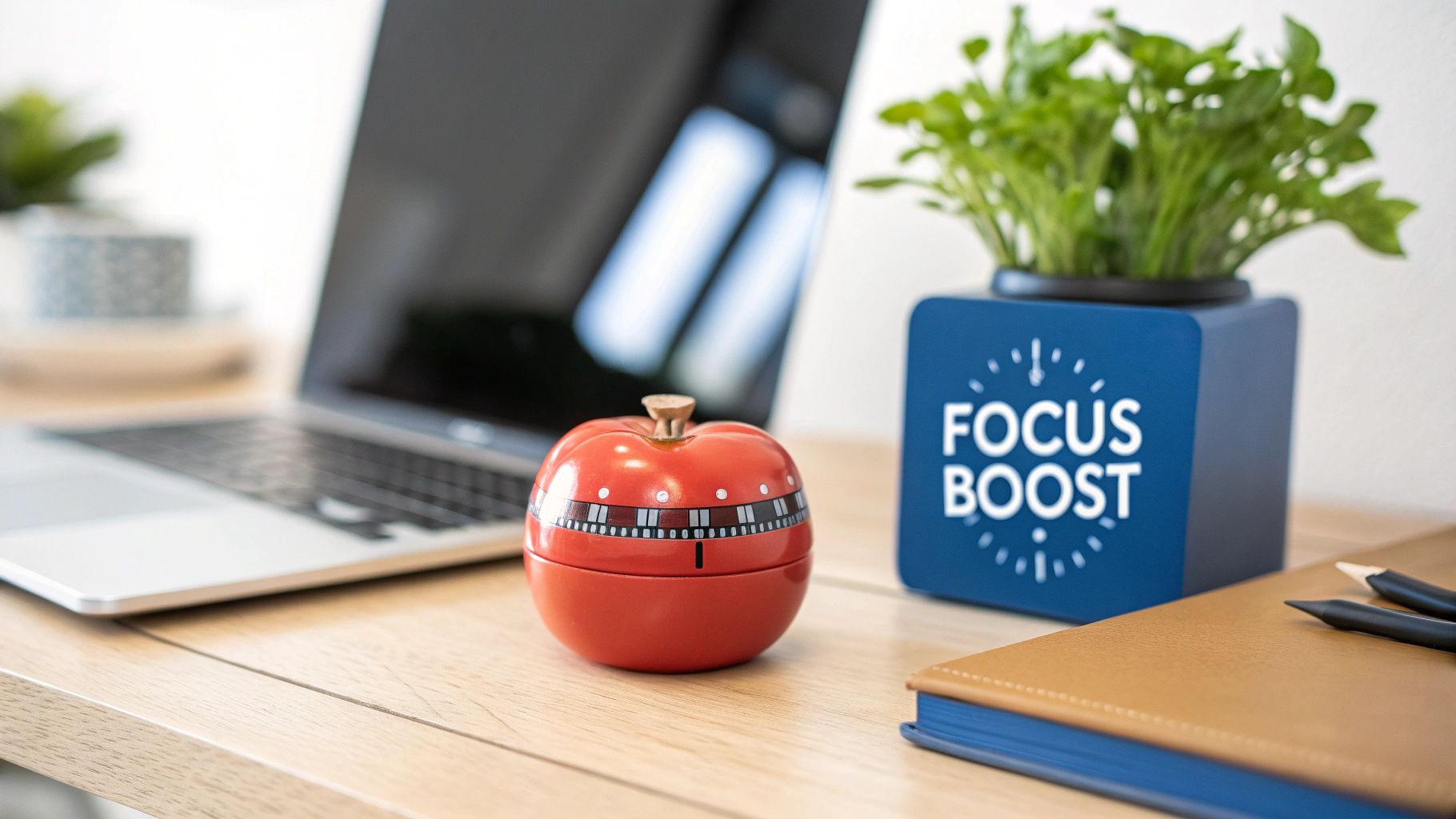
Why is it so effective for busy professionals in demanding fields like law, healthcare, and security/compliance? The Pomodoro Technique offers a structured approach to managing heavy workloads. It minimizes distractions and helps maintain consistent progress, especially for large, complex tasks that might otherwise feel overwhelming.
Features and Benefits
Here's what makes the Pomodoro Technique so impactful:
- Structured Intervals: The 25-minute work sprints followed by short and long breaks promote sustained concentration and reduce mental fatigue.
- Prioritization and Tracking: The technique encourages prioritizing tasks. It provides a clear structure for tracking progress and the time spent on each activity.
- Enhanced Focus: The defined time blocks minimize distractions and promote a dedicated focus on the task at hand.
- Increased Accountability: By visually tracking pomodoros, users gain a better understanding of their time usage. This promotes accountability for their work.
Pros and Cons of the Pomodoro Technique
While highly effective for many, it’s important to understand the potential advantages and disadvantages.
Pros:
- Combats procrastination
- Increases accountability
- Minimizes interruptions
- Reduces mental fatigue
- Simple implementation
Cons:
- May not suit all work types
- Can feel restrictive
- Some tasks don’t fit the time blocks
- Interruptions can disrupt the flow
Real-World Applications
The Pomodoro Technique can be applied across diverse professional settings:
- Legal Professionals: Lawyers can use it for drafting documents, reviewing case files, or preparing for court.
- Healthcare Providers: Physicians might utilize the technique for administrative tasks, charting, or reviewing patient records.
- Security and Compliance Officers: Pomodoro can be applied to policy review, risk assessment, or incident response.
Tips for Successful Implementation
Here's how to get the most out of the Pomodoro Technique:
- Dedicated Timer: Use a physical timer or a dedicated app like Tomato Timer, Focus Booster, or Forest to avoid phone distractions.
- Task List: Combine the technique with a prioritized to-do list for efficient task completion.
- Strict Breaks: Adhere to the break schedule, even if you feel like continuing to work. Short breaks are crucial for recharging.
- Flexibility: Adjust the 25/5-minute structure to suit your needs. Experiment to find what works best.
- Log Your Pomodoros: Keep a log of completed pomodoros to track your productivity and identify areas for improvement.
Popularity and Evolution
Created in the 1980s, the Pomodoro Technique gained wider recognition in the late 1990s and early 2000s alongside the rise of productivity methodologies and the internet. Its simplicity and effectiveness, endorsed by productivity experts like Tim Ferriss, have contributed to its enduring popularity. While the core principles remain constant, individuals and organizations often adapt the time intervals and break durations to optimize their workflows.
The Eisenhower Matrix: A Timeless Prioritization Tool
The Eisenhower Matrix, also known as the Urgent-Important Matrix, offers a straightforward method for prioritizing tasks. Developed by President Dwight D. Eisenhower, it remains a valuable tool for professionals in demanding fields like law, healthcare, and security & compliance.
The matrix categorizes tasks based on two dimensions: urgency and importance. This results in four distinct quadrants.
Understanding the Four Quadrants
- Quadrant 1: Do First (Urgent and Important): This quadrant includes crises, pressing problems, and imminent deadlines requiring immediate action. Think responding to a critical security incident, meeting a court deadline, or addressing a patient's urgent medical needs.
- Quadrant 2: Schedule (Important but Not Urgent): This quadrant houses tasks crucial for long-term goals and strategic objectives. These often include activities like strategic planning, relationship building, preventative healthcare, and developing compliance training.
- Quadrant 3: Delegate (Urgent but Not Important): Tasks in this quadrant are urgent but don't significantly contribute to your overall goals. These are often suitable for delegation and might include attending certain meetings, responding to routine requests, or handling administrative tasks.
- Quadrant 4: Eliminate (Neither Urgent Nor Important): This quadrant contains time-wasting activities that distract from more important work. Examples include excessive social media use, unnecessary meetings, or busywork with minimal value.
Benefits and Drawbacks of the Eisenhower Matrix
The Eisenhower Matrix provides a clear visual representation of your workload, simplifying decision-making. It encourages focusing on important tasks, not just urgent ones, promoting long-term productivity.
However, determining what's truly "important" can be subjective. The matrix might oversimplify complex projects with interconnected tasks. Implementing it within teams with competing priorities can also present challenges.
Practical Applications and Examples
The Eisenhower Matrix has wide-ranging applications. CEOs might use it to prioritize strategic initiatives (Quadrant 2) while delegating operational tasks (Quadrant 3). Project managers can focus on critical tasks (Quadrant 1) while postponing less essential features (Quadrant 4). Microsoft has reportedly used this framework to balance innovation (Quadrant 2) with immediate market demands (Quadrant 1).
Tips for Effective Implementation
- Regular Review: Update your matrix regularly, either daily or weekly.
- Eliminate Distractions: Be diligent about minimizing or eliminating Quadrant 4 activities.
- Schedule Strategically: Block out specific times for Quadrant 2 tasks.
- Visual Organization: Use color-coding for different projects or work categories.
- Time Management Integration: Combine the matrix with calendar blocking for efficient time allocation.
History and Continued Relevance
Popularized by Stephen Covey in his book The 7 Habits of Highly Effective People and by time management experts like David Allen, author of Getting Things Done, the Eisenhower Matrix continues to be a valuable tool for managing workloads across diverse professional settings.
For additional task prioritization strategies, consider exploring other techniques: Task Prioritization Techniques. This resource offers valuable insights into various methods that can complement the Eisenhower Matrix and further enhance your productivity.
Getting Things Done (GTD) for Demanding Professions
For professionals in demanding fields like law, healthcare, and security/compliance, managing a heavy workload is crucial. The Getting Things Done (GTD) methodology, developed by David Allen, provides a framework for just that. GTD is more than a simple to-do list; it's a complete system for managing all your commitments, both professional and personal. The core idea is to get everything out of your head and into a system, freeing up mental space for focused work.
How GTD Works
GTD uses a five-stage workflow:
- Capture: Collect everything requiring your attention—emails, calls, notes, ideas—into a central “inbox.”
- Clarify: Process each inbox item. If it's not actionable, trash, delegate, or file it. If it is actionable, define the next concrete step.
- Organize: Categorize and prioritize actionable items. GTD uses context-based organization (e.g., "@computer," "@phone") so you can focus on tasks you can realistically do in your current environment.
- Reflect: Regularly review your system, usually weekly, to stay current and aligned with your goals. This prevents the system from becoming overwhelming.
- Engage: Choose tasks based on context, time, and energy. The clarity from the previous stages allows for focused work.
Features & Benefits for Demanding Fields
- Comprehensive System: GTD handles everything from complex cases to routine tasks, ensuring nothing gets missed.
- Reduced Mental Clutter: Externalizing commitments reduces stress and frees up mental space for critical thinking.
- Contextual Task Management: Organize tasks based on your location and tools, maximizing efficiency in busy environments.
- Two-Minute Rule: Complete small tasks immediately to prevent them from piling up.
- Next Action Clarity: Define the very next physical action for each project, eliminating ambiguity and procrastination.
Pros & Cons of GTD
- Pros: Comprehensive, reduces stress, adaptable, provides clarity.
- Cons: Steep learning curve, requires discipline, can become complex if not managed properly.
Real-World Examples & Popularity
Organizations like Google and American Express have used GTD. Professionals in various fields, from tech to entrepreneurship, use GTD to manage their diverse responsibilities. The system’s popularity stems from David Allen's book, Getting Things Done, and the work of productivity experts like Merlin Mann (43 Folders) and Tim Ferriss.
Tips for Implementing GTD
- Mind Sweep: Capture everything you need to do.
- Reliable Capture System: Choose a consistent system (digital or analog) for capturing tasks.
- Weekly Review: Don’t skip this crucial step.
- Two-Minute Rule: Implement it consistently.
- Define Clear Outcomes & Actions: Specify the desired outcome and the very next action for every project.
- Start Simple: Begin with the core principles and gradually add complexity.
GTD is a valuable tool for managing workload in demanding professions. It provides a structured approach to regain control of your time and reduce stress, leading to greater productivity. While it requires an initial investment of time, the long-term benefits make it worthwhile. For more information, visit gettingthingsdone.com.
Kanban System Overview
The Kanban System provides a highly visual method for managing workflow, offering significant advantages for professionals in demanding fields like legal, healthcare, and security/compliance. Its adaptable nature and focus on continuous improvement make it a valuable asset for handling complex projects and streamlining processes. Originating in Toyota manufacturing, Kanban initially centered on just-in-time delivery and minimizing waste. These principles later proved invaluable for knowledge work, evolving into an effective system for managing tasks and projects across diverse industries.

Kanban uses a visual board divided into columns representing different workflow stages (e.g., "To Do," "In Progress," "Review," "Completed"). Tasks are represented by cards that move across the board as they advance. A core principle of Kanban is limiting work in progress (WIP) at each stage. This targeted approach prevents bottlenecks, reduces multitasking, and ensures teams aren't overloaded. Unlike time-boxed methods, Kanban prioritizes a continuous flow of work, pulling tasks forward only when capacity allows.
Core Kanban Features
- Visual Board: Offers a clear overview of the workflow and task status.
- Cards: Represent individual work items with task details.
- WIP Limits: Restrict the number of tasks in each stage, preventing overload.
- Pull System: Tasks are "pulled" to the next stage only when capacity is available.
- Continuous Flow: Focuses on optimizing the workflow rather than strict deadlines.
Advantages of Using Kanban
- Visual Clarity: Bottlenecks and workload imbalances are readily apparent.
- Flexibility: Seamlessly integrates with existing processes and adapts to evolving priorities.
- Reduced Multitasking: WIP limits promote focus and minimize context switching.
- Improved Predictability: Flow metrics like cycle time and throughput enhance forecasting.
- Continuous Improvement: Visualizing workflow issues facilitates ongoing optimization.
Potential Drawbacks of Kanban
- Less Structure: May not suit teams needing rigid deadlines.
- Potential for Misuse: Simply visualizing work without WIP limits negates key benefits.
- Cultural Shift: Organizations used to push-based scheduling may require a mindset adjustment.
- Requires Discipline: Less prescriptive than other methods, demanding team adherence to core principles.
- Scaling Challenges: Can be complex for multiple teams or large projects.
Kanban in Action: Real-World Examples
- Microsoft Xbox: Used Kanban to streamline game development, reportedly reducing lead times by 50%.
- Spotify: Leverages Kanban for product development, allowing quick responses to market changes.
- Adobe Creative Cloud: Uses Kanban to manage both maintenance and feature development, improving efficiency and team collaboration.
Implementing Kanban: Practical Tips
- Map Your Actual Workflow: Begin with your current process, not an idealized version.
- Gradual WIP Limits: Introduce limits gradually and adjust over time.
- Use Swimlanes: Separate different work types for better visualization.
- Track Metrics: Monitor cycle time and throughput for improvement areas.
- Regular Stand-ups: Focus on flow, discussing blocked items and WIP limits.
- Data-Driven Retrospectives: Analyze flow metrics to drive continuous improvement.
Kanban for Demanding Professions
Kanban's visual approach and emphasis on limiting work in progress make it highly suitable for legal professionals, healthcare providers, and security/compliance officers. These roles often involve juggling multiple complex tasks and benefit from a system that promotes efficiency and reduces overload. By providing a clear view of workload, facilitating prioritization, and fostering continuous improvement, Kanban can significantly boost productivity and reduce stress in these demanding professions.
Time Blocking: A Productivity Powerhouse
The Time Blocking Method is a powerful time management technique. It provides structure and control over your workday. Instead of reacting to a never-ending to-do list, you proactively schedule specific blocks of time for particular tasks or categories of work. Think of it as making appointments with yourself. This transforms your calendar into a visual roadmap of your day. It allocates time for focused work, meetings, client consultations, administrative duties, and even personal time. This approach is particularly valuable for busy professionals in demanding fields like law, healthcare, and security/compliance. Effective time management is crucial in these fields.

Key Features and Benefits
- Scheduled Time Slots: Designate specific time periods for tasks, creating a structured workday.
- Visual Timeline: Your calendar becomes a visual representation of your day’s plan.
- Task Batching: Group similar tasks together (e.g., responding to emails, making calls) for increased efficiency.
- Buffer Time: Incorporate buffer time between blocks to account for overruns or unexpected interruptions.
- Proactive vs. Reactive Time: Allocate specific blocks for proactive work (strategic planning, case review) and reactive work (email, urgent calls).
Time blocking reduces decision fatigue by converting an abstract to-do list into concrete time commitments. It fosters realistic expectations about what can be accomplished in a day and helps prevent procrastination. This is achieved by committing to specific work periods. Moreover, time blocking makes it easier to protect valuable time for deep, focused work. This is essential for complex tasks frequently encountered by legal professionals, healthcare providers, and security officers.
Pros and Cons of Time Blocking
Time blocking offers several advantages, but it's not without its drawbacks. Understanding both sides is key to successful implementation.
| Pros | Cons |
|---|---|
| Converts to-do lists into actionable schedules | Requires upfront planning |
| Reduces decision fatigue | Can feel rigid and may need adjustments |
| Creates realistic expectations | May not easily accommodate urgent matters |
| Prevents procrastination | Can be discouraging if blocks are consistently underestimated |
| Protects time for deep work | May not suit roles with highly unpredictable workloads |
| Provides a record of time expenditure |
Real-World Examples and Historical Context
High-achievers in diverse fields have used time blocking to maximize their productivity. Elon Musk is known to schedule his day in five-minute blocks. Bill Gates uses it to ensure dedicated time for deep thinking. Author Cal Newport, a prominent advocate for deep work, utilizes time blocking for academic research and writing. While the term "time blocking" may be relatively recent, the underlying principle of scheduling one’s day has a long history. Benjamin Franklin meticulously scheduled each hour of his day. More recently, Cal Newport (author of "Deep Work") and Francesco Cirillo (creator of the Pomodoro Technique) have popularized time blocking as a core component of effective time management.
Practical Tips for Implementation
- Plan Ahead: Plan your time blocks the evening before or first thing in the morning.
- Buffer Time: Include buffer time (at least 25%) for unexpected issues.
- Color-Coding: Use color-coding for different types of work to enhance visual clarity.
- Task Batching: Group similar activities to minimize context switching.
- Flexibility: Don't overschedule; leave room for flexibility.
- Review and Adjust: Review and adjust your time blocks at the end of each day to refine your approach.
- Time Tracking: Track your time for a few weeks to improve your time estimates and identify areas for optimization.
For more expert strategies on time management for professionals, you might be interested in this article: Time Management for Professionals: Expert Strategies for Productivity. Also, consider further reading on time management specifically for legal professionals.
The Time Blocking Method provides a practical and effective framework for taking control of your time and maximizing productivity. By proactively scheduling your day, you can shift from reactive firefighting to proactive execution. Ultimately, you can achieve more and reduce stress.
Workload Balancing and Resource Leveling
Workload balancing and resource leveling are essential project management techniques, particularly in demanding fields like law, healthcare, and security & compliance. These strategies ensure efficient work distribution across your team, preventing burnout and maximizing productivity. Though related, they approach resource allocation differently. Resource leveling adjusts project timelines based on available resources, while workload balancing distributes tasks to ensure an even distribution of effort. These approaches promote sustainable work practices, enhance output quality, and improve team well-being.
Understanding the Mechanics
Effective workload balancing and resource leveling involve several key features:
- Analyzing team capacity: Understand each member's current workload and capacity for additional tasks.
- Skill-based task distribution: Assign tasks based on skills, availability, and existing workload.
- Schedule adjustments: Adjust project timelines to accommodate resource limitations and prevent overload.
- Visualization tools: Utilize tools like heat maps to visualize workload distribution and identify overallocation.
- Regular reassessment: Regularly review workloads to adapt to changing project priorities and new information.
- Qualitative and quantitative factors: Consider task complexity and effort, not just estimated completion time.
Real-World Applications
These techniques are practical and effective across diverse industries:
- Legal Professionals: Law firms can balance caseloads based on lawyer specialization and current workload, ensuring fair distribution and timely client service.
- Healthcare Providers: Hospitals can balance nurse workloads based on patient acuity, ensuring those needing more intensive care receive appropriate attention. Resource leveling helps maintain adequate staffing during peak hours or high patient volume.
- Security and Compliance Officers: Security teams can distribute tasks like vulnerability assessments and compliance audits across specialized members, ensuring comprehensive coverage. IBM's project management office uses resource leveling for global consulting engagements, demonstrating its scalability. Even complex projects like Airbus' aircraft development utilize workload balancing across engineering teams.
Benefits and Drawbacks
Pros:
- Reduced burnout by preventing chronic overallocation
- Improved work quality through adequate task time
- Increased predictability of project timelines
- Enhanced team morale via equitable work distribution
- Early identification of resource bottlenecks
- Sustainable work patterns for long-term projects
Cons:
- Potential extension of project timelines
- Requires accurate task effort and duration estimations
- Needs regular reassessment and adjustments
- Risk of perceived micromanagement
- Complex projects may require specialized software
Practical Tips for Implementation
- Identify critical path activities impacting project timelines.
- Consider skill levels when assigning tasks.
- Use visualization tools to identify overallocation.
- Conduct regular workload review meetings.
- Balance objective (hours) and subjective (complexity) workload metrics.
- Establish clear escalation paths for overloaded team members.
- Cross-train team members for flexible resource allocation.
Evolution and Popularization
The Project Management Institute (PMI) has popularized workload balancing and resource leveling. These concepts are integral to methodologies like Critical Chain Project Management. Increased adoption of Enterprise Resource Planning (ERP) systems like SAP and Oracle further facilitates implementation through resource tracking tools.
For more in-depth strategies, see: Advanced Resource Optimization Techniques for Business Success.
By proactively managing workload, organizations create a sustainable and productive work environment, leading to improved project outcomes and increased team satisfaction. Workload balancing and resource leveling are essential for any workload management strategy, especially in demanding professions like law, healthcare, and security & compliance.
Agile Methodology and Sprint Planning
Agile methodology offers a dynamic and iterative approach to project management. It's particularly beneficial for legal, healthcare, and security/compliance professionals who often face evolving demands and complex projects. Rather than rigid, sequential processes, Agile emphasizes flexibility, collaboration, and continuous improvement. This allows teams to adapt to changing priorities and deliver value incrementally. A core component of Agile is sprint planning.
Sprint planning involves selecting a defined set of tasks, often called user stories, from a prioritized backlog. These tasks are to be completed within a short, time-boxed iteration called a sprint, typically lasting 1-4 weeks. This process breaks down large, potentially overwhelming projects into manageable chunks.
Key Features of Agile Sprint Planning
- Time-boxed sprints: These create a predictable workflow and a sustainable pace.
- Daily stand-up meetings: These short meetings facilitate communication, identify roadblocks, and ensure team coordination.
- Story point estimation: This technique measures work complexity rather than hours, improving estimation accuracy.
- Velocity tracking: This involves measuring team capacity based on past performance, leading to more realistic sprint planning.
- Sprint retrospectives: These meetings provide dedicated opportunities for continuous process improvement.
Agile provides a valuable framework for navigating complexity and uncertainty in fields like law, healthcare, and compliance, where regulations, technology, and best practices are constantly shifting. Its iterative nature allows teams to respond quickly to change and deliver valuable results faster than traditional waterfall methods.
Agile Benefits by Profession
- Legal Professionals: Agile can effectively manage complex litigation, contract reviews, and regulatory compliance projects, enabling faster responses to evolving legal situations.
- Healthcare Providers: Agile improves efficiency in areas like software development for Electronic Health Records (EHR) systems, implementation of new treatment protocols, and management of public health initiatives.
- Security and Compliance Officers: Agile facilitates the continuous improvement of security systems, adaptation to new threats, and implementation of essential compliance measures.
Pros of Agile
- Predictable workflow and sustainable pace
- Improved estimation accuracy
- Built-in feedback loops for adjustments
- Increased team autonomy
- Enhanced visibility of progress and impediments
- Regular reprioritization
Cons of Agile
- Not suitable for all project types (e.g., projects with fixed, unchanging requirements)
- Requires team discipline and commitment to Agile principles
- Can be challenging to implement in traditional organizations
- Potential for overcommitment within a sprint
Real-World Examples of Agile Implementation
- Spotify: Uses a "squad" model, an adaptation of Agile for autonomous, cross-functional teams.
- Netflix: Leverages Agile to balance feature development with technical debt management.
- John Deere: Implemented Agile for product development, reportedly reducing time-to-market by 75%.
Tips for Agile Implementation
- Sustainable Pace: The "yesterday's weather" principle suggests planning based on recent sprint completion rates.
- Buffer Capacity: Allocate 20-30% of sprint capacity for unforeseen tasks and process improvement.
- Relative Sizing: Use story points instead of hours for estimation.
- Track Performance: Monitor both committed and completed work.
- Capacity Planning: Account for holidays, training, and meetings when planning sprint capacity.
- WIP Limits (Work in Progress): Restrict the number of in-progress items to avoid bottlenecks.
- Prioritized Backlog: The Product Owner should prioritize the backlog before sprint planning begins.
Agile Origins and Resources
Agile is popularized by the Agile Manifesto authors (Kent Beck, Ken Schwaber, Jeff Sutherland, etc.), the Scrum framework (Ken Schwaber and Jeff Sutherland), and Spotify's engineering culture (Henrik Kniberg). While there isn't a single website for "Agile," numerous resources are available online, including the Agile Alliance and Scrum.org.
Energy Management: Fueling Productivity in Demanding Professions
Traditional time management methods often fall short in demanding fields like law, healthcare, and security/compliance. These strategies assume consistent productivity levels throughout the day, a notion that doesn't reflect the reality of these professions. Energy management offers a more effective approach. It acknowledges the natural fluctuations in our cognitive and physical resources. Instead of focusing solely on time, energy management emphasizes when and how we utilize our energy most effectively.
This approach recognizes that we operate in cycles of high and low energy. By syncing tasks with these natural rhythms, taking strategic breaks, and adopting habits that replenish physical, emotional, mental, and spiritual energy, individuals can significantly boost productivity and avoid burnout.
Key Features of Energy Management
- Task Alignment with Personal Energy Cycles: Pinpoint your peak performance times and schedule demanding tasks accordingly. Capitalize on your natural rhythms, whether you're a morning person or a night owl.
- Deliberate Recovery Periods: Short, regular breaks are crucial for maintaining focus and preventing cognitive overload. Incorporate the ultradian rhythm concept, taking breaks every 90-120 minutes.
- Attention to Physical Needs: Prioritizing physical well-being is foundational to energy management. This includes adequate sleep, balanced nutrition, regular exercise, and proper hydration.
- Holistic Well-being: Stress, anxiety, and lack of purpose can drain energy. Mindfulness practices, stress management techniques, and connecting with your values can bolster these crucial areas.
- Strategic Use of Ultradian Rhythms: Working in focused bursts with short breaks optimizes cognitive function and prevents burnout.
- Boundary Management: Setting clear boundaries between work and personal life allows for essential rest and recovery.
Pros of Energy Management
- Alignment with Natural Biology: Energy management works with our natural energy fluctuations, not against them.
- Higher Quality Work: Focusing on tasks during peak energy periods leads to higher quality work with fewer errors.
- Reduced Burnout: This approach fosters a sustainable work style, preventing burnout and promoting long-term well-being.
- Improved Decision-Making: Managing cognitive resources leads to sharper, more effective decisions.
- Holistic Approach: It recognizes the interconnectedness of physical, emotional, mental, and spiritual well-being for optimal performance.
Cons of Energy Management
- Potential Schedule Conflicts: Implementing energy management may require adjustments to traditional work structures.
- Requires Self-Awareness: Understanding your individual energy rhythms takes time and self-reflection.
- Team Coordination Challenges: Synchronizing individual energy management strategies within a team can be complex.
- Potential Misinterpretations: The emphasis on breaks and flexible schedules might be perceived negatively by some.
Real-World Examples of Energy Management
- Google provides nap pods and meditation spaces, demonstrating a commitment to energy management principles.
- Microsoft Japan's 4-day workweek experiment reportedly resulted in a 40% increase in productivity.
- Athletes utilize periodization training, alternating high-intensity with rest and recovery, to optimize performance.
Tips for Implementing Energy Management
- Track Your Energy Levels: Monitor your energy for a few weeks to identify your personal patterns.
- Strategic Scheduling: Plan demanding tasks for your peak energy periods.
- Regular Breaks: Implement short breaks every 90 minutes, aligned with ultradian rhythms.
- Prioritize Energy-Boosting Habits: Ensure adequate sleep, nutrition, exercise, and hydration.
- Set Clear Boundaries: Establish boundaries between work and personal life.
- Practice Mindfulness: Incorporate mindfulness techniques to manage emotional energy.
Influential Voices in Energy Management
The concept of energy management has gained traction through the work of Jim Loehr and Tony Schwartz (authors of The Power of Full Engagement), Daniel Pink (author of When: The Scientific Secrets of Perfect Timing), Cal Newport's concept of Deep Work, and The Corporate Athlete program at the Johnson & Johnson Human Performance Institute.
Energy management is essential for professionals in demanding fields. By strategically managing your energy, you can enhance productivity, improve decision-making, and safeguard your well-being. It's a shift from simply managing time to mastering performance.
8-Strategy Comparison Matrix
| Strategy | 🔄 Complexity | ⚡ Resources | 📊 Outcomes | 💡 Use Cases | ⭐ Advantages |
|---|---|---|---|---|---|
| Pomodoro Technique | Simple; timer-based intervals | Minimal; physical timer or digital app | Enhanced focus with regular breaks; reduced fatigue | Ideal for studying, coding, writing | Low barrier; combats procrastination |
| Eisenhower Matrix (Urgent-Important) | Moderate; requires subjective prioritization | Minimal; pen/paper or digital board | Clear task prioritization; less decision fatigue | Suitable for strategic planning & delegation | Visual clarity; emphasizes importance over urgency |
| GTD (Getting Things Done) | High; steep learning curve | Varied; digital and analog capture systems | Comprehensive management; reduced mental clutter | Best for managing complex projects | Scalable system; clarity on next actions |
| Kanban System | Moderate; relies on visual workflow discipline | Board tools and software options | Visualizing workflow; spotting bottlenecks | Effective for product development & teams | Limits work in progress; supports continuous improvement |
| Time Blocking Method | Medium; requires upfront detailed planning | Calendar and scheduling tools | Structured day with dedicated focus periods | Ideal for daily scheduling and deep work | Converts to-do lists into fixed time commitments; reduces procrastination |
| Workload Balancing & Resource Leveling | High; ongoing reassessment and adjustments | Project management software and visualization tools | Equitable task distribution; sustainable work pace | Suited for large projects and team coordination | Prevents burnout; improves overall work quality |
| Agile Methodology & Sprint Planning | High; iterative process demanding team discipline | Agile tools; collaborative platforms | Incremental delivery; adaptive planning | Best for software development & iterative projects | Predictable workflow; continuous feedback loops |
| Energy Management (Not Just Time Mgmt) | Medium; requires self-awareness and disciplined practice | Habit tracking and wellness tools | Higher quality work; reduced burnout through energy alignment | Ideal for knowledge work and creative roles | Holistic approach; aligns tasks with natural energy cycles |
Mastering Your Workload: Effective Strategies for Success
Effective workload management is a personalized endeavor. There's no single magic bullet. This article explores eight powerful strategies: the Pomodoro Technique, the Eisenhower Matrix, the Getting Things Done (GTD) methodology, the Kanban System, Time Blocking, Workload Balancing and Resource Leveling, Agile Methodology and Sprint Planning, and Energy Management. Each offers a unique approach to prioritizing, organizing, and executing tasks. The key is experimentation and adaptation. Find the combination that empowers you to conquer your workload and minimize stress.
To effectively apply these concepts, begin with an honest assessment of your current workload. Identify your biggest productivity bottlenecks. Are constant interruptions derailing your focus? Do you struggle to prioritize tasks effectively? Once you pinpoint these challenges, you can strategically select the methods best suited to address them. For example, if distractions are a major issue, the Pomodoro Technique can be invaluable. If you're overwhelmed by a large number of tasks, GTD or Kanban can provide essential structure.
Learning and adaptation are critical. Don't hesitate to try different combinations of strategies. What works for one person might not work for another, and your needs can change over time. Regularly review your system, identify areas for improvement, and adjust your approach accordingly. Consistent evaluation ensures your workload management system remains effective and aligned with your evolving demands.
Leveraging Technology for Enhanced Productivity
Looking ahead, trends like AI-powered task management and automation are set to reshape how we handle our workloads. These advancements offer the potential to streamline processes, anticipate potential bottlenecks, and further optimize our productivity.
Key Takeaways for Effective Workload Management
- Prioritize Strategically: Use methods like the Eisenhower Matrix to focus on high-impact tasks.
- Organize Effectively: Implement systems like GTD or Kanban to structure and manage your tasks.
- Execute Efficiently: Techniques like Time Blocking and the Pomodoro Technique can boost focus and productivity.
- Manage Your Energy: Recognize your peak performance periods and schedule demanding tasks accordingly.
- Adapt and Evolve: Regularly review and adjust your system based on your needs and emerging trends.
Streamline Your Documentation with Whisperit
Are you ready to experience more efficient workflows and significantly reduce document creation time? Whisperit, an AI dictation and text editing platform, empowers legal professionals, healthcare providers, and security and compliance officers to complete documents up to two times faster. With advanced AI, robust security features including Swiss hosting and encryption, and compliance with GDPR and SOC 2 standards, Whisperit provides a secure and efficient solution for managing document-heavy tasks. Reclaim your time and elevate your productivity with Whisperit. Learn more and experience the future of document management at Whisperit.